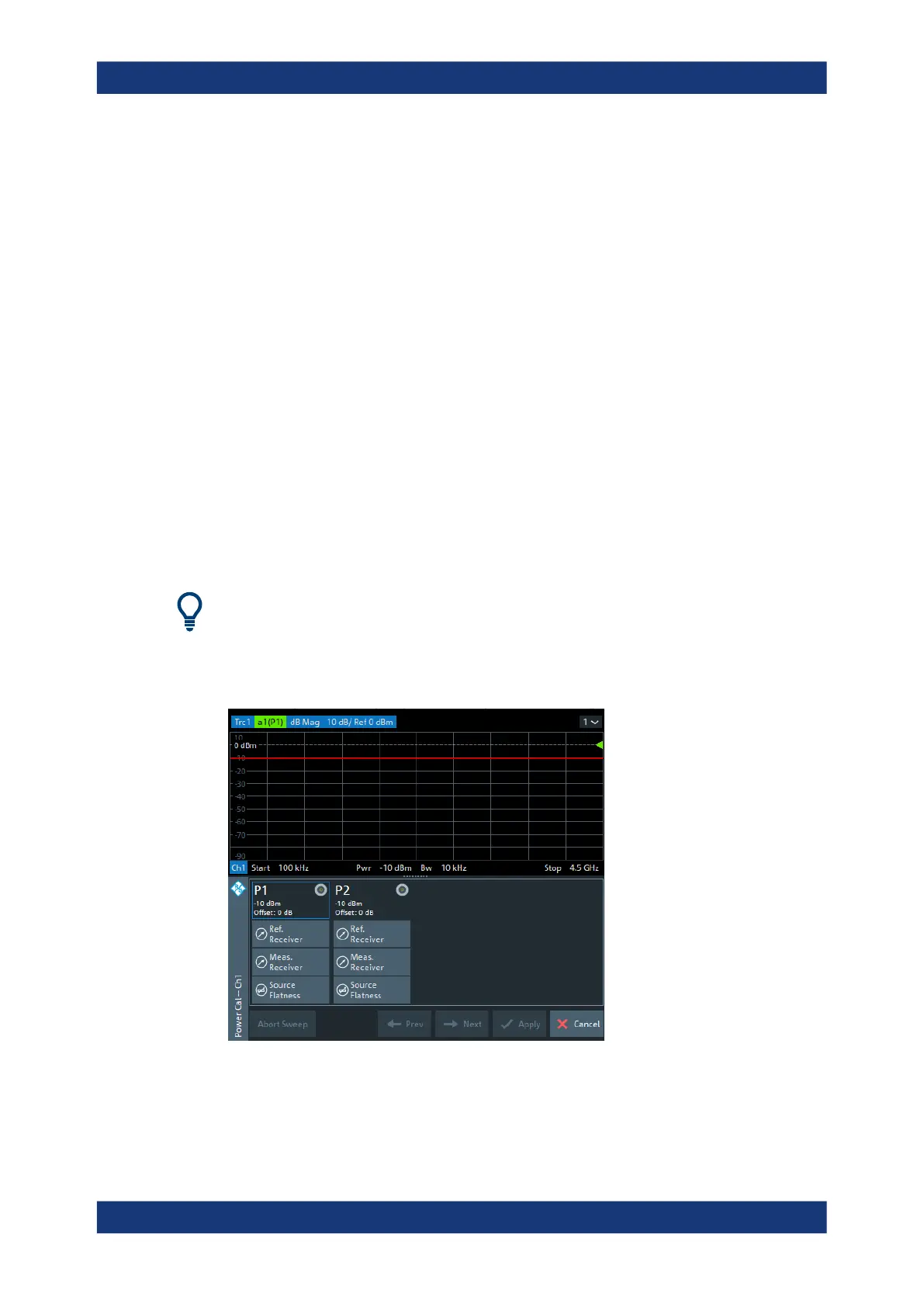VNA GUI reference
R&S
®
ZNL/ZNLE
488User Manual 1178.5966.02 ─ 20
Incompatibilities between the selected calibration type, the standards and the channel
settings can cause the calibration to be inaccurate. The analyzer auto-detects potential
sources of errors and displays appropriate, self-explanatory notice boxes.
Remote command:
[SENSe<Ch>:]CORRection:COLLect:SAVE:SELected[:DUMMy]
[SENSe<Ch>:]CORRection:COLLect:SAVE:SELected:DEFault
[SENSe<Ch>:]CORRection:COLLect:DELete
[SENSe<Ch>:]CORRection:DATA:PARameter<Sfk>?
[SENSe<Ch>:]CORRection:DATE?
[SENSe<Chn>:]CORRection:SSTate?
[SENSe<Ch>:]CORRection:STIMulus?
10.12.1.5 Power Cal wizard
The "Power Cal" wizard displays a single screen, showing the current source and
receive ports. It allows you to perform "Ref. Receiver", "Meas. Receiver" and scalar
source power ("Source Flatness") calibrations, based on the current power calibration
settings (see Chapter 10.12.3, "Power Cal Settings tab", on page 509).
Access:[Cal] > "Start Cal" > "Power Cal..."
Use the same channel settings during power calibration as for the actual measure-
ment. For example, changing the IF bandwidth or measurement delay afterwards can
degrade the accuracy of the power calibration significantly.
Screen elements
From top to bottom, the screen consists of the following elements.
Cal softtool
