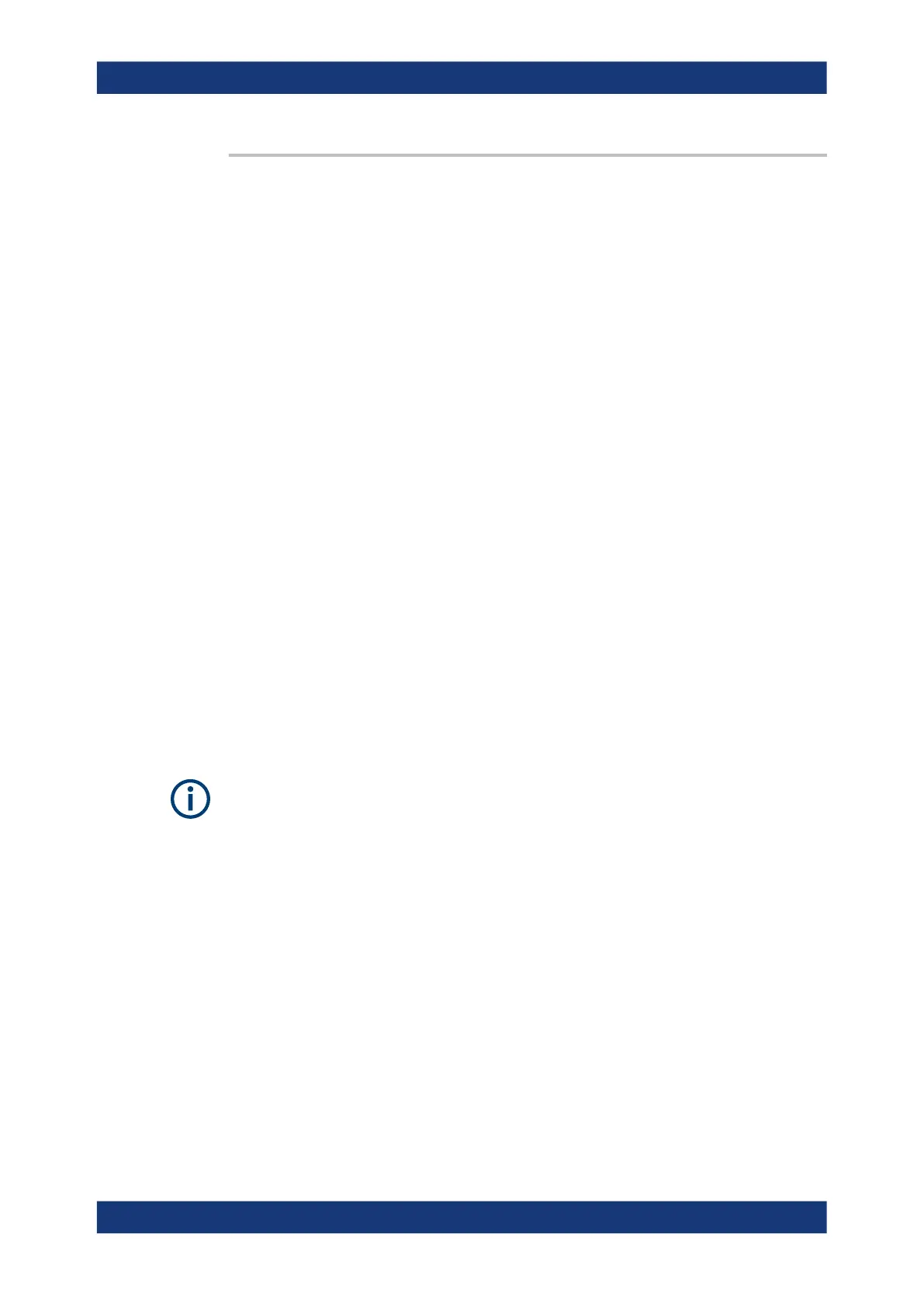Command reference
R&S
®
ZNL/ZNLE
735User Manual 1178.5966.02 ─ 20
CALCulate<Chn>:STATistics[:STATe]:AREA <HorizontalPos>, <VerticalPos>
Moves the statistics info field for the active trace <Chn> to one of nine predefined posi-
tions in the active diagram.
Suffix:
<Chn>
.
Channel number used to identify the active trace
Parameters:
<HorizontalPos> LEFT | MID | RIGHt
Horizontal position
<VerticalPos> TOP | MID | BOTTom
Vertical position
Example: See CALCulate<Chn>:STATistics[:STATe]
Manual operation: See "Min/Max/Peak-Peak, Mean/Std Dev/RMS" on page 376
CALCulate:TRANsform...
The CALCulate:TRANsform... commands convert measured data from one repre-
sentation to another.
● CALCulate:TRANsform:DTFault........................................................................... 735
● CALCulate:TRANsform:TIME............................................................................... 741
● CALCulate:TRANsform:VNETworks..................................................................... 748
● CALCulate:TRANsform... (other).......................................................................... 795
CALCulate:TRANsform:DTFault...
The CALCulate:TRANsform:DTFault... commands set up and control a distance
to fault measurement (with option R&S ZNL-K3).
For the R&S ZNLE the Distance to Fault option K3 is not available.
CALCulate<Chn>:TRANsform:DTFault:CENTer................................................................ 736
CALCulate<Chn>:TRANsform:DTFault:SPAN................................................................... 736
CALCulate<Chn>:TRANsform:DTFault:DEFine.................................................................736
CALCulate<Chn>:TRANsform:DTFault:DELete.................................................................737
CALCulate<Chn>:TRANsform:DTFault:PEAK:COUNt?......................................................737
CALCulate<Chn>:TRANsform:DTFault:PEAK:DATA<FaultNo>...........................................738
CALCulate<Chn>:TRANsform:DTFault:PEAK:STATe.........................................................738
CALCulate<Chn>:TRANsform:DTFault:PEAK:THReshold..................................................739
CALCulate<Chn>:TRANsform:DTFault:POINts................................................................. 739
CALCulate<Chn>:TRANsform:DTFault:SELect................................................................. 740
CALCulate<Chn>:TRANsform:DTFault:STARt.................................................................. 740
CALCulate<Chn>:TRANsform:DTFault:STOP...................................................................740
CALCulate<Chn>:TRANsform:DTFault:STATe.................................................................. 740
VNA command reference
