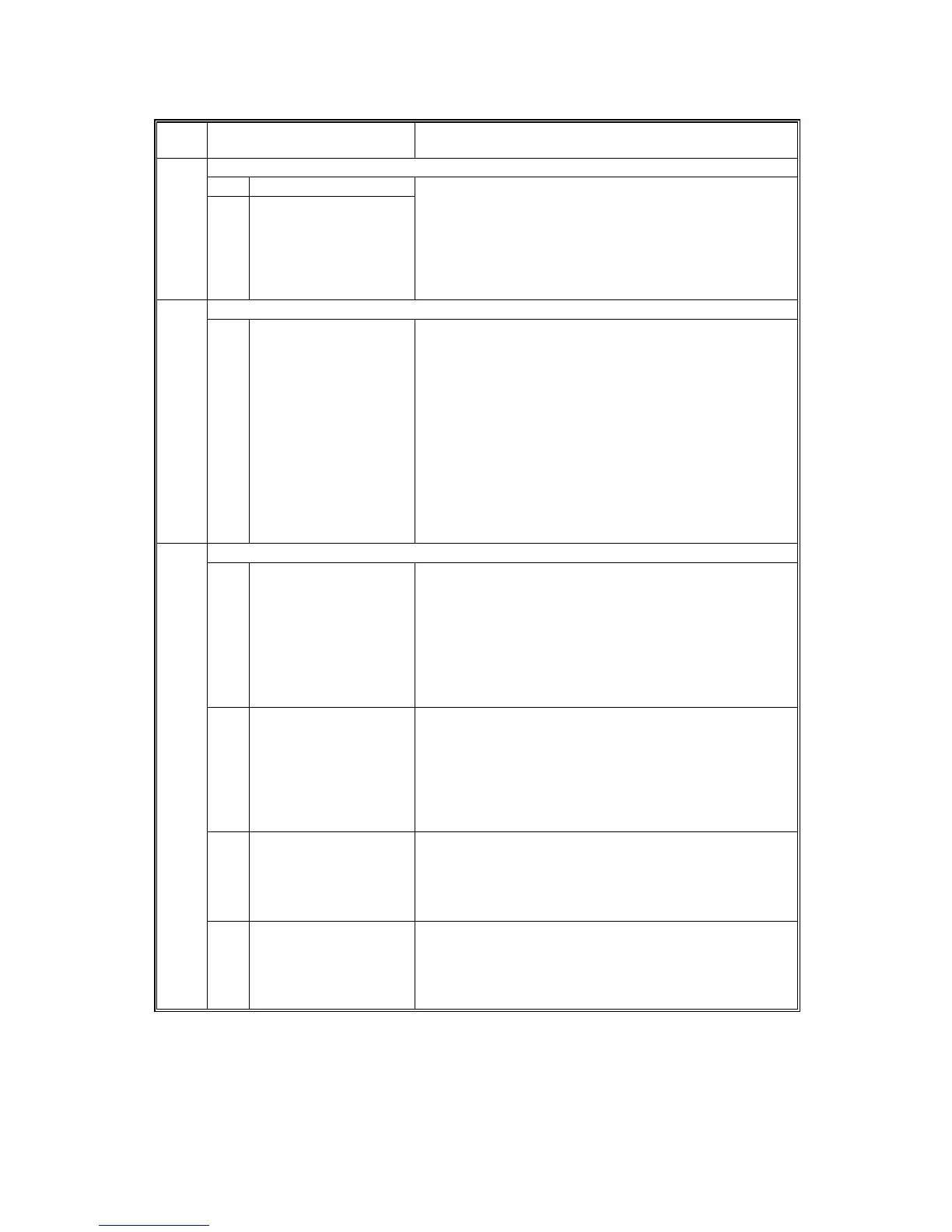SERVICE PROGRAM MODE 26 July 2002
5-20
2
Mode No.
(Class 1, 2, and 3)
Function / [ Setting ]
Clock Phase Control
1 LD 1
951
2 LD 2
Adjusts the clock phase of the LD to reduce the density
difference between the left and right sides of the printout
when the color misalignment correction (SP2–952–1) is
enabled.
[0 ~ 8 / 0 / 1 /step]
Do this after installing a new laser unit; see
Replacement and Adjustment for details.
Color Misalignment Correction 952
1
Color Misalignment
Correction
Selects either color misalignment correction or reduction
in density difference between the left and right sides of
pages.
[0 ~ 1 / 1 / 1 /step]
• 1: on
The data for LD1 and LD2 are switched between the
left and right sides of each page. This is done
because of the difference in the output of each LD.
However, in some cases this correction may cause
density differences between sides.
• 0: off
Use this setting if there are density differences
between sides.
Oil Removal Mode
1 Oil Removal Enables/disables the settings of SP2–970–2 through 4.
[0 ~ 1 / 1 / 1 /step]
• 0: Disables
• 1: Enables
Oil on duplex copies gets on the transfer belt, and this
can cause uneven image density. To remove this oil,
printing stops, the PCU turns, and the cleaning unit
removes the oil.
2 Print Interruption Enables/disables interruption of the oil removal process.
[0 ~ 1 / 0 / 1 /step]
• 0: Disables
• 1: Enables
If interruption is enabled, the user does not need to wait
until the oil removal process ends, but the output image
may be poor.
3
Number of
Continuation
Specifies how many times the oil removal process is
repeated.
[1 ~ 20 / 5 / 1 /step]
The more times the oil removal is repeated, the better
the output images are; but the longer it takes.
970
4 Number of Duplex
Specifies how often the oil removal process is done. The
unit is the number of duplex prints. The counter counts
down once every narrow (A4 SEF or less) duplex sheet,
and counts back up 1 for every other type of sheet.
[1 ~ 50 / 10 / 1 /step]
