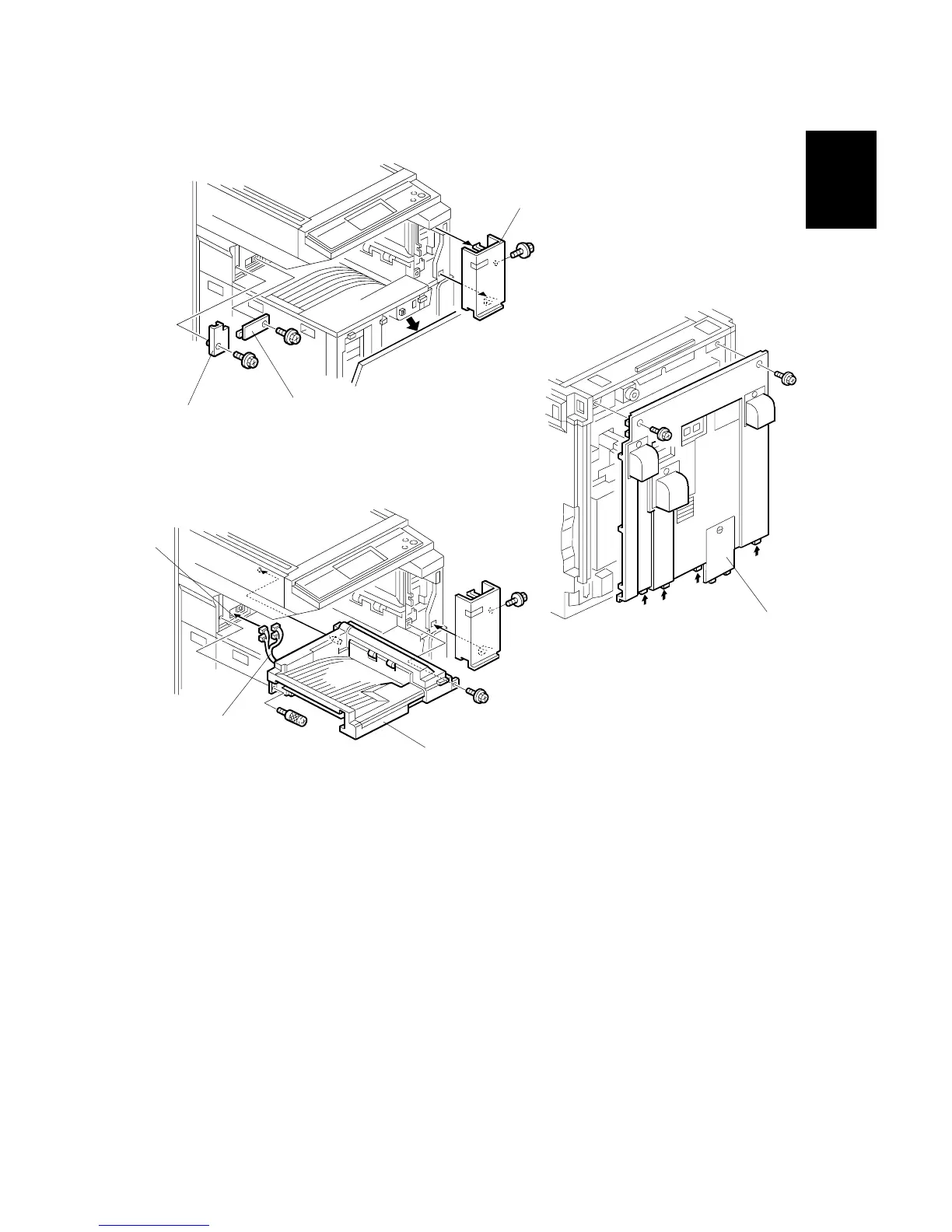26 July 2002 BRIDGE UNIT (B482)
1-39
Installation
3. Remove the front right cover [A] (! x 1).
4. Remove two covers [B] (! x 1 each).
5. Remove the rear cover [C] (! x 2).
6. Pass the harnesses [D] through the opening [E], and install the bridge unit [F]
(! x 2).
7. Reinstall the front right cover.
B482I102.WMF
B482I103.WMF
B482I104.WMF
[A]
[B]
[B]
[D]
[E]
[F]
[C]
