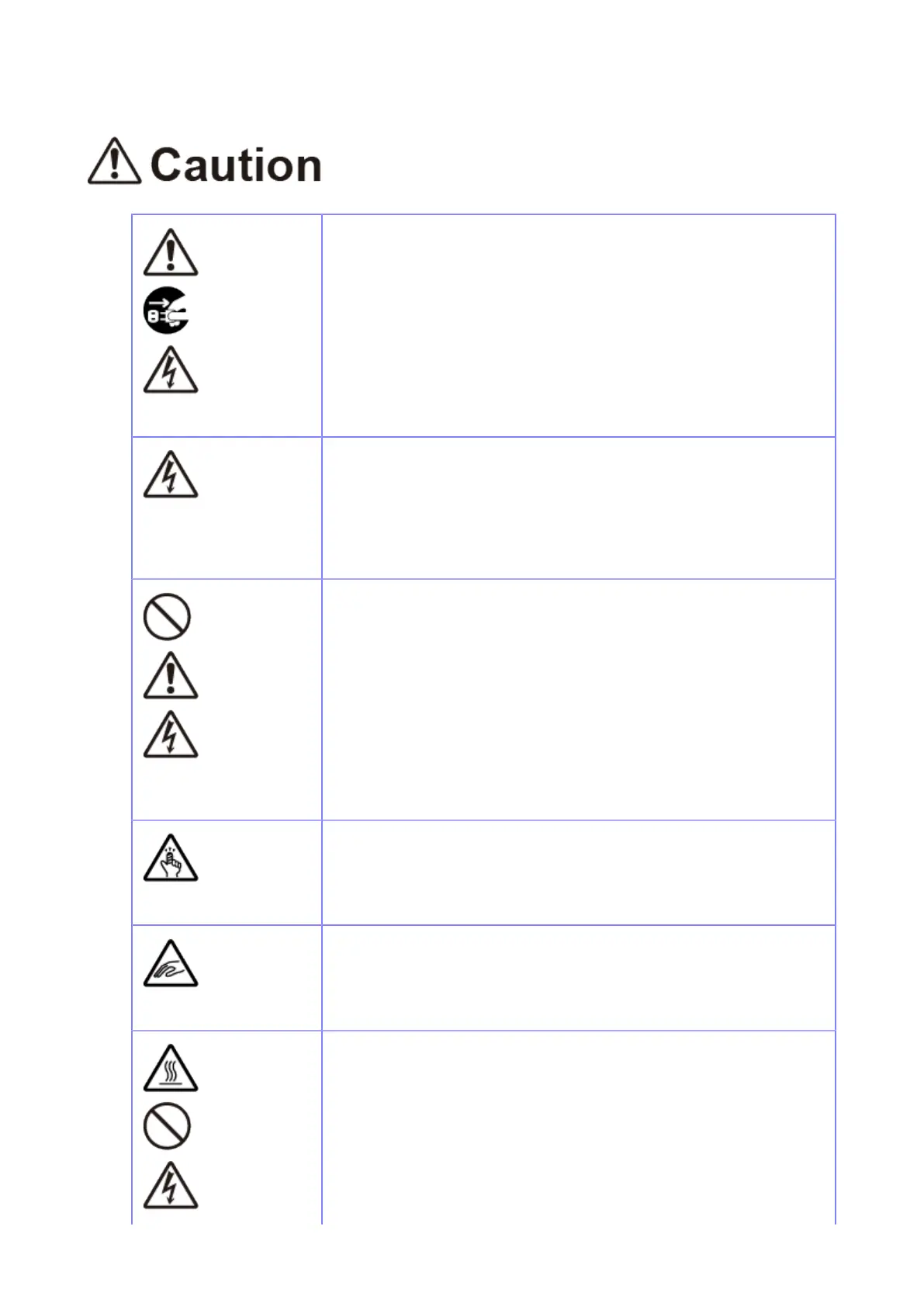Safety Precautions
14
Carrying the product
• Do not carry the product while loaded with media or attached to an
optional external device. They could fall, possibly resulting in injury.
• When setting the product on the floor or a stand, make sure not to
get your fingers or hands trapped under the product.
• Before moving the product, be sure to power it off, unplug the power
cord from the outlet, and disconnect any connected cables. Moving
the product with the power cord or cables still connected could
damage them, possibly resulting in a fire, electric shock, or damage.
Do not place the
product in areas with
high humidity
• Do not place this product in an area with high humidity or where
condensation occurs. If condensation has occurred, immediately
power off the product, and avoid using it until it is dried. Using the
product while condensation is on it could result in a fire, electric
shock, or damage.
Power cord and other
cables
• Grab a power cord and other cables by the plug when removing from
the outlet or connector port. Removing a power cord and other cables
by grabbing the cord/cable area could result in exposure of wires,
breakage, fire, electric shock, or damage.
• Do not place the power cord and other cables near a heater or other
sources of heat. Doing so could result in melting of the power cord
and other cables sheathing, fire, electric shock, or damage.
Loading fan-fold media
• Be careful not to get injured when handling the media inlet or the
cover.
Loading media roll
• When loading a media roll, be careful not to get your fingers trapped
between the media roll and the supply spindle.
• The print head is hot after printing. Be careful not to get burned when
replacing media or cleaning immediately after printing.
• To replace the print head, follow the procedure in the Operator
Manual. If the Operator Manual does not contain this procedure,
avoid trying to replace it on your own terms, and contact your SATO
reseller or technical support.
• Do not touch the print head with your bare hands. Doing so could
result in injury or damage.