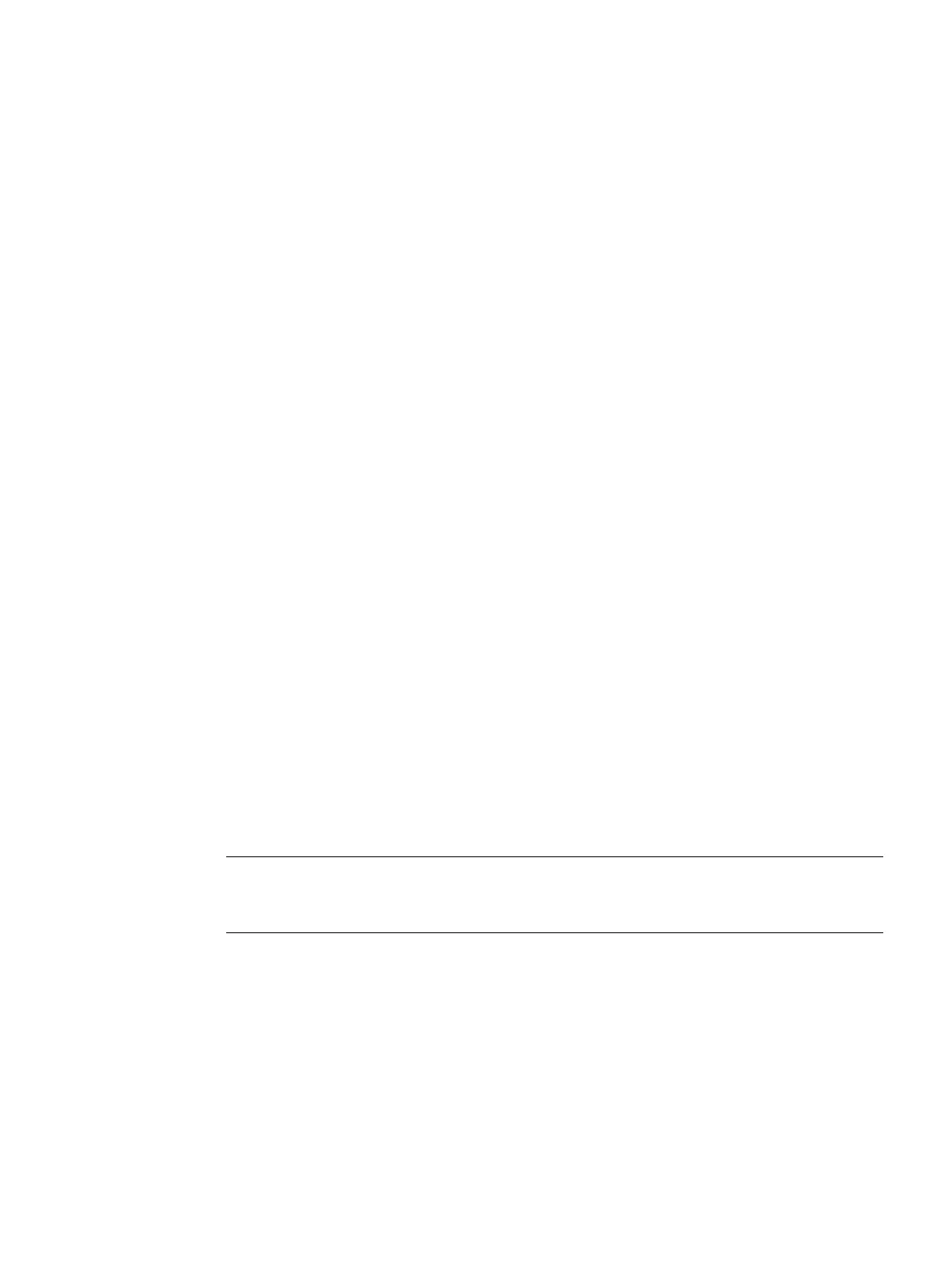SCALANCE W1750D UI
Configuration Manual, 02/2018, C79000-G8976-C451-02
109
Wireless Network Profiles
Configuring Wireless Network Profiles
During start up, a wireless client searches for radio signals or beacon frames that originate
from the nearest AP. After locating the AP, the following transactions take place between the
client and the AP:
1. Authentication—The AP communicates with a RADIUS server to validate or authenticate
the client.
2. Connection—After successful authentication, the client establishes a connection with the
AP.
SCALANCE W wireless networks are categorized as:
●
—An Employee network is a classic Wi-Fi network. This network type
is used by the employees in an organization and it supports passphrase-based or
802.1X-based authentication methods. Employees can access the protected data of an
enterprise through the employee network after successful authentication. The employee
network is selected by default during a network profile configuration.
●
—This Voice network type allows you to configure a network profile for
devices that provide only voice services—for example, devices such as handsets or
applications that require voice traffic prioritization.
●
—The Guest wireless network is created for guests, visitors, contractors,
and any non- employee users who use the enterprise Wi-Fi network. The VC assigns the
IP address for the guest clients. Captive portal or passphrase-based authentication
methods can be set for this wireless network. Typically, a guest network is an
unencrypted network. However, you can specify the encryption settings when configuring
a guest network.
Note
When a client is associated to the Voi
ce network, all data traffic is marked and placed into
-priority queue in the (Quality of Service) QoS.
To configure a new wireless network profile, complete the following procedures:
1. Configuring WLAN Settings
2. Configuring VLAN Settings
3. Configuring Security Settings
4. Configuring Access Rules for a Network
