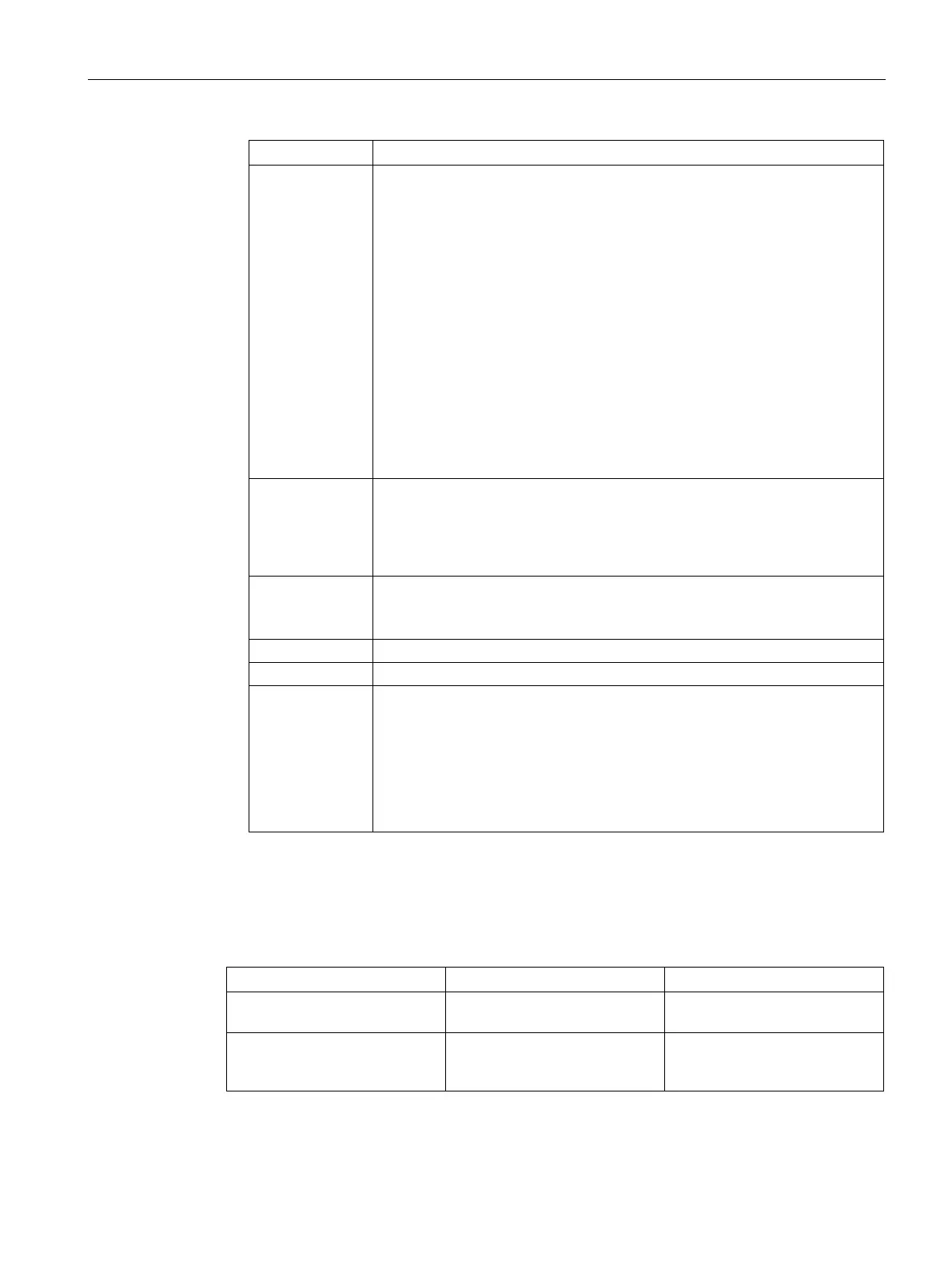DHCP Configuration
16.1 Configuring DHCP Scopes
SCALANCE W1750D UI
Configuration Manual, 02/2018, C79000-G8976-C451-02
289
Split tunnel Set this to
or
for split tunnel functionality for the Centralized,
L2 subnet.
Enabling split tunnel allows a VPN user to access a public network and a local
LAN or WAN network at the same time through the same physical network
connection. For example, a user can use a remote access VPN software client
connecting to a corporate network using a home wireless network. The user
with split tunneling enabled is able to connect to file servers, database serv-
ers, mail servers, and other servers on the corporate network through the VPN
connection. When the user connects to Internet resources (websites, FTP
sites, and so on), the connection request goes directly to the gateway provid-
ed by the home network. The split-DNS functionality intercepts DNS requests
from clients for non-corporate domains (as configured in Enterprise Domains
list) and forwards to the AP's own DNS server.
When split-tunnel is disabled, all the traffic including the corporate and Internet
traffic is tunneled irrespective of the routing profile specifications. If the GRE
tunnel is down and when the corporate network is not reachable, the client
DHCP relay If you are configuring a Centralized, L2 DHCP profile, you can select
to allow the APs to intercept the broadcast packets and relay DHCP requests
to the centralized DHCP server.
The
option is not available for Centralized, L3 profile con-
Helper address Specify the IP address of the DHCP server.
For Centralized, L2 DHCP profiles, the
option is dis-
played only when DHCP relay is enabled.
Specify the Centralized, L3 DHCP subnet gateway IP.
Specify the subnet mask of the Centralized, L3 DHCP subnet gateway IP.
Option82 Select
to enable DHCP Option 82 and allow clients to send DHCP
packets with the Option 82 string. The Option 82 string is available only in the
Alcatel (ALU) format. The ALU format for the Option 82 string consists of the
following:
• Remote Circuit ID; X AP-MAC; SSID; SSID-Type
• Remote Agent; X IDUE-MAC
NOTE: The Option 82 string is specific to Alcatel and is not configurable.
4. Click
.
The following table describes the behavior of the DHCP Relay Agent and Option 82 in the
AP.
Table 16- 1
DHCP Relay and Option 82
Enabled Enabled DHCP packet relayed with the
ALU-specific Option 82 string
Enabled Disabled DHCP packet relayed without
the ALU-specific Option 82
