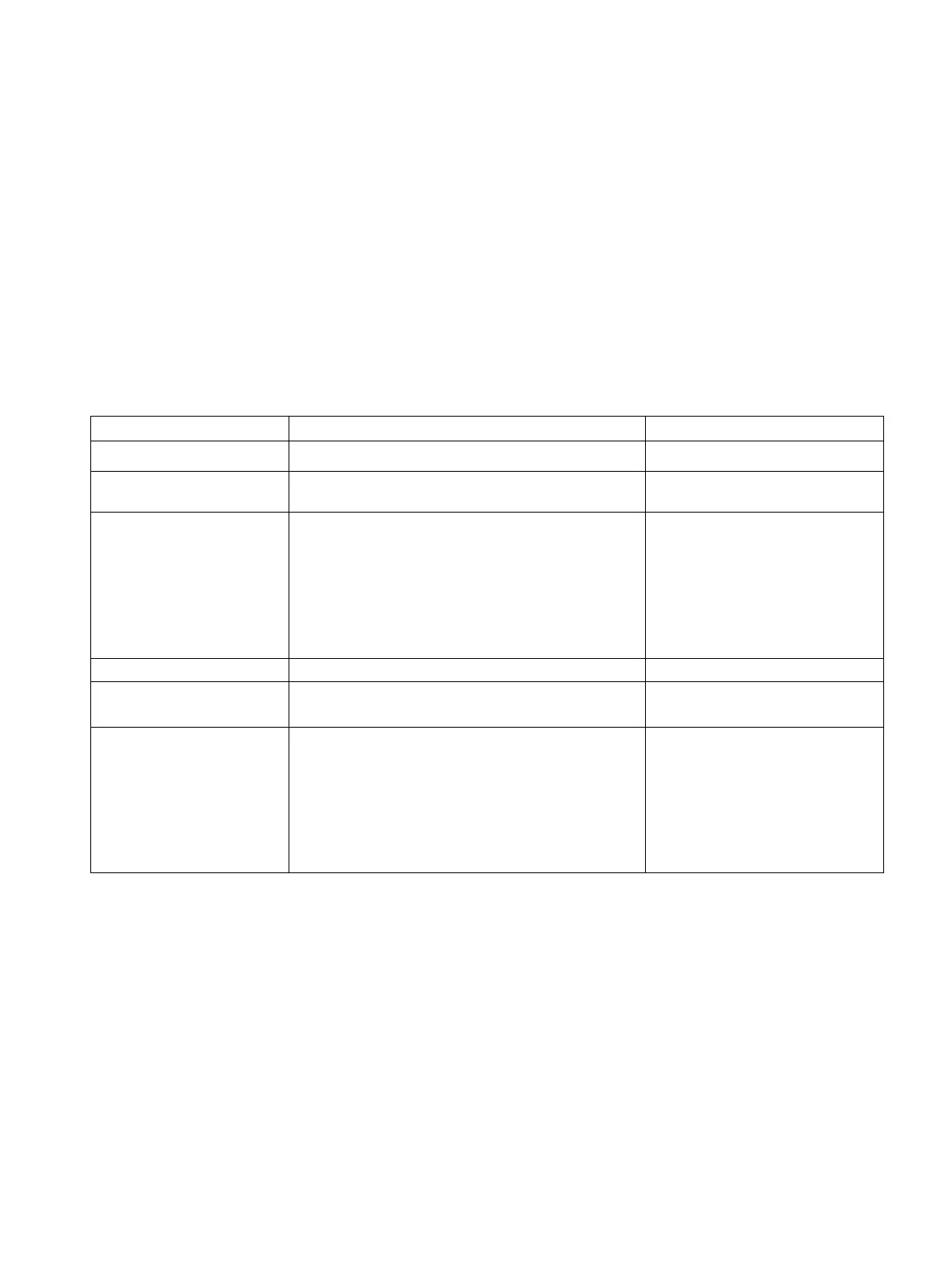SCALANCE W1750D UI
Configuration Manual, 02/2018, C79000-G8976-C451-02
81
Initial Configuration Tasks
Configuring System Parameters
This section describes how to configure the system parameters of an AP. To configure
system parameters:
1. Select
.
Table 7- 1 System Parameters
Name Name of the AP.
System location Physical location of the AP.
(scalance)# (config)# syslo-
cation
Virtual Controller IP This parameter allows you to specify a single static IP
address that can be used to manage a multi-AP
SCALANCE W network. This IP address is automati-
cally provisioned on a shadow interface on the AP
that takes the role of a VC. When an AP becomes a
VC, it sends three Address Resolution Protocol (ARP)
messages with the static IP address and its MAC
address to update the network ARP cache.
# virtual- controller-ip <IP-
address>
Select the check box to enable IPv6 configuration
Virtual Controller IPv6 This parameter is used to configure the IPv6 address.
# virtual- controller-ipv6
Uplink switch native VLAN This parameter notifies the AP about the native-
VLAN of the upstream switch to which the AP is con-
nected. The parameter stops the AP from sending out
tagged frames to clients connected with the SSID that
has the same VLAN as the native VLAN of the up-
stream switch, to which the AP is connected. By de-
fault, the AP considers the uplink switch native VLAN
# enet-vlan <vlan- ID>
