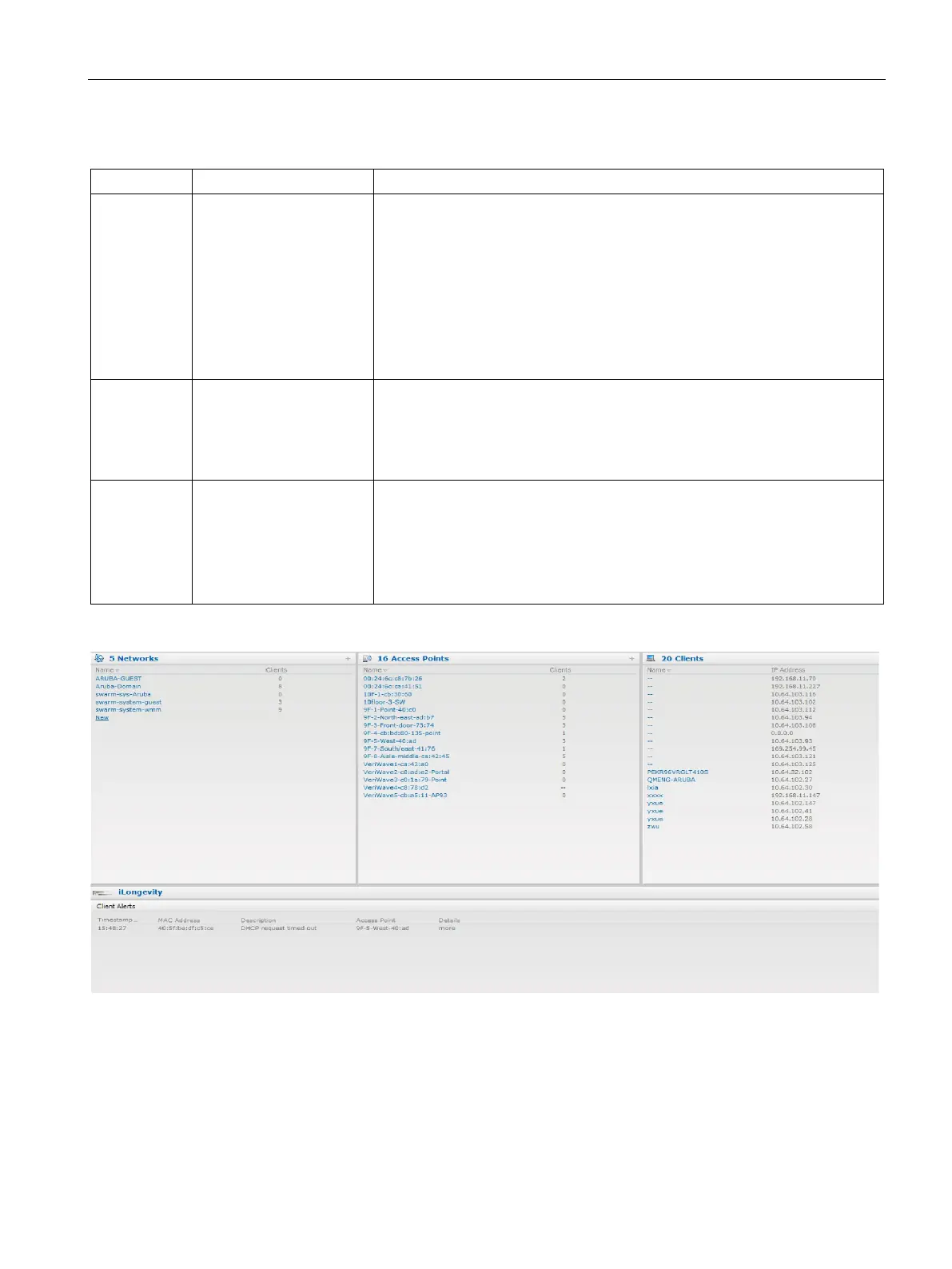SCALANCE W User Interface
6.2 Main Window
SCALANCE W1750D UI
Configuration Manual, 02/2018, C79000-G8976-C451-02
75
Table 6- 1 Types of Alerts
Client Alerts The alert type,
, occur when clients
are connected to the net-
work.
The alert type,
displays the following information:
•
— Displays the time at which the client alert was recorded.
•
— Displays the MAC address of the client that caused the
alert.
•
— Provides a short description of the alert.
•
— Displays the IP address of the AP to which the client is
connected.
•
— Provides complete details of the alert.
Active Faults The
alerts
occur in the event of a
system fault.
The
alerts consists of the following information:
•
— Displays the system time when an event occurs.
•
— Indicates the number of sequence.
•
— Displays the event details.
Fault History The
alerts
display the historic system
faults.
The
alert displays the following information:
•
— Displays the system time when an event occurs.
•
— Indicates the number of sequence.
•
— Displays the module which cleared this fault.
•
— Displays the event details.
The following figures show the client alerts, active faults, and fault history:
Figure 6-16 Client Alerts
