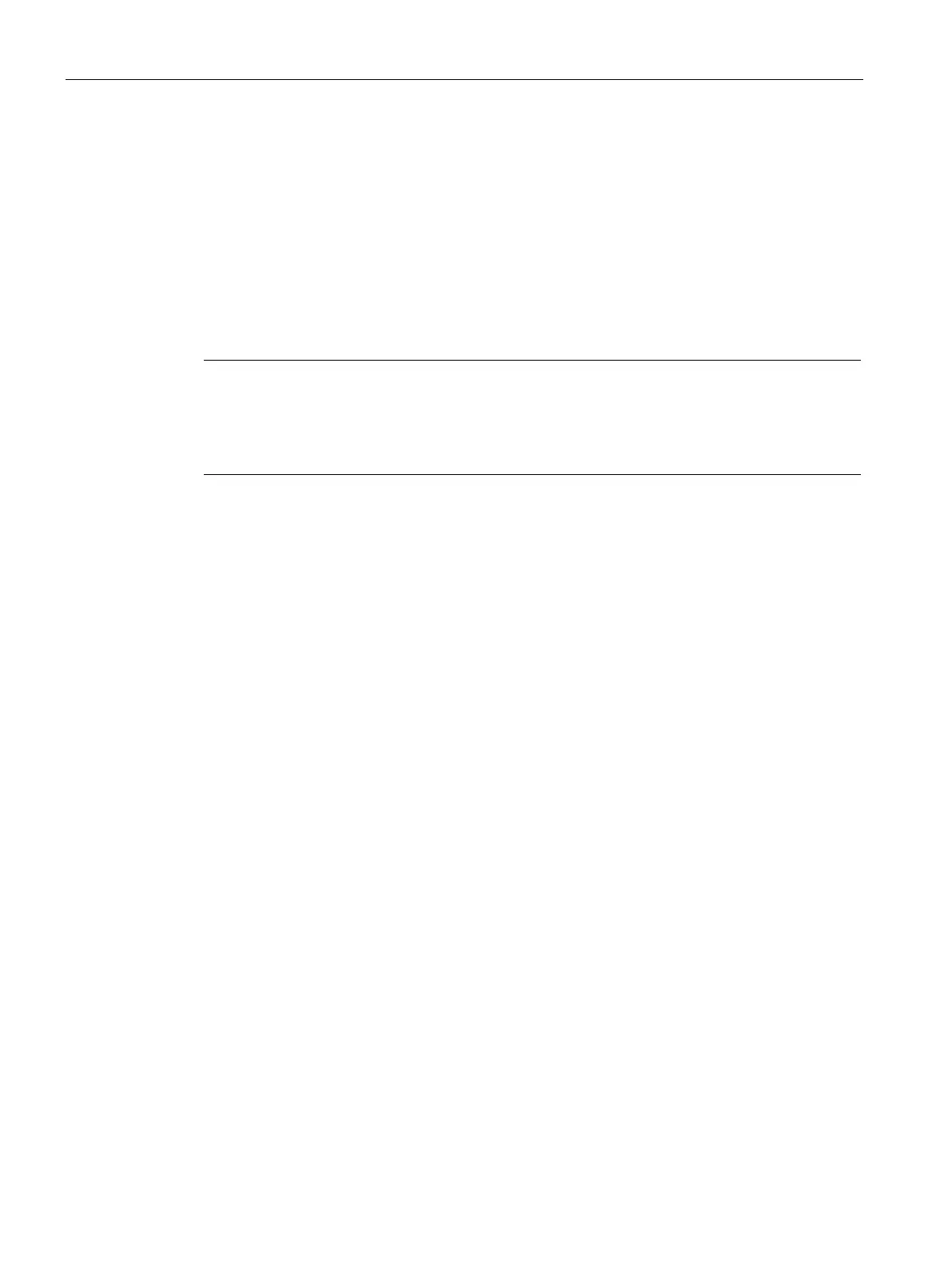AP Management and Monitoring
25.3 Alternate Method for Defining Vendor Specific DHCP Options
SCALANCE W1750D UI
424 Configuration Manual, 02/2018, C79000-G8976-C451-02
Alternate Method for Defining Vendor Specific DHCP Options
This section describes how to add vendor-specific DHCP options for APs in a network that
already uses DHCP options 60 and 43 for other services. Some networks use DHCP
standard options 60 and 43 to provide the DHCP clients information about certain services
such as PXE. In such an environment, the standard DHCP options 60 and 43 cannot be
used for APs.
This method describes how to set up a DHCP server to send option 43 with AirWave
information to the AP. This section assumes that option 43 is sent per scope, because option
60 is being shared by other devices as well.
Note
The DHCP scope must be specific to SCALANCE W, and the PXE devices that use options
60 and 43 must not connect to the subnet defined by this
scope. This is because you can
specify only one option 43 for a scope, and if other devices that use option 43 connect to this
subnet, they are presented with the information specific to the AP.
1. In Windows Server 2008, navigate to
Server Manager > Roles > DHCP Server > Domain
DHCP Server
2. Select a scope [subnet]. Scope [10.169.145.0]145 is selected in the example shown in
the figure below.
3. Right-click and select
and then specify the following options:
– Vendor class — DHCP Standard Options
– User class — Default User Class
– Available options — Select 043 Vendor-Specific Info
– String Value —SCALANCE W AP, tme-store4, 10.169.240.8, Siemens123 (which is
the AP description, organization string, AirWave IP address or domain name, Pre-
shared key, for AirWave)
Upon completion, the AP shows up as a new device in AirWave, and a new group called
is created. Navigate to
APs/Devices > New > Group
to view this group.
