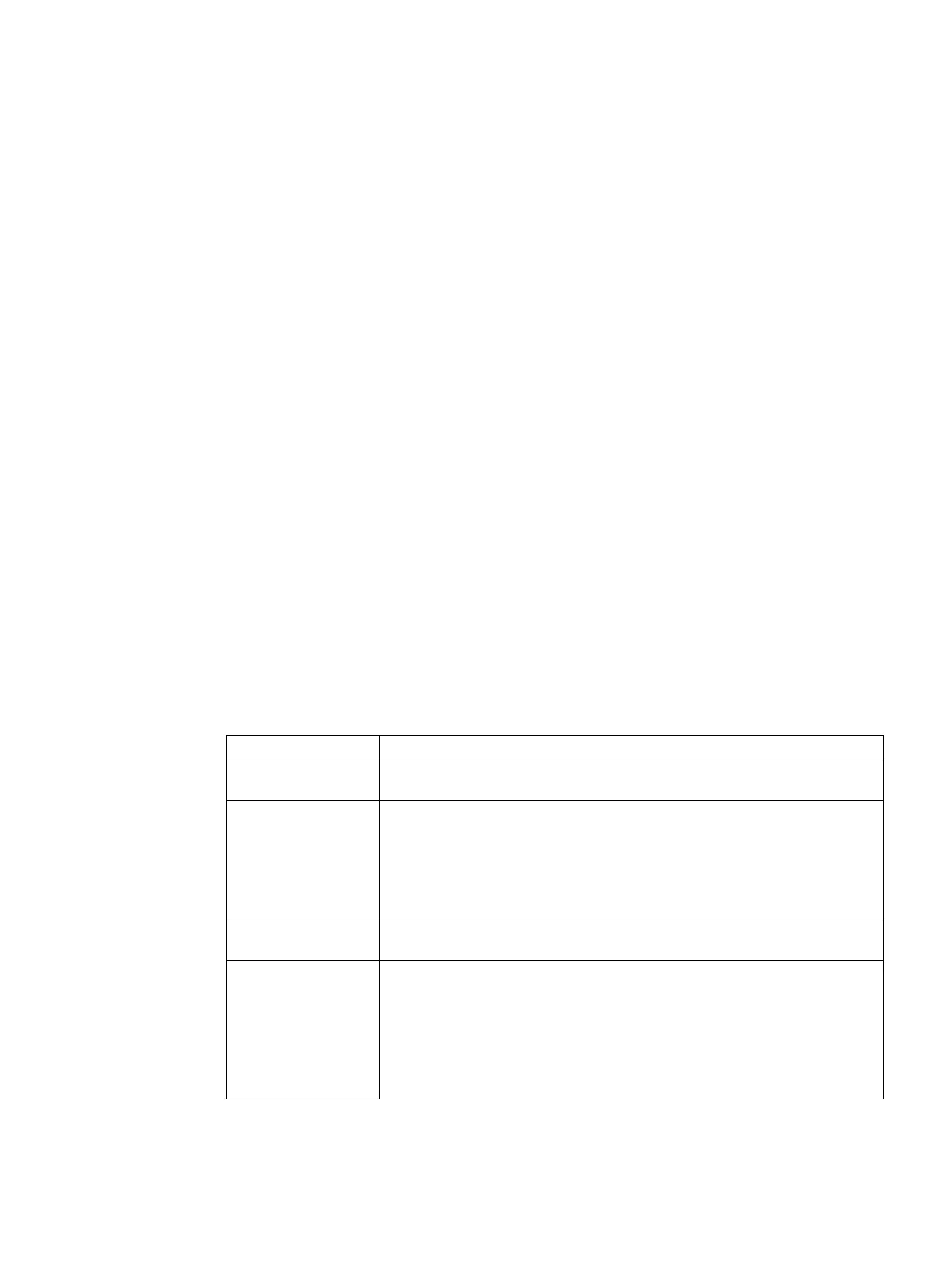SCALANCE W1750D UI
Configuration Manual, 02/2018, C79000-G8976-C451-02
19
This User Guide describes the features supported by SCALANCE W and provides detailed
instructions for setting up and configuring the SCALANCE W network
This guide is intended for administrators who configure and use APs.
In addition to this document, the SCALANCE W product documentation includes the
following:
● Access Point Installation Guides
● Quick Start Guide
● CLI Function Manual
The following conventions are used throughout this manual to emphasize important
concepts:
Table 1- 1 Typographical Conventions
Italics
This style is used to emphasize important terms and to mark the titles of
This fixed-width font depicts the following:
• Sample screen output
• System prompts
• Filenames, software devices, and specific commands when mentioned in
the text.
In the command examples, this style depicts the keywords that must be
<Arguments>
In the command examples, italicized text within angle brackets represents
items that you should replace with information appropriate to your specific
situation. For example:
# send
<text message>
In this example, you would type “send” at the system prompt exactly as
shown, followed by the text of the message you wish to send. Do not type the
angle brackets.
