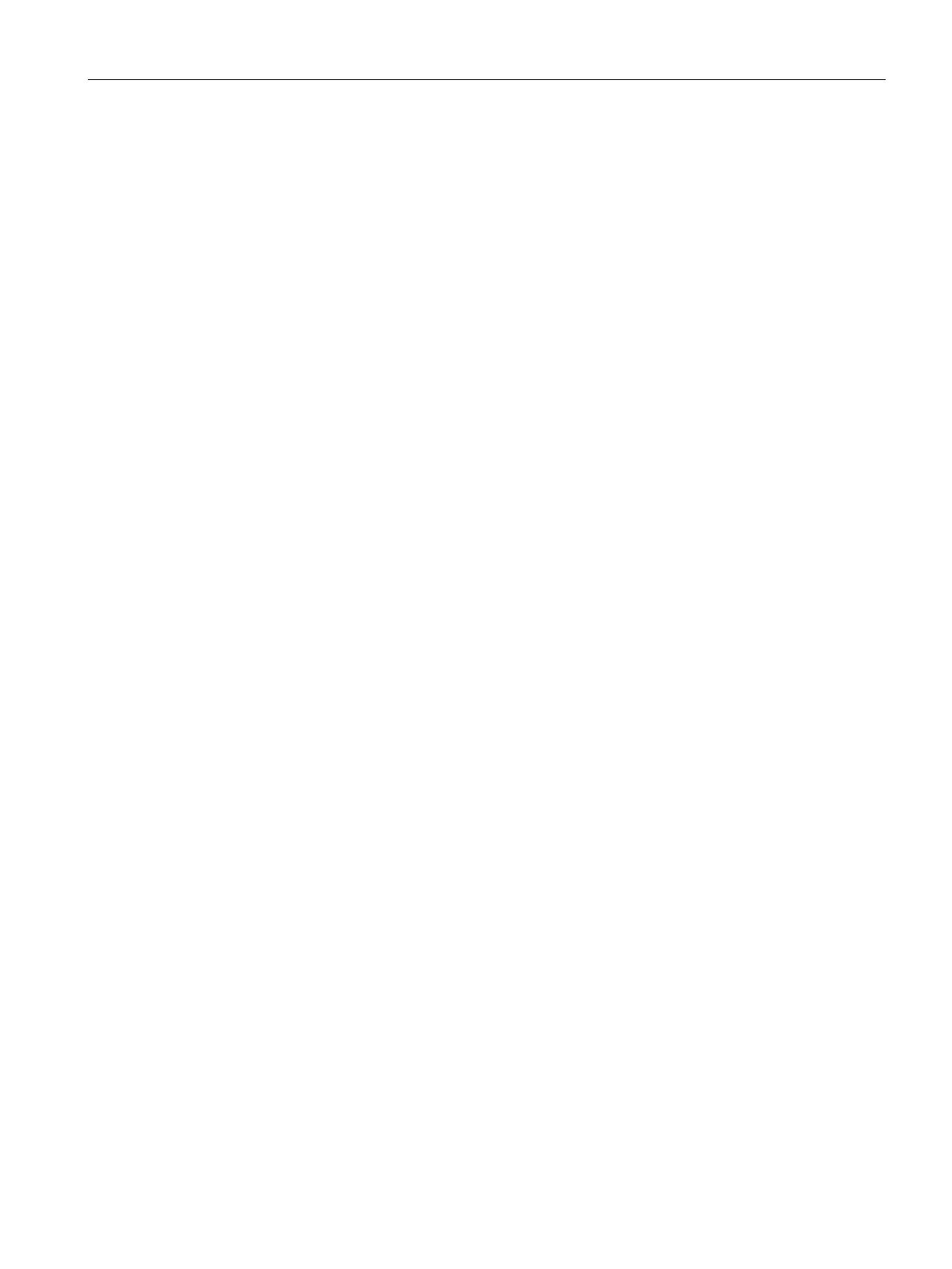Customizing AP Settings
8.3 Specifying a Method for obtaining IP Address
SCALANCE W1750D UI
Configuration Manual, 02/2018, C79000-G8976-C451-02
91
Specifying a Method for obtaining IP Address
You can either specify a static IP address or allow the AP to obtain an IP address from the
DHCP server. By default, the APs obtain IP address from the DHCP server. You can specify
a static IP address for the AP by using the SCALANCE W UI or the CLI.
To configure a static IP address:
1. On the
tab, click the AP to modify.
2. Click the
link.
3. Select
option to specify a static IP address. The following text boxes are
displayed:
–
Enter a new IP address for the AP in the
text box.
– Enter the subnet mask of the network in the
text box.
– Enter the IP address of the default gateway in the
text box.
– Enter the IP address of the DNS server in the
text box.
– Enter the domain name in the
text box.
4. Click
and reboot the AP.
To configure a static IP address:
(scalance)# ip-address <IP-address> <subnet-mask> <NextHop-IP> <DNS-IP-address>
<domain- name>
