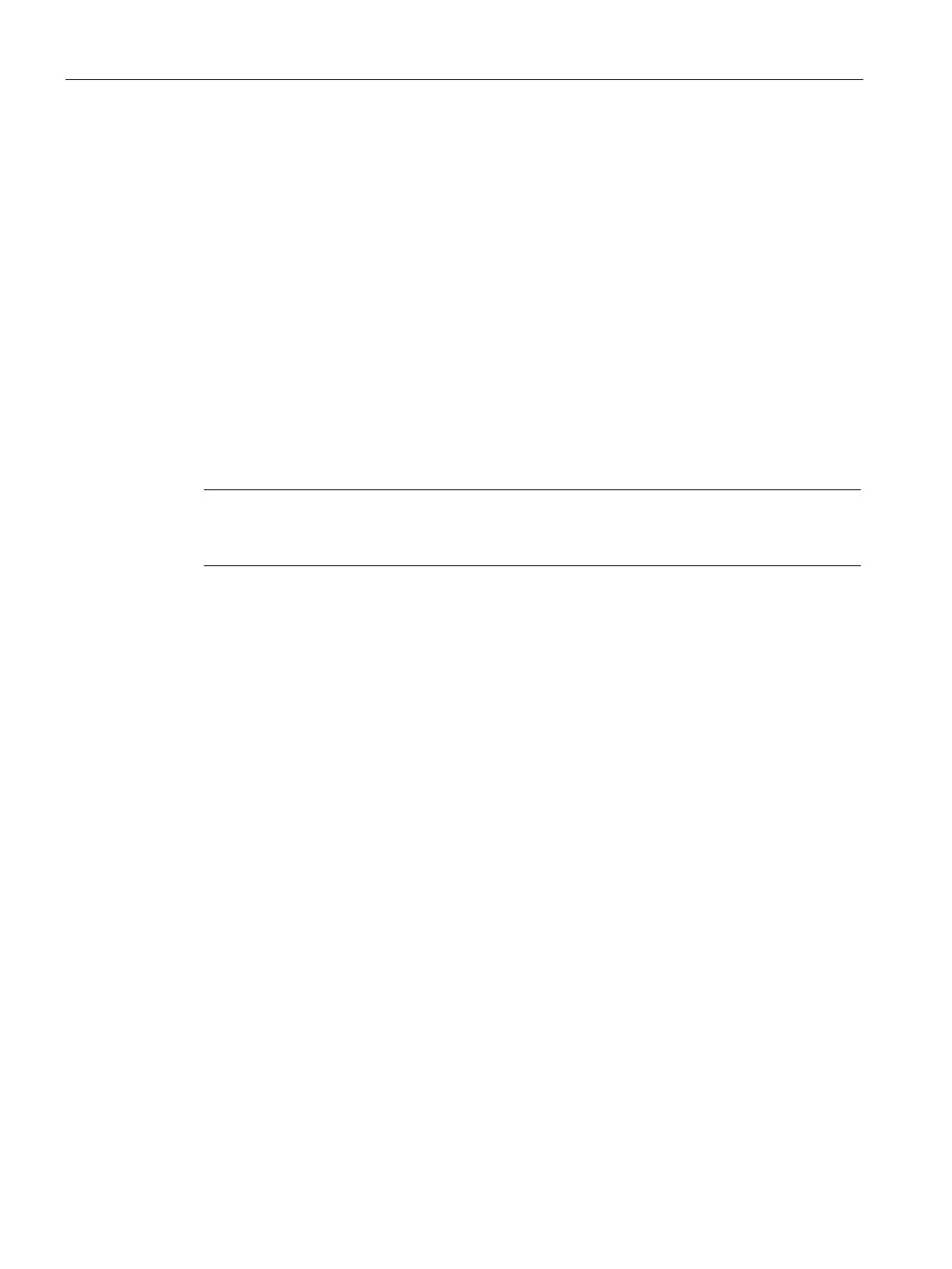Authentication and User Management
14.4 Configuring Authentication Servers
SCALANCE W1750D UI
208 Configuration Manual, 02/2018, C79000-G8976-C451-02
You can now configure a TACACS server as the authentication server to authenticate and
authorize all types of management users, and account user sessions. When configured, the
TACACS server allows a remote access server to communicate with an authentication
server to determine if the user has access to the network. The AP users can create several
TACACS server profiles and associate these profiles to the user accounts to enable
authentication of the management users.
TACACS supports the following types of authentication:
● ASCII
● PAP
● CHAP
● ARAP
● MS-CHAP
Note
The TACACS server cannot be attributed to any SSID or wired profile in general as the
authentication server and is configured only for the AP management users.
Dynamic Load Balancing between Two Authentication Servers
You can configure two authentication servers to serve as a primary and backup RADIUS
server and enable load balancing between these servers. Load balancing of authentication
servers ensures that the authentication load is split across multiple authentication servers
and enables the APs to perform load balancing of authentication requests destined to
authentication servers such as RADIUS or LDAP.
The load balancing in AP is performed based on outstanding authentication sessions. If
there are no outstanding sessions and if the rate of authentication is low, only primary server
will be used. The secondary is used only if there are outstanding authentication sessions on
the primary server. With this, the load balance can be performed across RADIUS servers of
asymmetric capacity without the need to obtain inputs about the server capabilities from the
administrators.
