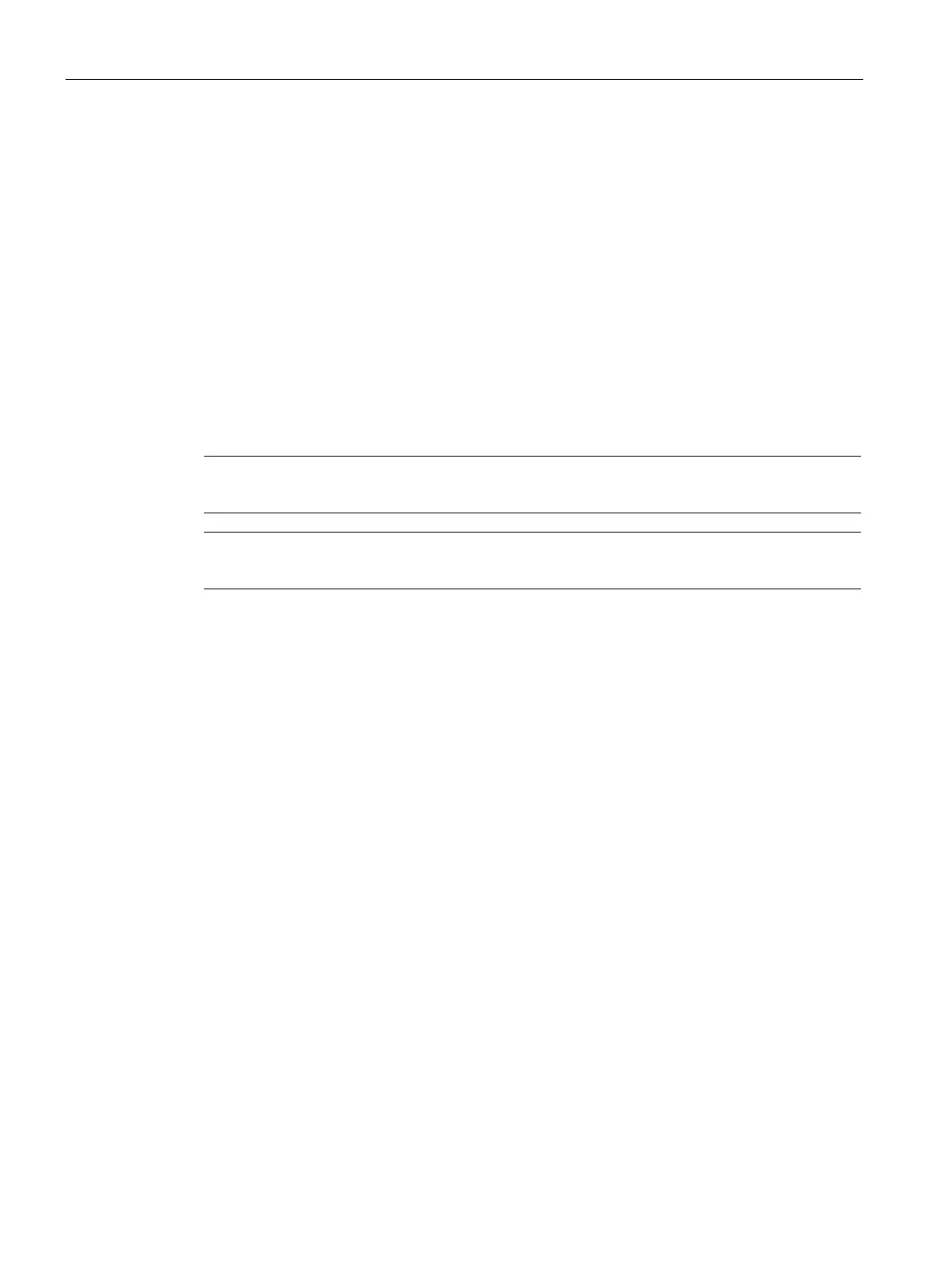About SCALANCE W
3.2 SCALANCE W UI
SCALANCE W1750D UI
26 Configuration Manual, 02/2018, C79000-G8976-C451-02
The SCALANCE W User Interface (UI) provides a standard web-based interface that allows
you to configure and monitor a Wi-Fi network. SCALANCE W is accessible through a
standard web browser from a remote management console or workstation and can be
launched using the following browsers:
● Microsoft Internet Explorer 11 or earlier
● Apple Safari 6.0 or later
● Google Chrome 23.0.1271.95 or later
● Mozilla Firefox 17.0 or later
If the SCALANCE W UI is launched through an unsupported browser, a warning message is
displayed along with a list of recommended browsers. However, the users are allowed to
login using the
link on the
page.
Note
To view the SCALANCE W UI, ensure that JavaScript is enabled on the web browser.
Note
The SCALANCE W UI logs out automatically if the window is inactive for
15 minutes.
