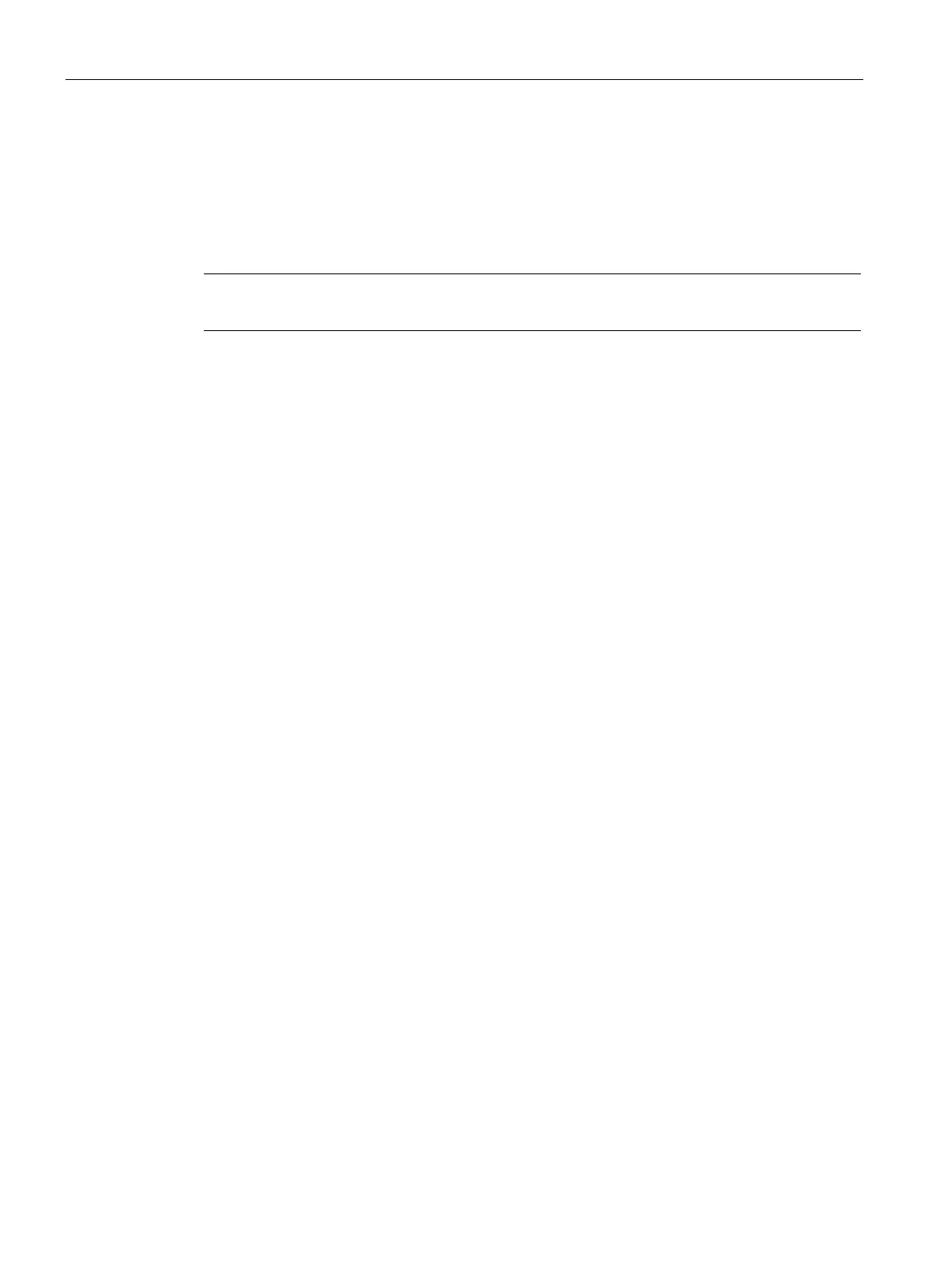Customizing AP Settings
8.5 Configuring Uplink VLAN for an AP
SCALANCE W1750D UI
94 Configuration Manual, 02/2018, C79000-G8976-C451-02
Configuring Uplink VLAN for an AP
SCALANCE W supports a management VLAN for the uplink traffic on an AP. You can
configure an uplink VLAN when an AP needs to be managed from a non-native VLAN. After
an AP is provisioned with the uplink management VLAN, all management traffic sent from
the AP is tagged with the management VLAN.
ative VLAN of the AP and uplink are not the same.
You can configure the uplink management VLAN on an AP by using the SCALANCE W UI or
the CLI,
To configure uplink management VLAN:
1. On the
tab, click the AP to modify.
2. Click the
link.
3. Click the
tab.
4. Specify the VLAN in the
text box
5. Click
.
6. Reboot the AP.
To configure an uplink VLAN:
(scalance)# uplink-vlan <VLAN-ID>
To view the uplink VLAN status:
(scalance)# show uplink-vlan Uplink Vlan Current :0
Uplink Vlan Provisioned :1
