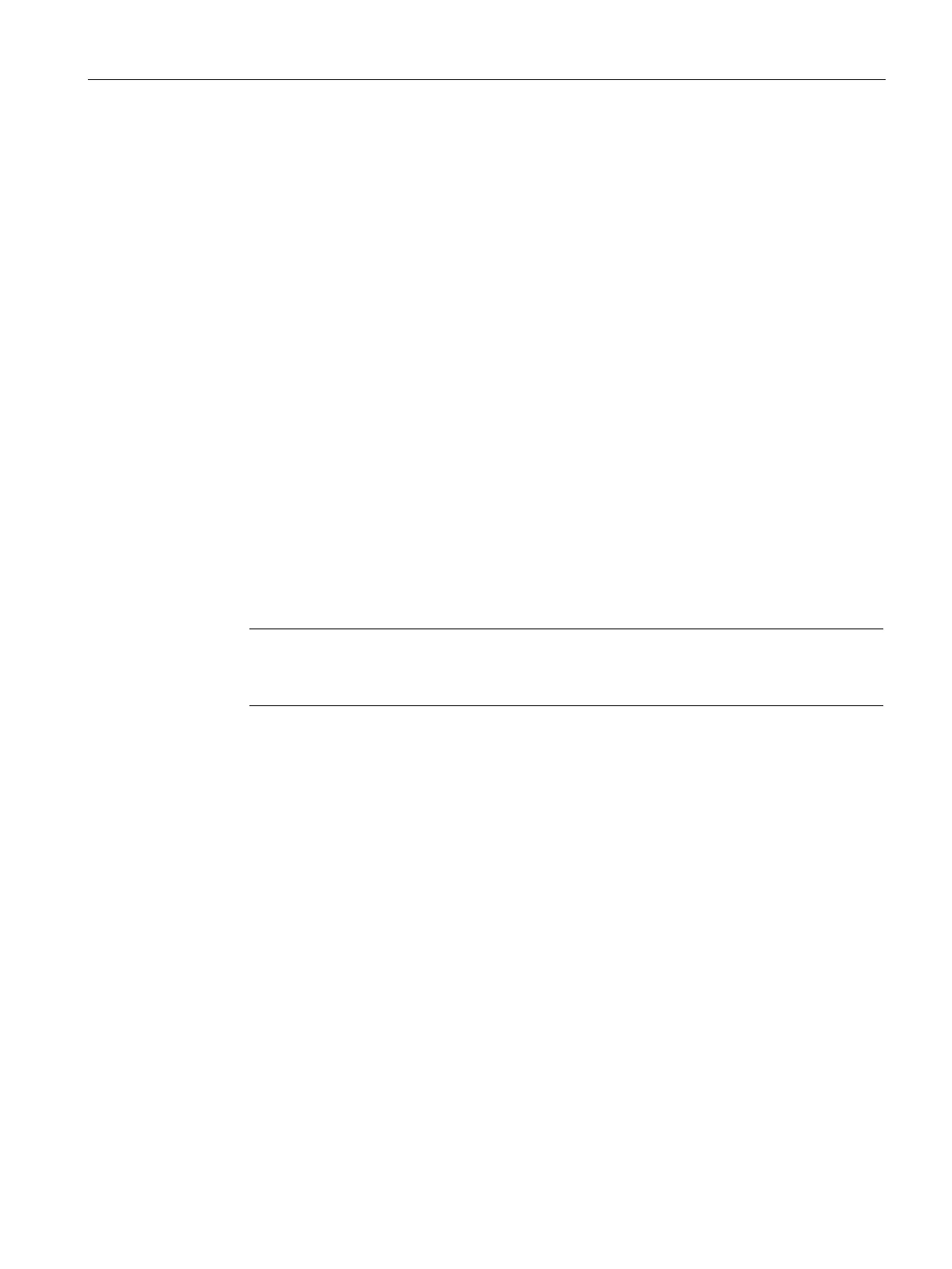Authentication and User Management
14.12 Blacklisting Clients
SCALANCE W1750D UI
Configuration Manual, 02/2018 , C79000-G8976-C451-02
235
The client blacklisting denies connection to the blacklisted clients. When a client is
blacklisted, it is not allowed to associate with an AP in the network. If a client is connected to
the network when it is blacklisted, a deauthentication message is sent to force client
disconnection.
Blacklisting Clients Manually
Manual blacklisting adds the MAC address of a client to the blacklist. These clients are
added into a permanent blacklist. These blacklisted clients are not allowed to connect to the
network unless they are removed from the blacklist.
Adding a Client to the Blacklist
You can add a client to the blacklist manually using the SCALANCE W UI or the CLI.
1. Click the
link located directly above the Search bar in the SCALANCE W main
window.
2. Click the
tab.
3. Under the
, click
.
4. Enter the MAC address of the client to be blacklisted in the
text box.
Note
For the blacklisting to take effect on the MAC address, you must enable blacklisting in the
SSID profile.
For more information, see Blacklisting (Page 120).
5. Click
. The
tab displays the time at which the current blacklisting has
started for the client.
6. To delete a client from the manual blacklist, select the MAC Address of the client under
the
, and then click
To blacklist a client:
(scalance)(config)# blacklist-client <MAC-Address> (scalance)(config)# end
(scalance)# commit apply
To enable blacklisting in the SSID profile:
(scalance)(config)# wlan ssid-profile <name> (scalance)(SSID Profile <name>)#
blacklisting (scalance)(SSID Profile <name>)# end
(scalance)# commit apply
