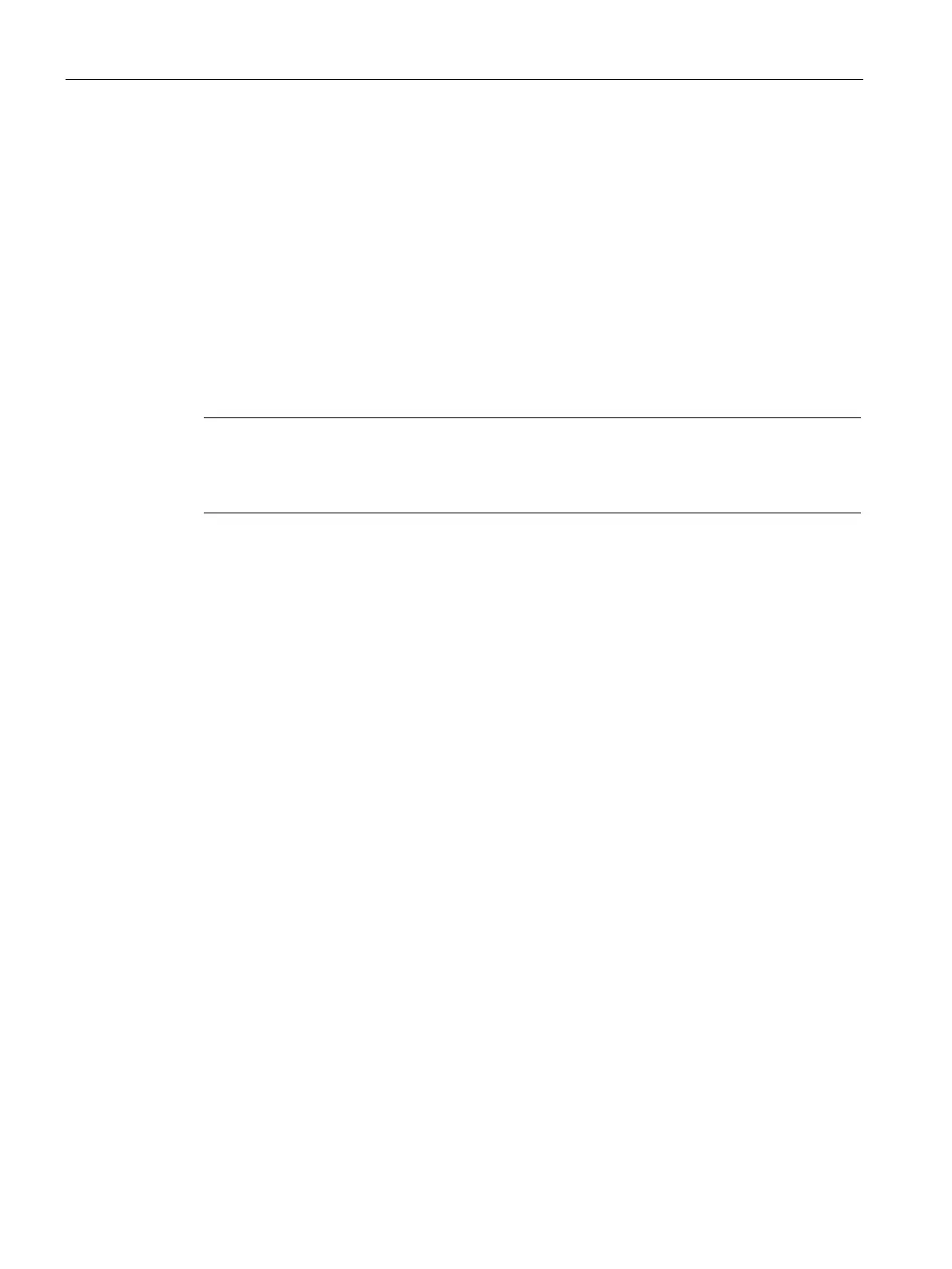Customizing AP Settings
8.2 Configuring Zone Settings on an AP
SCALANCE W1750D UI
90 Configuration Manual, 02/2018, C79000-G8976-C451-02
Configuring Zone Settings on an AP
All APs in a cluster use the same SSID configuration including master and slave APs.
However, if you want to assign an SSID to a specific AP, you can configure zone settings for
an AP.
The following constraints apply to the AP zone configuration:
● An AP can belong to only one zone and only one zone can be configured on an SSID.
● If an SSID belongs to a zone, all APs in this zone can broadcast this SSID. If no AP
belongs to the zone configured on the SSID, the SSID is not broadcast.
● If an SSID does not belong to any zone, all APs can broadcast this SSID. You can add
anAP zone by using the UI or the CLI.
Note
For the SSID to be assigned to an AP, the same zone details must be configured on the
SSID. For more information on SSID configuration, see
Configuring WLAN Settings for an
(Page 110).
1. On the
tab, click the AP for which you want to set the zone. The
link is
displayed.
2. Click the
link. The edit window for modifying AP details is displayed.
3. Specify the AP zone in
.
4. Click
.
To change the name:
(scalance)# zone <name>
