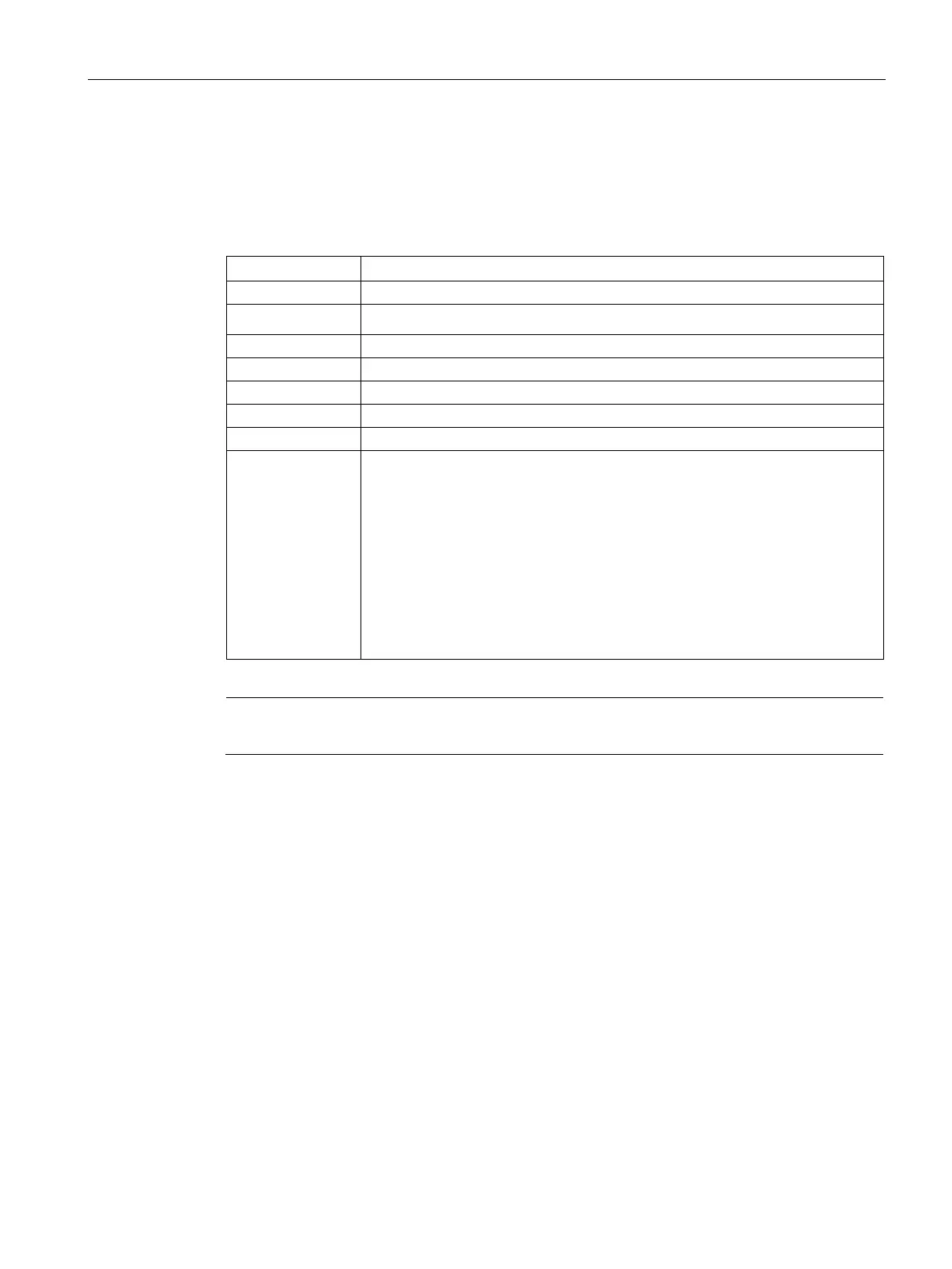AP-VPN Deployment
20.2 Configuring AP and Controller for AP-VPN Operations
SCALANCE W1750D UI
Configuration Manual, 02/2018, C79000-G8976-C451-02
339
1(10.15.205.0-10.15.205.250,5),2(10.15.206.1-10.15.206.252,5)
14(10.15.205.0-10.15.205.250,5),15(10.15.206.1-10.15.206.252,5)
The output of this command provides the following information:
Table 20- 3 Branch Details
Displays the name of the branch.
Displays the MAC address of the VC of the branch.
Displays the current status of the branch (UP/DOWN).
Displays the internal VPN IP of the branch.
Displays the subnet mask assigned to the branch.
Displays the VLAN ID assigned to the branch.
Displays the key for the branch, which is unique to each branch.
Displays the Branch ID (BID) of the subnet.
In the example above, the controller displays bid-per-subnet-per-branch i.e., for
"LA" branch, BID "2" for the ip-range "10.15.205.0-10.15.205.250" with client
count per branch "5"). If a branch has multiple subnets, it can have multiple
BIDs.
If a branch is in
state and does not have a
, it means that
the AP is connected to a controller, which did not assign any BID for any subnet.
In the above example, "Paris-CB:D3:16" branch is
and does not have a
. This means that either the AP is connected to a backup
controller or it is connected to a primary controller without any Distributed, L2 or
Note
The command output does not display the Key
and
details.