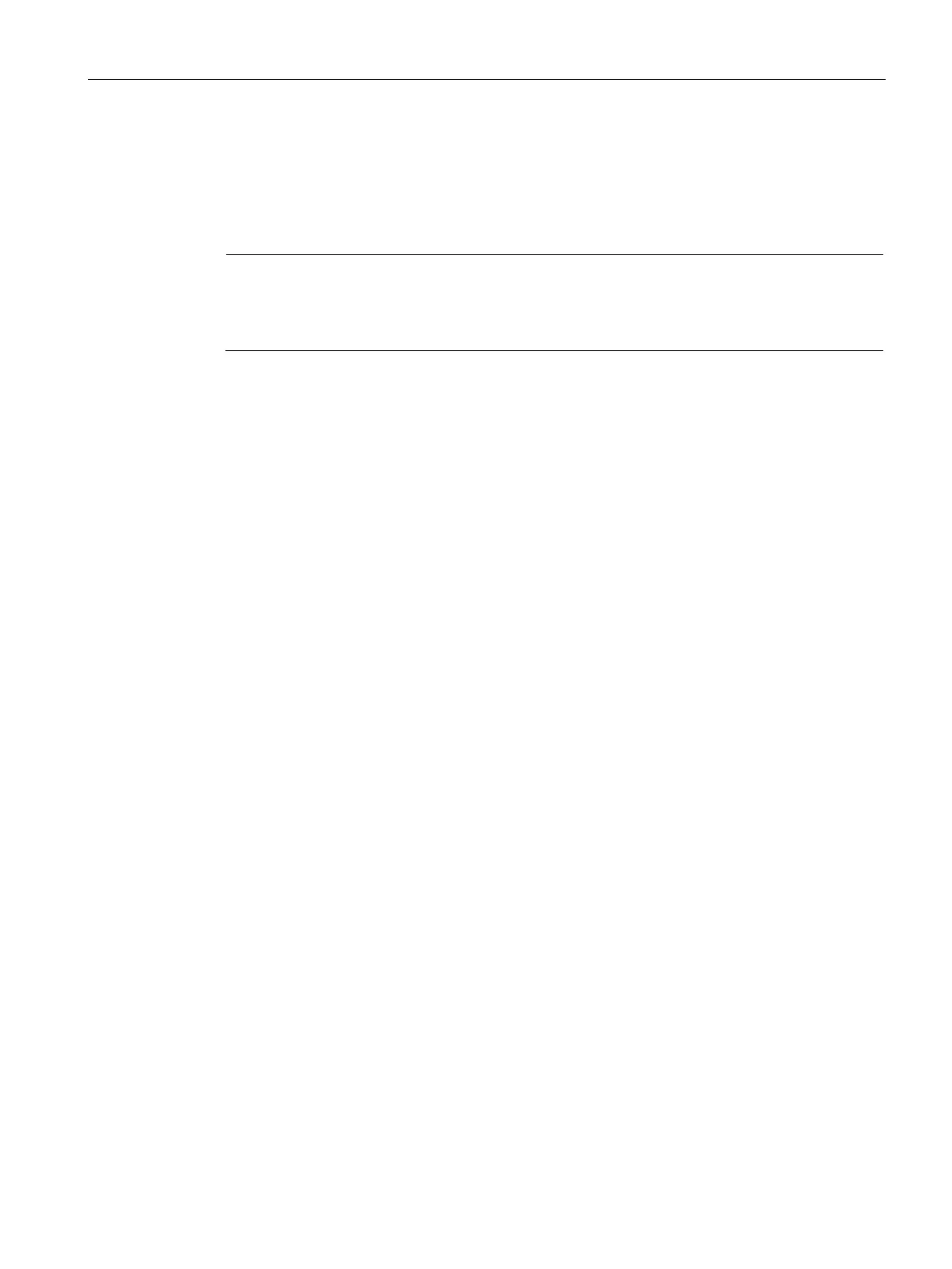AP-VPN Deployment
20.2 Configuring AP and Controller for AP-VPN Operations
SCALANCE W1750D UI
Configuration Manual, 02/2018, C79000-G8976-C451-02
331
Configuring AP and Controller for AP-VPN Operations
This section describes the configuration procedures for the AP and the controller to realize
generic use cases. For information on specific deployment scenarios, see AP-VPN
Deployment Scenarios (Page 529).
Note
This section describes the configuration procedures to perform on the AP for generic use
cases. For info
rmation on specific deployment scenarios, see AP-VPN Deployment
(Page 529).
Configuring an AP Network for AP-VPN Operations
An AP network requires the following configurations for AP-VPN operations.
1. Defining the VPN Host Settings
2. Configuring Routing Profiles
3. Configuring DHCP Profiles
4. Configuring an SSID or Wired Port
5. Enabling Dynamic RADIUS Proxy
6. Configuring Enterprise Domains
Defining the VPN Host Settings
The VPN endpoint on which a master AP terminates its VPN tunnel is considered as the
host. A master AP in an AP network can be configured with a primary and backup host to
provide VPN redundancy. You can define VPN host settings through
in the UI.
You can configure the following VPN profiles for the AP-VPN operations. For more
information, see Configuring a Tunnel from an AP to a Mobility Controller (Page 305).
● IPsec
● L2TPv3
● Manual GRE
● Aruba GRE
