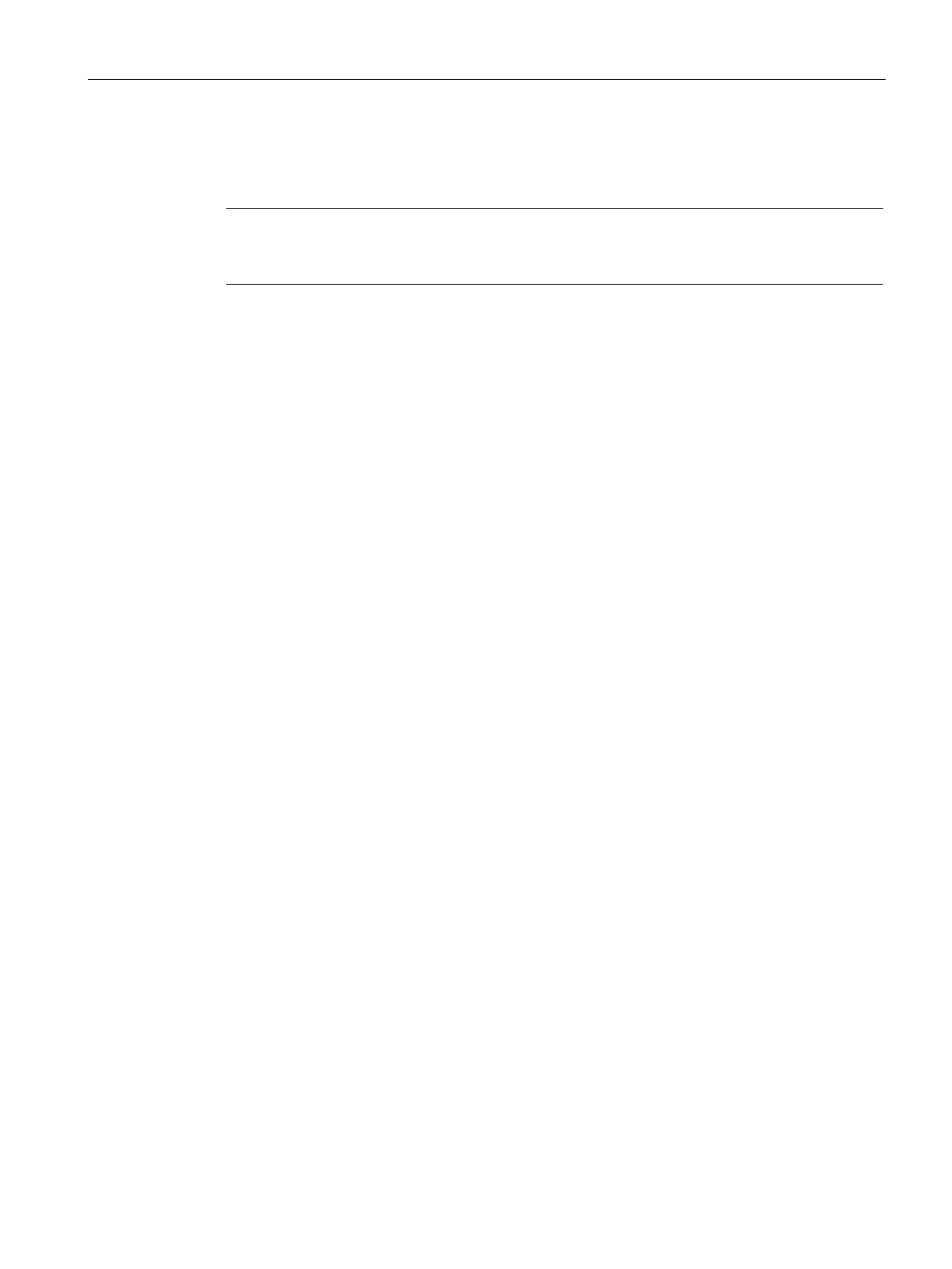SCALANCE W User Interface
6.2 Main Window
SCALANCE W1750D UI
Configuration Manual, 02/2018, C79000-G8976-C451-02
53
This link displays the
window. The
window consists of the following tabs:
Note
Use the Show/Hide Advanced
option of the
window to view or hide the advanced
—Allows you to configure, view, or edit the Name, IP address, NTP Server, and
other AP settings for the VC.
●
—Allows you to configure administrator credentials for access to the VC
Management UI. You can also configure AirWave in this tab. For more information on
management interface and AirWave configuration, see
Managing AP Users (Page 197)
and Managing an AP from AirWave (Page 417), respectively.
●
—Allows you to view or configure uplink settings. See Uplink Configuration
(Page 425) for more information.
●
—Allows you to view or configure the Layer-3 mobility settings. See
Configuring L3-Mobility (Page 457) for more information.
●
—Allows you to view or configure the DNS domain names that are
valid in the enterprise network.
See Configuring Enterprise Domains (Page 331) for more
information.
●
—Allows you to view or configure the following details:
–
—Allows you to view or configure Syslog server details for sending syslog
messages to the external servers.
See Configuring a Syslog Server (Page 486) for
more information.
–
—Allows you to view or configure a Trivial File Tranfer Protocol (TFTP)
dump server for core dump files.
See Configuring TFTP Dump Server (Page 489) for
more information.
–
—Allows you to view or configure Simple Network Management Protocol
(SNMP) agent settings.
See Configuring SNMP (Page 481) for more information.
●
—Allows you to view or configure the Wireless ISP-roaming (WISPr) settings. See
Configuring WISPr Authentication (Page 233) for more information.
●
—Allows you to configure HTTP proxy on an AP. See Configuring HTTP Proxy on
an AP (Page 471) for more information.
●
—Allows you to configure a time profile which can be assigned to
the SSID configured on the AP.
See Configuring Time-Based Services. (Page 295)
