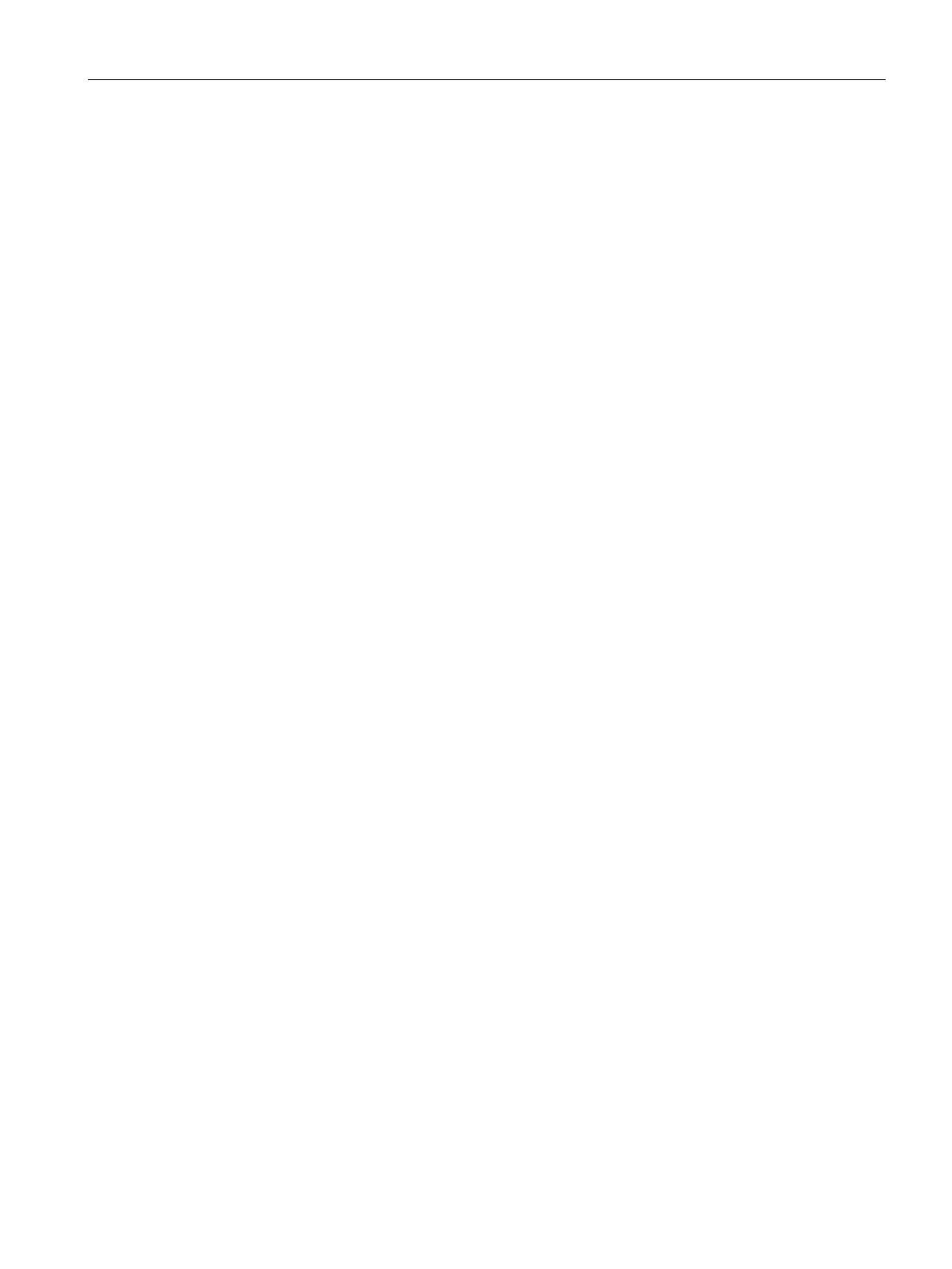Wireless Network Profiles
11.7 Editing Status of a WLAN SSID Profile
SCALANCE W1750D UI
Configuration Manual, 02/2018, C79000-G8976-C451-02
145
Editing Status of a WLAN SSID Profile
You can enable or disable an SSID profile in the SCALANCE W UI or the CLI.
To modify the status of a WLAN SSID profile:
1. On the
tab, select the network that you want to edit. The
link is displayed.
2. Click the
link. The
window is displayed.
3. Select or clear the
check box to disable or enable the SSID. The SSID is
enabled by default.
4. Click
(or the tab name) to move to the next tab.
5. Click
to save the modifications.
To disable an SSID:
(scalance)(config)# wlan ssid-profile <name>
(scalance)(SSID Profile <name>)# disable
(scalance)(SSID Profile <name>)# end
(scalance)# commit apply
To enable an SSID:
(scalance)(config)# wlan ssid-profile <name>
(scalance)(SSID Profile <name>)# enable
(scalance)(SSID Profile <name>)# end
(scalance)# commit apply
Deleting a WLAN SSID Profile
To delete a WLAN SSID profile:
1. On the
tab, click the network that you want to delete. A
link is displayed beside
the network to be deleted.
2. Click
. A delete confirmation window is displayed.
3. Click
.
