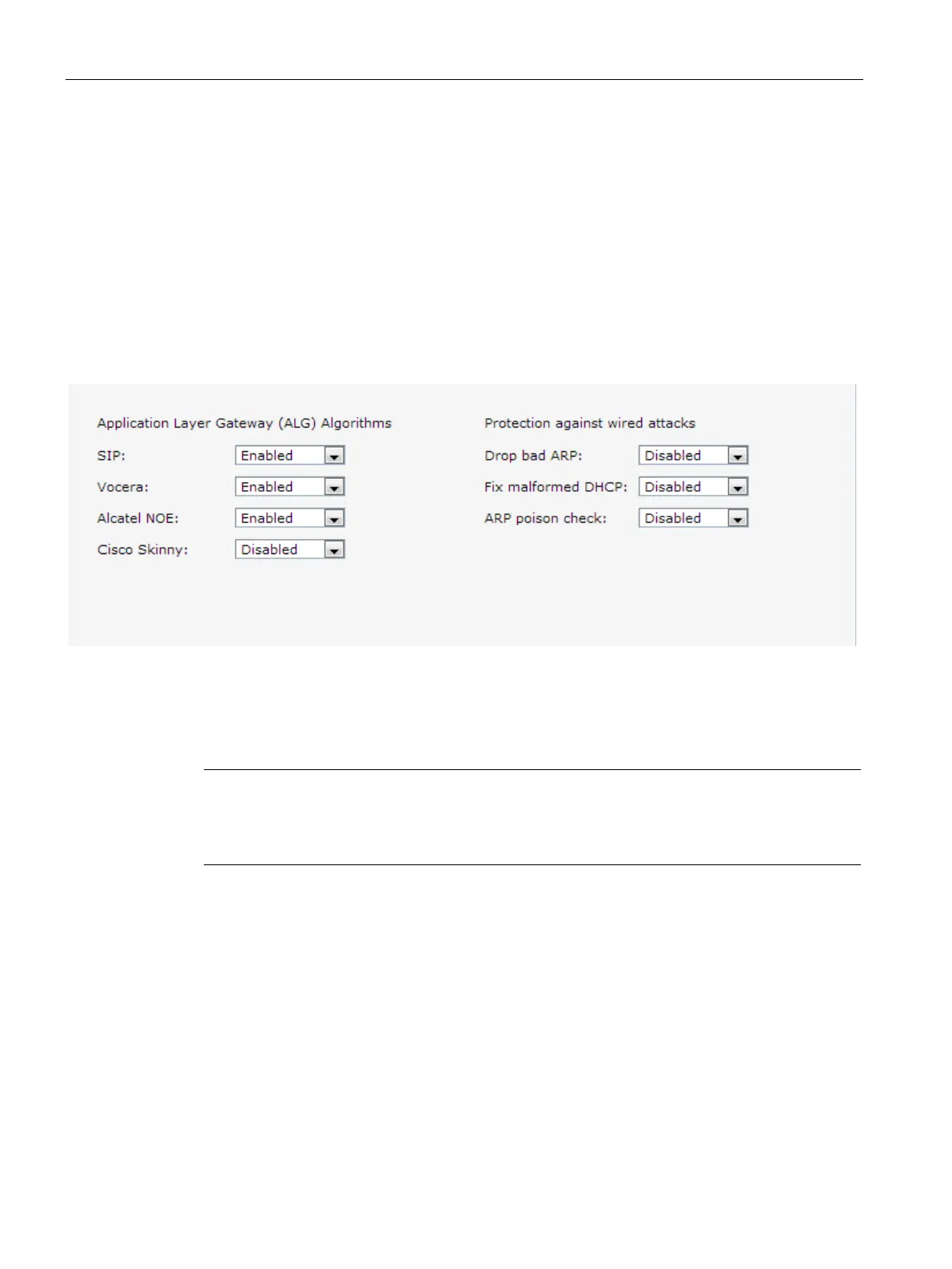Roles and Policies
15.1 Firewall Policies
SCALANCE W1750D UI
250 Configuration Manual, 02/2018, C79000-G8976-C451-02
Configuring ALG Protocols
You can enable or disable protocols for Application Layer Gateway (ALG) using the
SCALANCE W UI or the CLI.
To enable or disable ALG protocols:
1. Click the
link located directly above the Search bar on the SCALANCE W main
window.
2. Click the
tab. The
tab contents are displayed. The
following figure shows the contents of the
tab:
Figure 15-1 Firewall Settings - ALG Protocols
3. Select
from the corresponding drop-down lists to enable SIP, VOCERA, Alcatel
NOE, and Cisco Skinny protocols.
4. Click
ls for ALG are set to
, the changes are not applied until the
existing user sessions expire. Reboot the AP and the client, or wait for a few minutes to view
the changes.
To configure protocols for ALG:
(scalance)(config)# alg
(scalance)(ALG)# sccp-disable
(scalance)(ALG)# no sip-disable
(scalance)(ALG)# no ua-disable
(scalance)(ALG)# no vocera-disable
(scalance)(ALG)# end
(scalance)# commit apply
