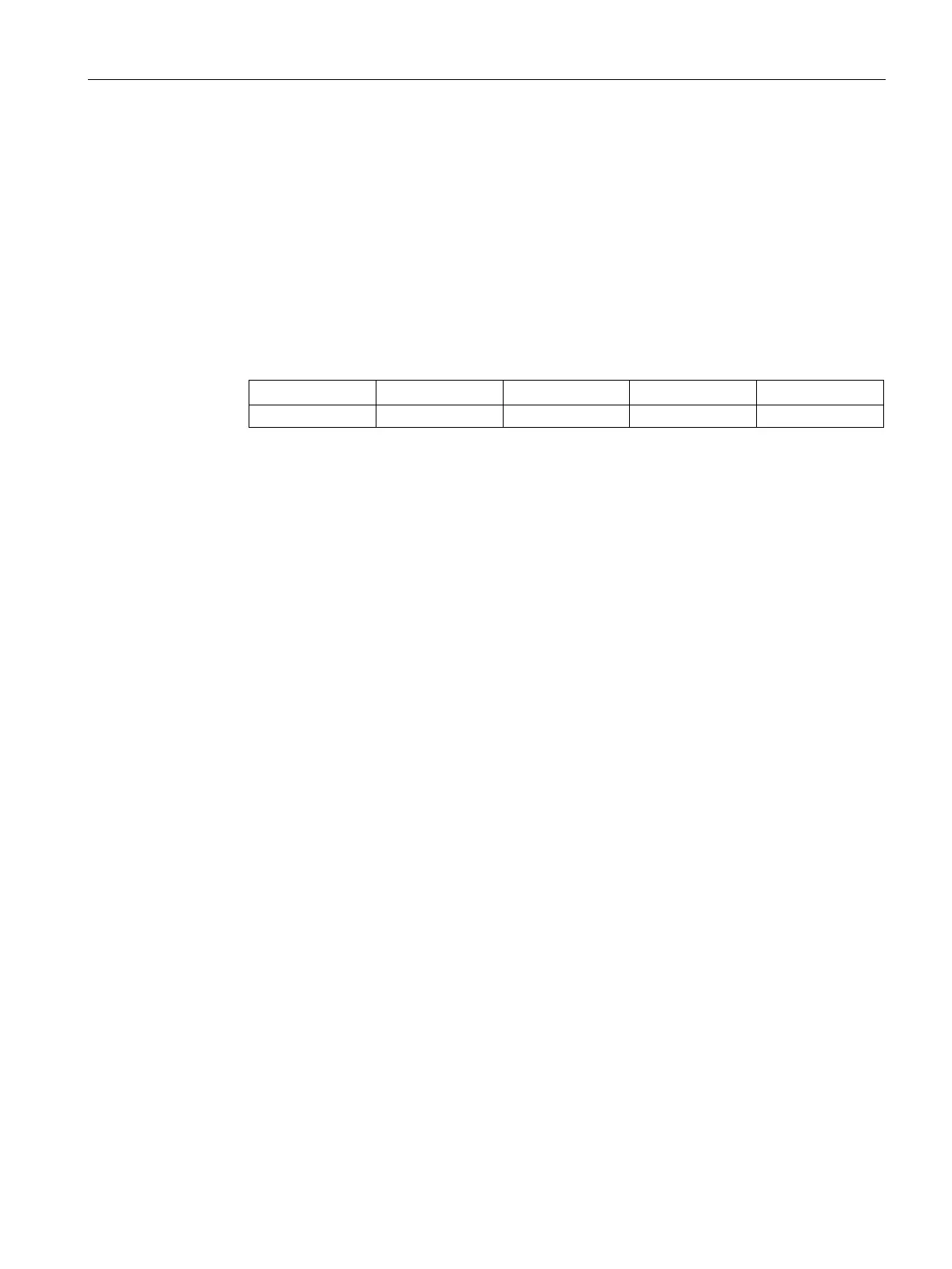Setting up an AP
4.2 Provisioning an AP
SCALANCE W1750D UI
Configuration Manual, 02/2018, C79000-G8976-C451-02
33
Disabling the Provisioning Wi-Fi Network
Disabling the Provisioning Wi-Fi NetworkThe provisioning network is enabled by default.
SCALANCE W provides the option to disable the provisioning network through the console
port. Use this option only when you do not want the default SSID SCALANCE W to be
broadcast in your network.
To disable the provisioning network:
1. Connect a terminal, PC, or workstation running a terminal emulation program to the
Console port on the AP.
2. Configure the terminal or terminal emulation program to use the following communication
settings:
3. Turn on the AP. An autoboot countdown prompt that allows you to interrupt the normal
startup process and access apboot is displayed.
4. Click
key before the timer expires. The AP goes into the apboot mode through
console.
5. In the apboot mode, execute the following commands to disable the provisioning network:
apboot> factory_reset
apboot> setenv disable_prov_ssid 1
apboot> saveenv
apboot> reset
Provisioning APs through Airwave
For information on provisioning APs through AirWave, refer to the
AirWave Deployment
Guide
.