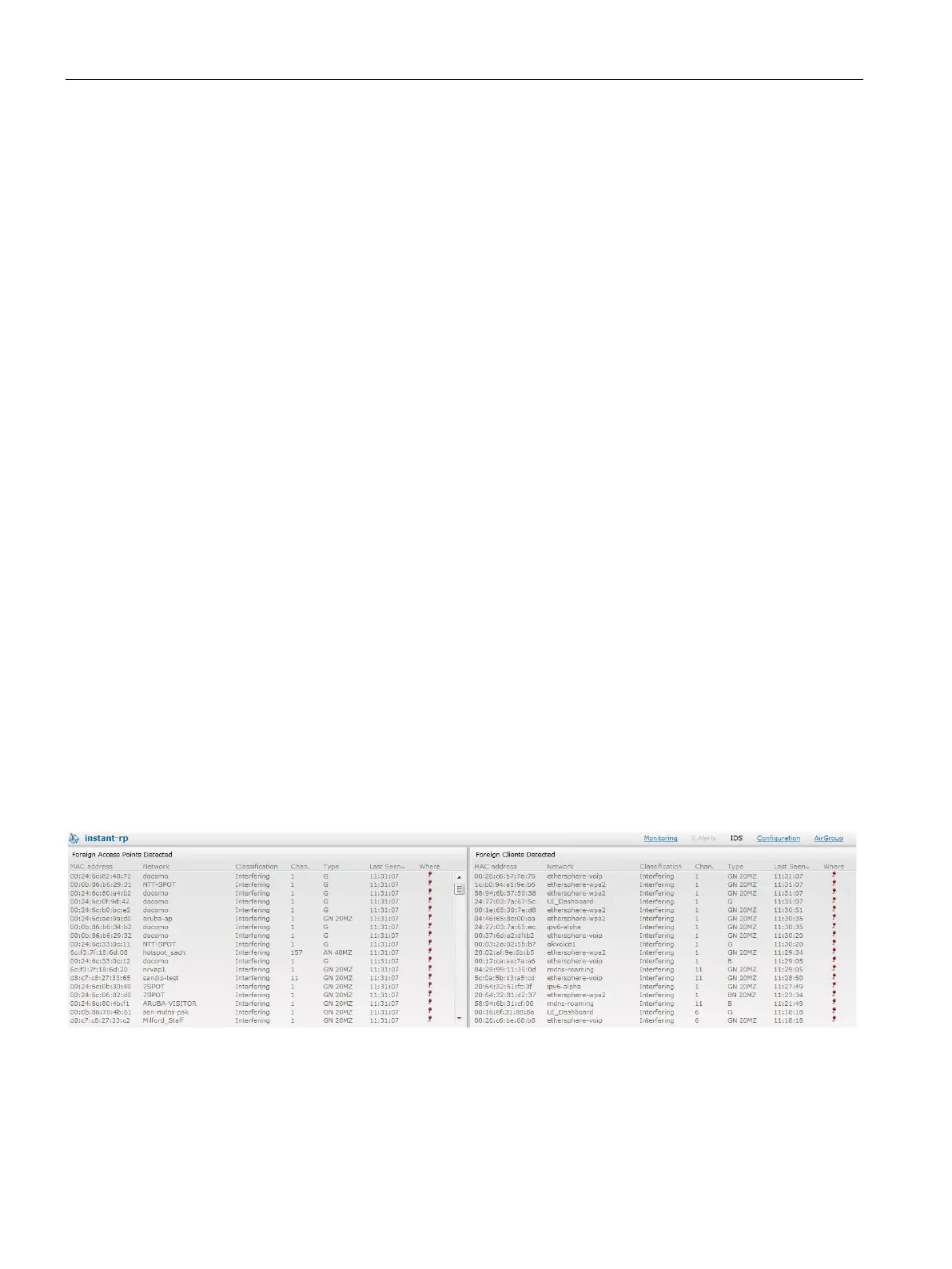SCALANCE W User Interface
6.2 Main Window
SCALANCE W1750D UI
78 Configuration Manual, 02/2018, C79000-G8976-C451-02
The
link displays a list of foreign APs and foreign clients that are detected in the
network.
It consists of the following sections:
●
Foreign Access Points Detected
—Lists the APs that are not controlled by the VC. The
following information is displayed for each foreign AP:
–
— Displays the MAC address of the foreign AP.
–
— Displays the name of the network to which the foreign AP is connected.
–
— Displays the classification of the foreign AP, for example, Interfering
AP or Rogue AP.
–
— Displays the channel in which the foreign AP is operating.
–
— Displays the Wi-Fi type of the foreign AP.
–
— Displays the time when the foreign AP was last detected in the network.
–
— Provides information about the AP that detected the foreign AP. Click the
push pin icon to view the information.
●
— Lists the clients that are not controlled by the VC. The
following information is displayed for each foreign client:
–
— Displays the MAC address of the foreign client.
–
— Displays the name of the network to which the foreign client is connected.
–
— Displays the classification of the foreign client: Interfering client.
–
— Displays the channel in which the foreign client is operating.
–
— Displays the Wi-Fi type of the foreign client.
–
— Displays the time when the foreign client was last detected in the
network.
–
— Provides information about the AP that detected the foreign client. Click the
Push Pin icon to view the information.
The following figure shows an example for the intrusion detection log:
Figure 6-19 Intrusion Detection
For more information on the intrusion detection feature, see Intrusion Detection (Page 441).
