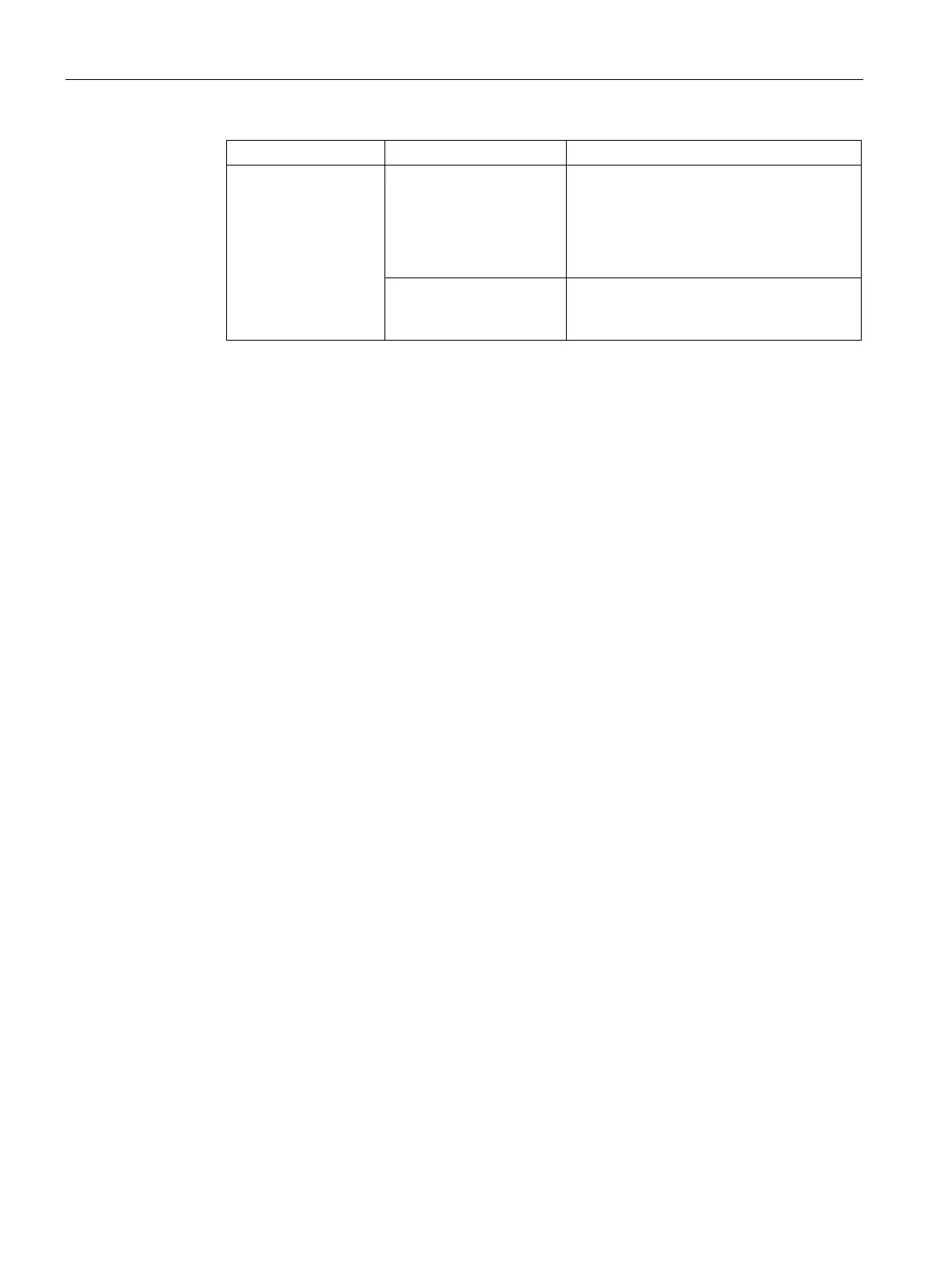Authentication and User Management
14.1 Managing AP Users
SCALANCE W1750D UI
202 Configuration Manual, 02/2018, C79000-G8976-C451-02
Guest Internal Select
to specify a single set of user
credentials.
If using an internal authentication server:
1. Specify the
and
.
2. Retype the password to confirm.
Authentication server If a RADIUS or TACACS server is config-
ured, select
Authentication server for authentication.
2. Click
.
To configure a local admin user:
(scalance)(config)# mgmt-user <username> [password]
To configure guest management administrator credentials:
(scalance)(config)# mgmt-user <username> [password] guest-mgmt
To configure a user with read-only privilege:
(scalance)(config)# mgmt-user <username> [password] read-only
To configure management authentication settings:
(scalance)(config)# mgmt-auth-server
<server1>
(scalance)(config)# mgmt-auth-server <server2>
(scalance)(config)# mgmt-auth-server-load-balancing (scalance)(config)# mgmt-auth-
server-local-backup
To enable TACACS accounting:
(scalance)(config)# mgmt-accounting command all
Adding Guest Users through the Guest Management Interface
To add guest users through the Guest Management interface:
1. Log in to the SCALANCE W UI with the guest management interface administrator
credentials. The guest management interface is displayed.
2. To add a user, click
. The
popup window is displayed.
3. Specify a
and
.
4. Retype the password to confirm.
5. Click
