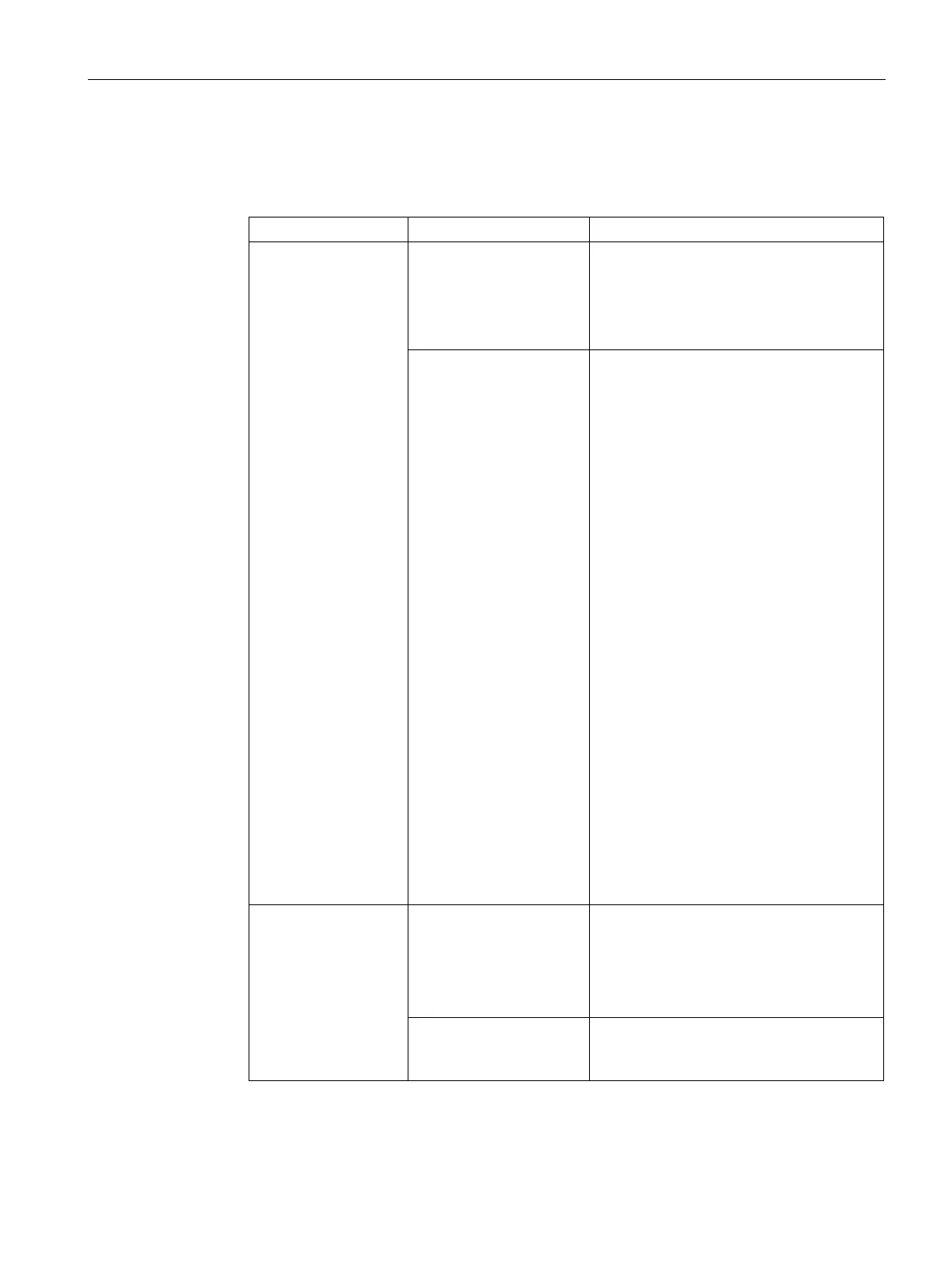Authentication and User Management
14.1 Managing AP Users
SCALANCE W1750D UI
Configuration Manual, 02/2018 , C79000-G8976-C451-02
201
In the SCALANCE W UI
1. Navigate to
. The
tab details are displayed.
Local administrator Internal Select
if you want to specify a single
set of user credentials.
If using an internal
authentication server:
1. Specify the
and
.
2. Retype the password to confirm.
Authentication server Select the RADIUS or TACACS authentica-
tion servers. You can also create a new
server by selecting
from the
drop-down list.
•
Authentication server w/ fallback to in-
ternal
— Select
Authentication server w/
fallback to internal
option if you want to
use both internal and external servers.
When enabled, the authentication
switches to
if there is no re-
sponse from the RADIUS server
(RADIUS server timeout). To use this
option, select the authentication servers
and configure the user credentials for in-
ternal-server- based authentication.
•
—If two servers are con-
figured, users can use them in the pri-
mary or backup mode, or load balancing
mode. To enable load balancing, select
from the
drop-
down list. For more information on load
balancing, see
Dynamic Load Balancing
between Two Authentication Servers
(Page 208) .
•
—If a TACACS
server is selected, enable
to report management com-
mands if required.
Local administrator
Administrator with
Read-Only Access
Internal Select
to specify a single set of user
credentials.
If using an internal authentication server:
1. Specify the
and
.
2. Retype the password to confirm.
Authentication server If a RADIUS or TACACS server is config-
ured, select
Authentication server for authentication.
