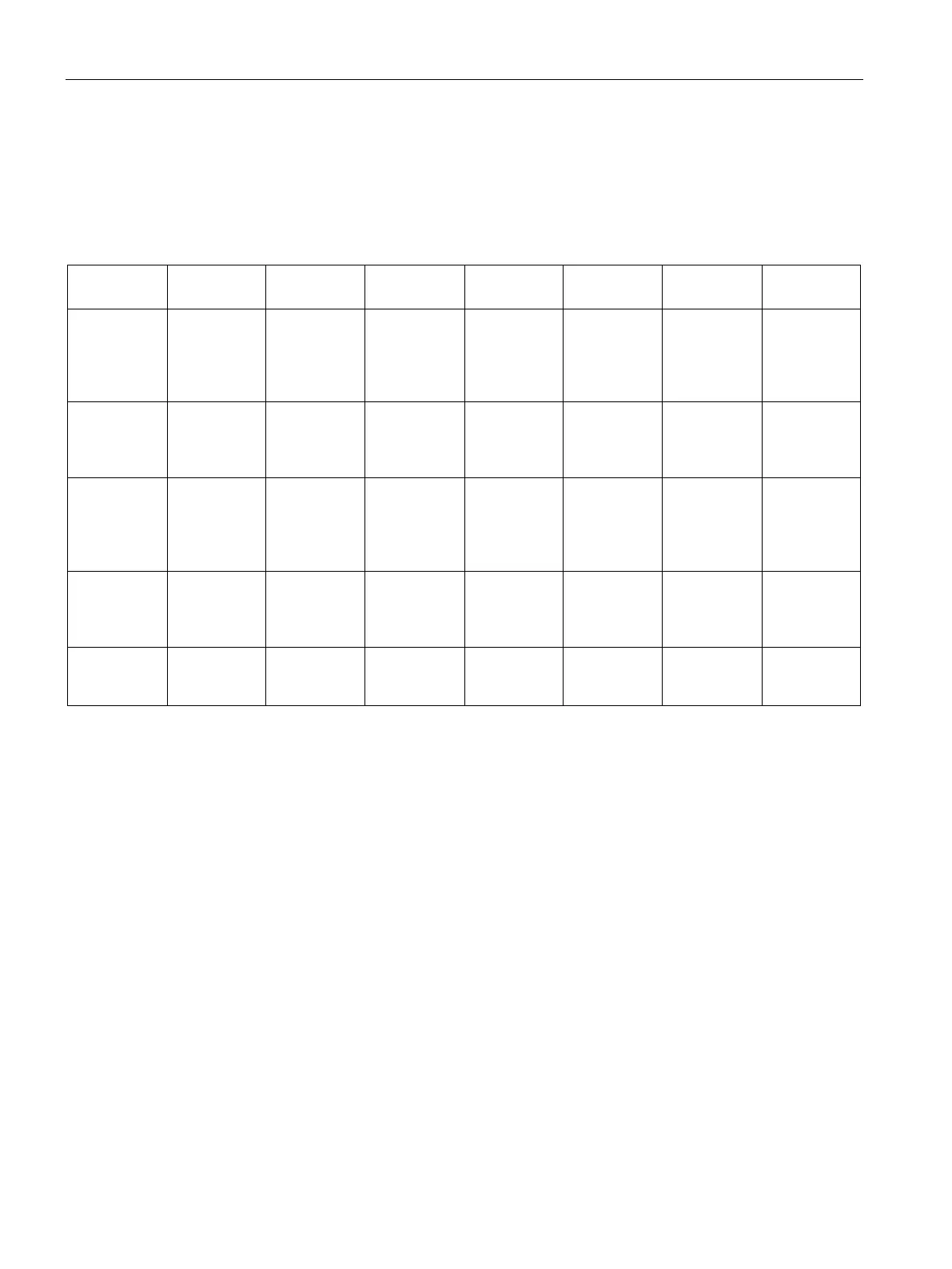AP-VPN Deployment
20.1 Understanding AP-VPN Architecture
SCALANCE W1750D UI
330 Configuration Manual, 02/2018, C79000-G8976-C451-02
DHCP Scope and VPN Forwarding Modes Mapping
The following table provides a summary of the DHCP scope and VPN forwarding modes
mapping.
Table 20- 2 DHCP Scope and VPN Forwarding Modes Matrix
DHCP
server
VC VC VC DHCP Server
in the Data-
center
DHCP Server
in the Data-
center and
VC acts as a
VC VC
Default Ga-
teway for
clients
VC Default
Gateway in
the local
VC Controller or
a router in
the Datacen-
VC Controller or
a router in
the Datacen-
VC
Corporate
Traffic
Source- NAT
is performe d
with inner IP
of the IPsec
Not applicabl
e
Source- NAT
is performe d
with inner IP
of the IPsec
L2 reachable Routed L2 reachable Routed
Internet Traf-
fic
Source- NAT
is performe d
with local IP
Locally
bridged
Routed Source-NAT
is performed
with local IP
Source-NAT
is performed
with local IP
Source-NAT
is performed
with local IP
Source-NAT
is performed
with local IP
Branch ac-
cess from
No No No Yes Yes Yes Yes
