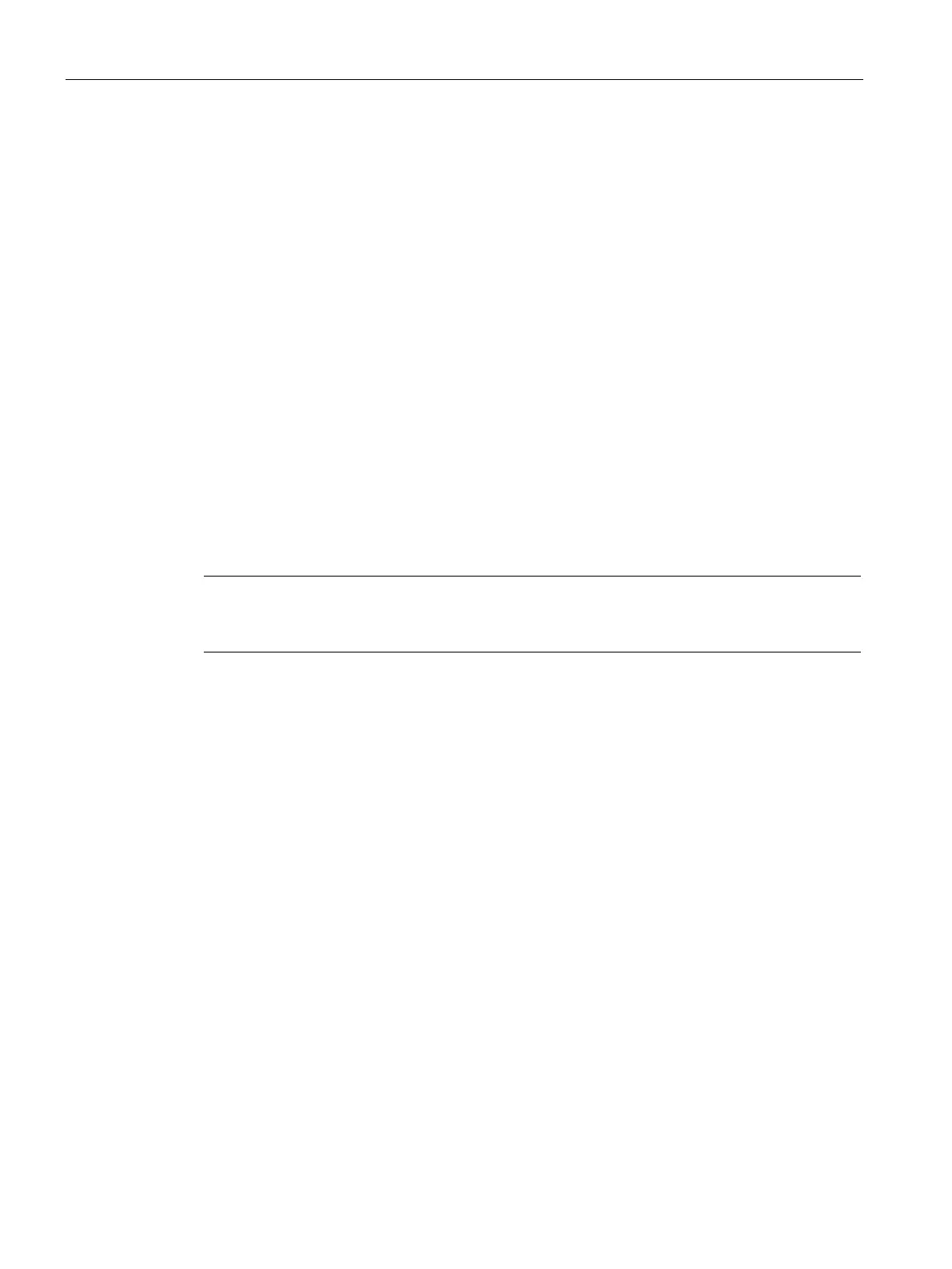Wireless Network Profiles
11.1 Configuring Wireless Network Profiles
SCALANCE W1750D UI
134 Configuration Manual, 02/2018, C79000-G8976-C451-02
Configuring Per-AP SSID and Per-AP-VLAN Settings on a Wireless Profile
You can set the environment variables,
and
on a
by using the CLI. The
and
parameters must be enhanced
to accept the
and
variables, respectively.
You can configure the
and the
settings for the
and
profiles, respectively, by using the SCALANCE W CLI.
To configure the wlan ssid-profile:
(scalance)(config)# wlan ssid-profile <ssid_profile>
To configure the per-ap-ssid variable:
(scalance)# per-ap-ssid <text>
To configure the per-ap-vlan variable:
(scalance)# per-ap-vlan <vlan>
To verify the per-ap-ssid and per-ap-vlan configurations:
(scalance)# show ap-env Antenna Type:Internal name:TechPubsAP per_ap_ssid:PCCW
per_ap_vlan:vlan lacp_mode:enable
Note
For information on confi
guring a native VLAN on a wired profile, see Configuring VLAN for a
(Page 149).
