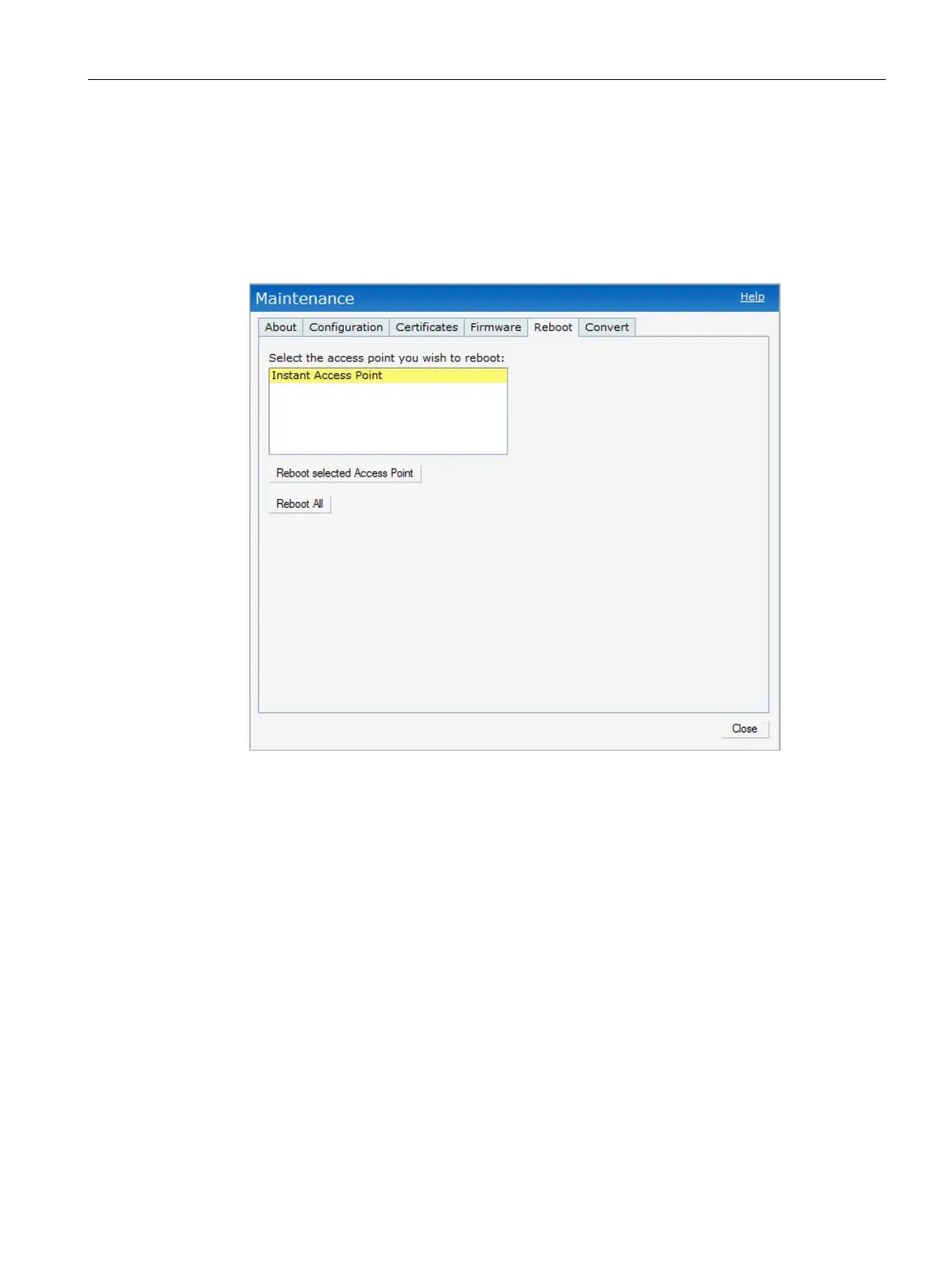AP Maintenance
31.5 Rebooting the AP
SCALANCE W1750D UI
Configuration Manual, 02/2018, C79000-G8976-C451-02
479
If you encounter any problem with the APs, you can reboot all APs or a selected AP in a
network using the SCALANCE W UI. To reboot an AP:
1. Click
in the SCALANCE W main window.
2. Click the
tab.
Figure 31-4 Rebooting the AP
3. In the AP list, select the AP that you want to reboot and click
Reboot selected Access
Point
. To reboot all the APs in the network, click
4. The
message is displayed. Click
to proceed. The
message is displayed indicating that the reboot is in progress. The
message is displayed after the process is complete. If the system fails
to boot, the
Unable to contact Access Points after reboot was initiated
message is
displayed.
5. Click
.
