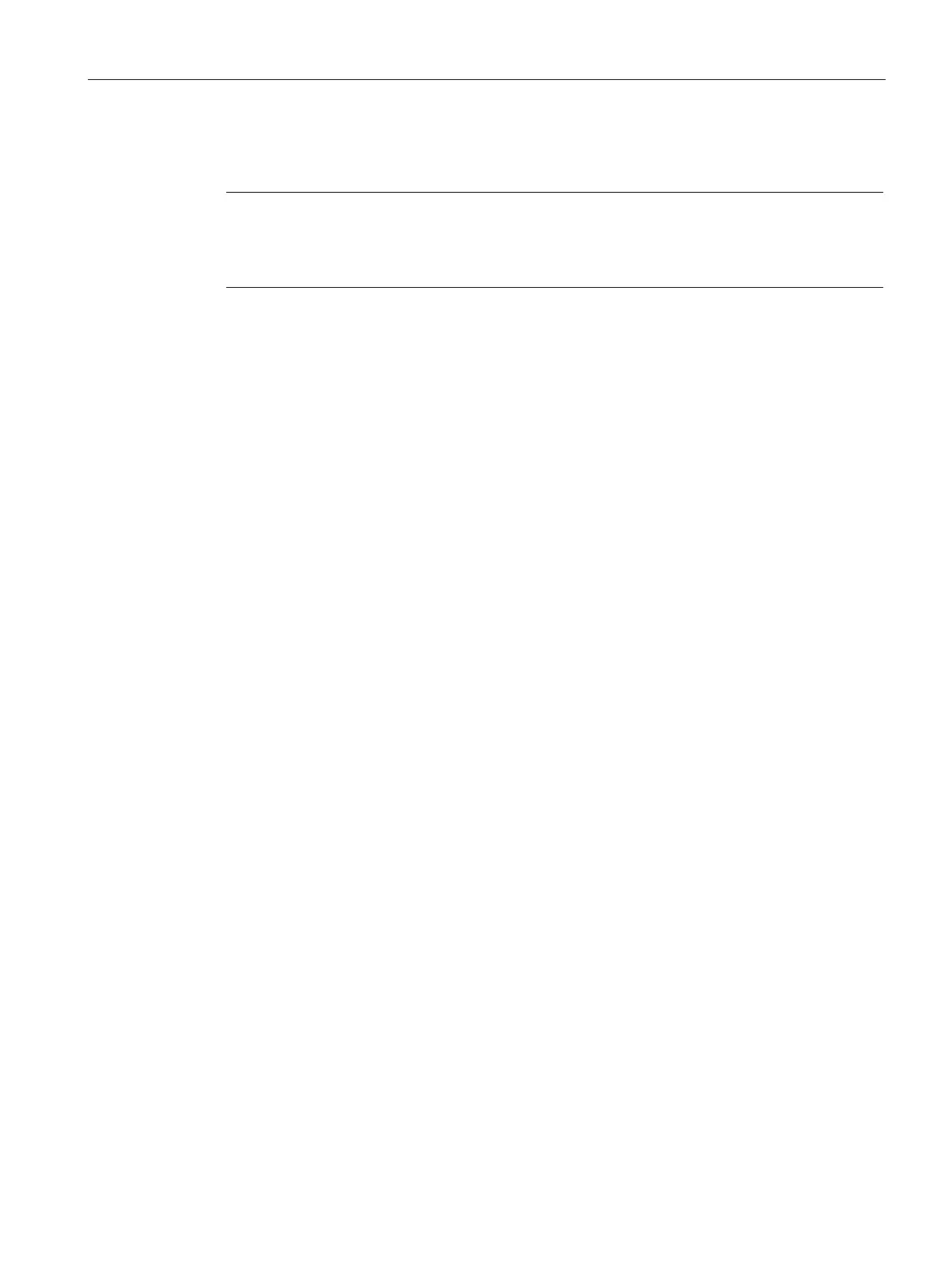Wired Profiles
12.1 Configuring a Wired Profile
SCALANCE W1750D UI
Configuration Manual, 02/2018, C79000-G8976-C451-02
149
Configuring VLAN for a Wired Profile
Note
If you are creating a new wired profile, complete the Wired Settings procedure before
configuring the VLAN settings.
For more information, see Configuring Wired Settings
147).
You can configure VLAN using the SCALANCE W UI or the CLI.
To configure a VLAN:
1. In the
tab, enter the following information.
—You can specify any of the following modes:
–
—Select this mode to allow the port to carry a single VLAN specified as the
native VLAN.
–
—Select this mode to allow the port to carry packets for multiple VLANs
specified as allowed VLANs.
Specify any of the following values for
:
–
Virtual Controller Assigne
: Select this option to allow the VC to assign IP addresses to
the wired clients. When the VC assignment is used, the source IP address is
translated for all client traffic that goes through this interface. The VC can also assign
a guest VLAN to a wired client.
–
: Select this option to allow the clients to receive an IP address from
the network to which the VC is connected. On selecting this option, the
button to
create a VLAN is displayed.
Create a new VLAN if required.
If the
mode is selected:
– Specify the VLAN in
, enter a list of comma separated digits or ranges,
for example, 1,2,5 or 1–4, or all. The Allowed VLAN refers to the VLANs carried by the
port in Access mode.
– If is set to , specify a value for
. A VLAN that does not have a VLAN ID
tag in the frames is referred to as Native VLAN.
You can specify a value within the
range of 1–4093.
If the
mode is selected:
– If
is set to
Virtual Controller Assigned
, proceed to step 2.
– If
is set to
, specify a value for
to indicate the VLAN carried by the port in the
mode.
2. Click
. The
tab details are displayed.
3. Configure security settings for the wired profile. For more information, see Configuring
Security Settings for a Wired Profile (Page 151).
