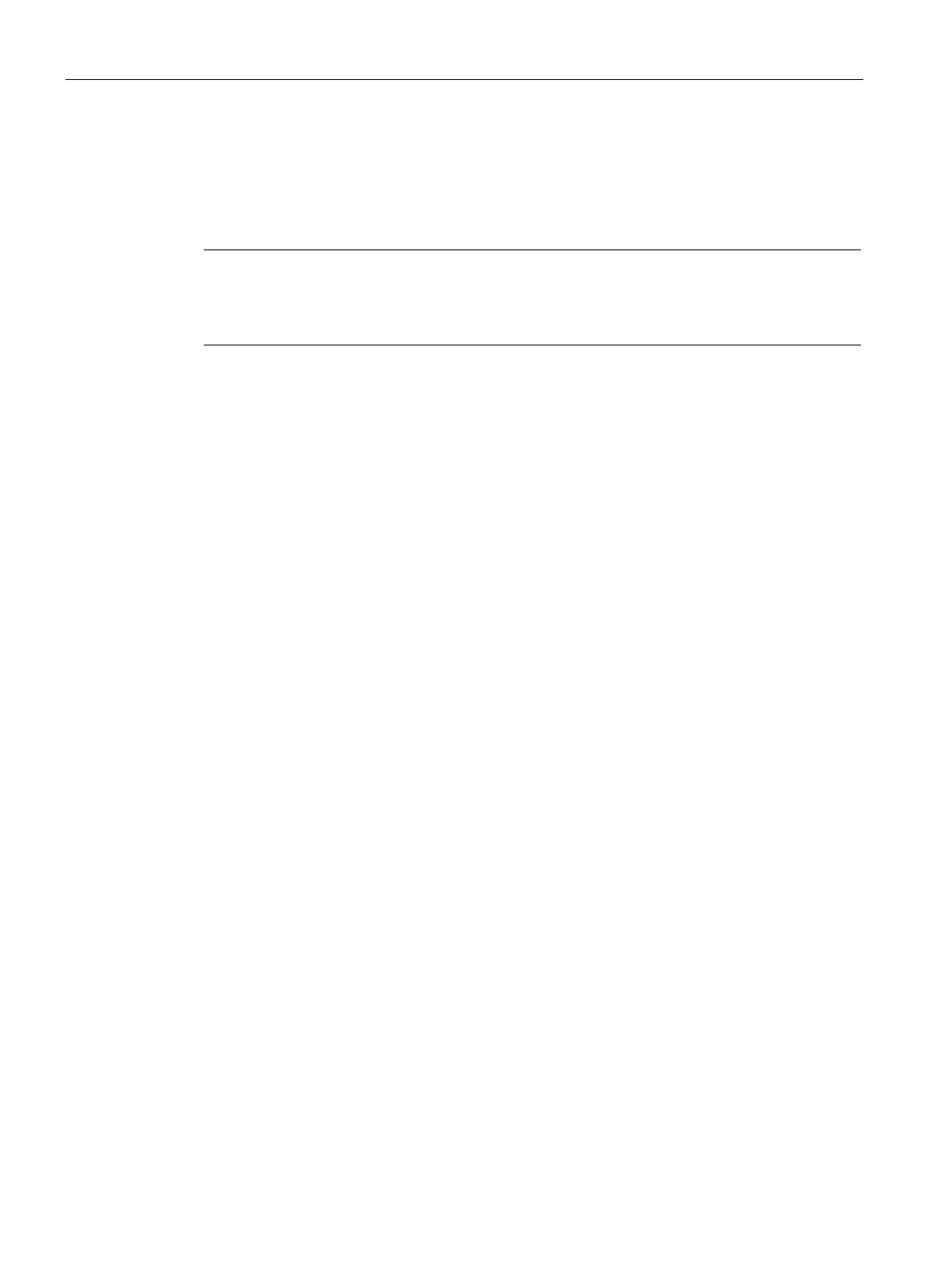Wireless Network Profiles
11.1 Configuring Wireless Network Profiles
SCALANCE W1750D UI
120 Configuration Manual, 02/2018, C79000-G8976-C451-02
Configuring Security Settings for a WLAN SSID Profile
This section describes the the procedure for configuring security settings for an Employee or
Voice network. For information on guest network configuration, see Captive Portal for Guest
Access (Page 161).
Note
If you are creating a new SSID profile, configure the WLAN and VLAN settings before
defining security settings. For more information, see Configuring WLAN Settings for an SSID
Profile
(Page 110) and Configuring VLAN Settings for a WLAN SSID Profile (Page 117).
Configuring Security Settings for an Employee or Voice Network
You can configure security settings for an Employee or Voice network by using the
SCALANCE W UI or the CLI.
To configure security settings for an Employee or Voice network:
1. On the
tab, specify any of the following types of security levels by moving the
slider to a desired level:
–
—On selecting the enterprise security level, the authentication options
applicable to the enterprise network are displayed.
–
—On selecting the personal security level, the authentication options
applicable to the personalized network are displayed.
–
—On selecting the open security level, the authentication options applicable to
an open network are displayed.
The default security setting for a network profile is
.
