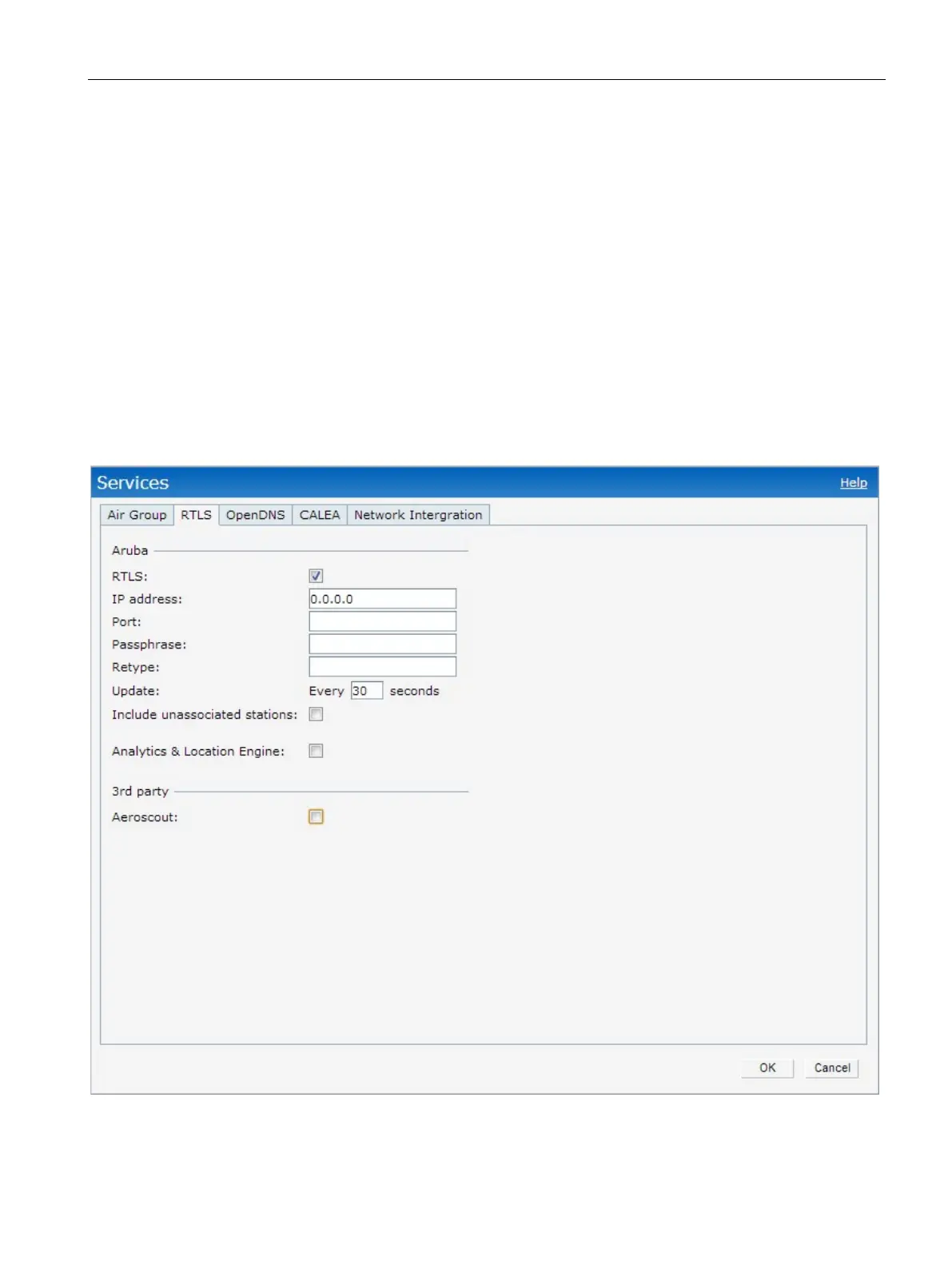Services
24.2 Configuring an AP for RTLS Support
SCALANCE W1750D UI
Configuration Manual, 02/2018, C79000-G8976-C451-02
395
Configuring an AP for RTLS Support
SCALANCE W supports the real-time tracking of devices when integrated with the AMP or a
third-party Real Time Location Server such as Aeroscout Real Time Location Server. With
the help of the RTLS, the devices can be monitored in real time or through history.
You can configure RTLS by using the SCALANCE W UI or the CLI.
To configure RTLS:
1. Click the
link on the SCALANCE W main window.
2. In the
section, click the
tab.
3. Under
, select the
check box to integrate SCALANCE W with the AMP or
Ekahau Real Time Location Server. The following figure shows the contents of the
tab.
Figure 24-6 RTLS Window
