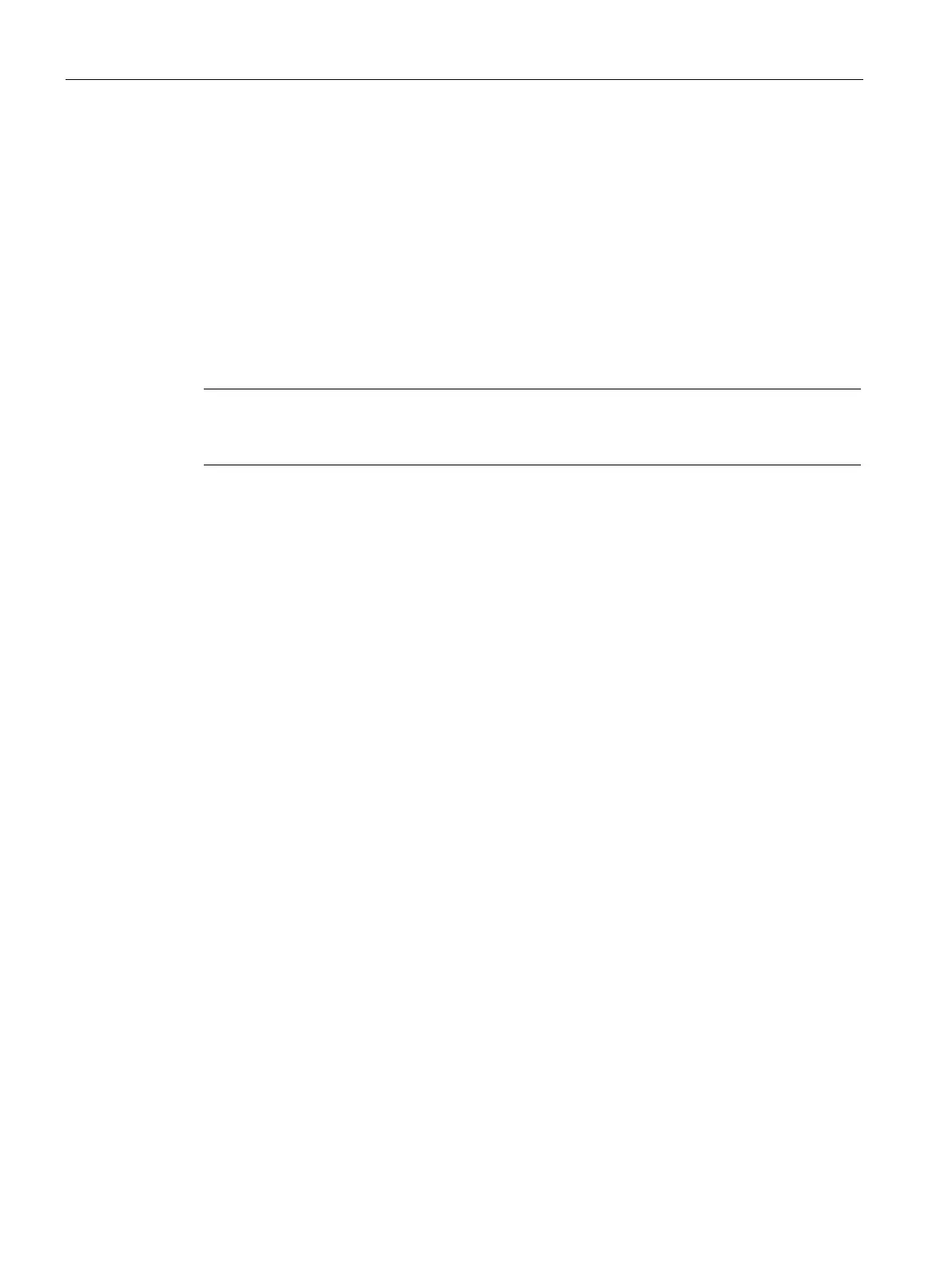Services
24.1 Configuring AirGroup
SCALANCE W1750D UI
394 Configuration Manual, 02/2018, C79000-G8976-C451-02
Configuring ClearPass Policy Manager to Enforce Registration
When ClearPass Policy Manager registration is enforced, the devices registered with
ClearPass Policy Manager will be discovered by Bonjour devices, based on the ClearPass
Policy Manager policy.
Configuring Change of Authorization (CoA)
When a RADIUS server is configured with Change of Authorization (CoA) with the ClearPass
Policy Manager server, the guest users are allowed to register their devices. For more
information on configuring RADIUS server with CoA , see Configuring an External Server for
Authentication (Page 209).
Note
You can also create a CoA only server
in the
Services > AirGroup > Clear Pass Settings >
CoA server
window.
