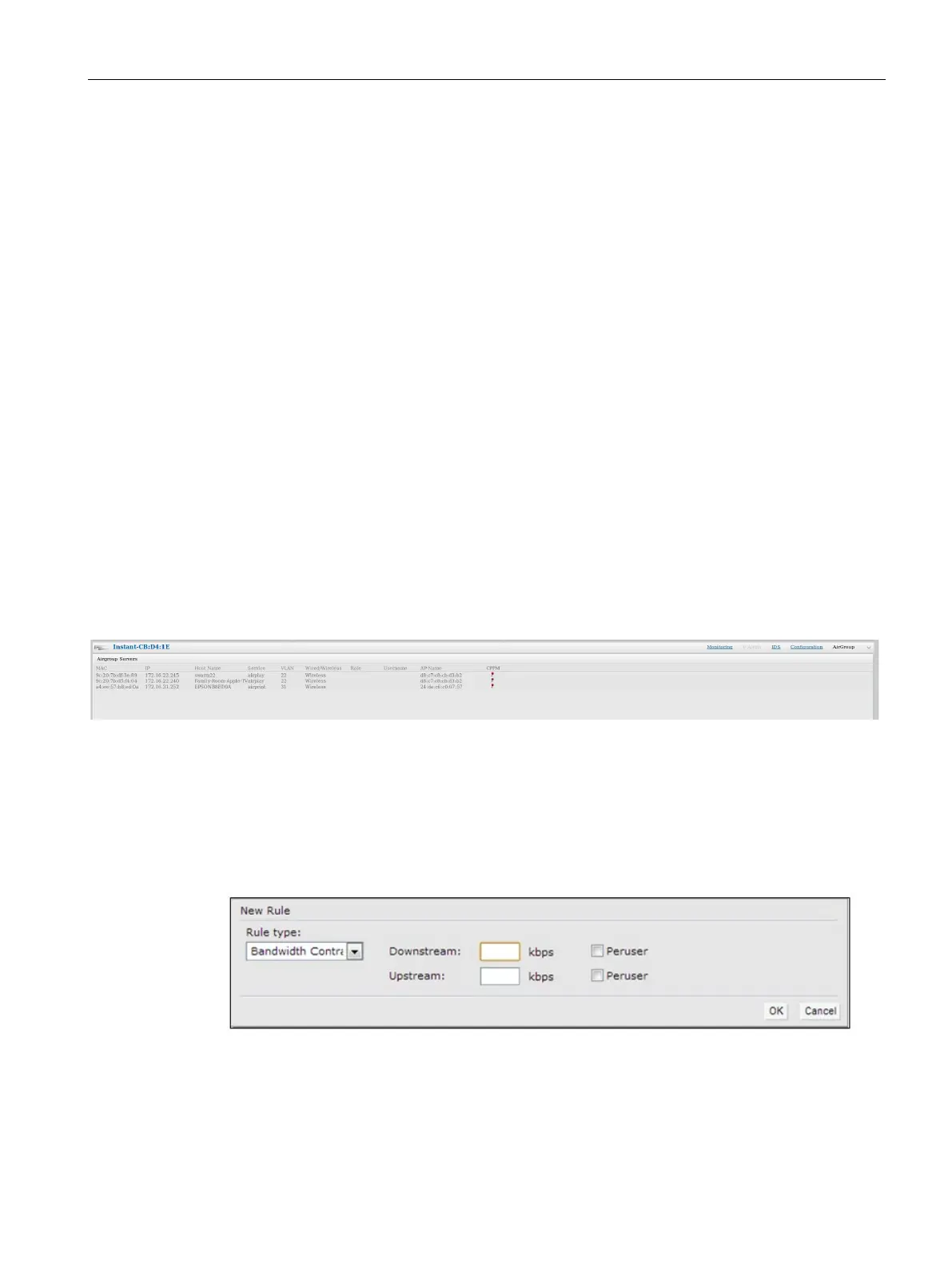SCALANCE W User Interface
6.2 Main Window
SCALANCE W1750D UI
Configuration Manual, 02/2018, C79000-G8976-C451-02
79
This
link provides an overall view of your AirGroup configuration. Click each
parameter to view or edit the settings.
●
—Displays the MAC address of the AirGroup servers.
●
—Displays the IP address of the AirGroup servers.
●
—Displays the machine name or host name of the AirGroup servers.
●
— Displays the type of services such as AirPlay or AirPrint.
●
—Displays VLAN details of the AirGroup servers.
●
—Displays if the AirGroup server is connected through a wired or wireless
interface.
●
—Displays the user role if the server is connected through 802.1X authentication. If
the server is connected through Phase-Shift Keying (PSK) or open authentication, this
parameter is blank.
●
—Displays the group.
●
—By clicking this, you get details of the registered rules in ClearPass Policy
Manager (CPPM) for this server.
●
—By clicking this, you receive MDNS record details of a particular server.
The following figure shows the AirGroup server details available on clicking the
link:
Figure 6-20 AirGroup Link
The
link provides an overall view of your VC, APs, and WLAN SSID
configuration. The following figure shows the VC configuration details displayed on clicking
the
link.
Figure 6-21 Configuration Link
