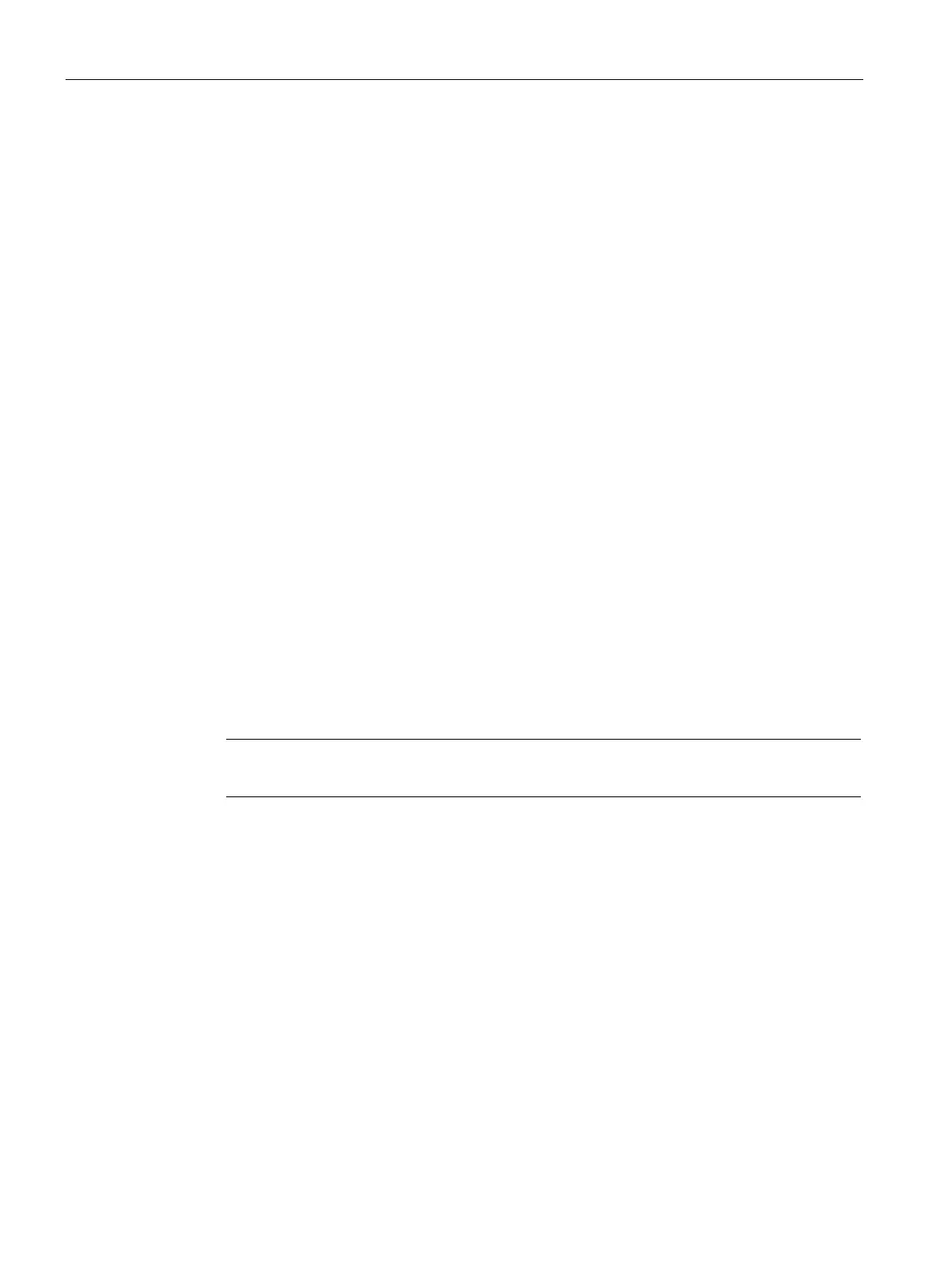VPN Configuration
19.2 Configuring a Tunnel from an AP to a Mobility Controller
SCALANCE W1750D UI
308 Configuration Manual, 02/2018, C79000-G8976-C451-02
Configuring an L2-GRE Tunnel
Configuring Manual GRE Parameters
You can configure a GRE tunnel between the AP and the controller using either the VC IP or
the AP IP, based on the following AP settings:
If a VC IP is configured and if
is disabled, use VC IP.
If a VC IP is not configured or if
is enabled, use the AP IP.
For information on the GRE tunnel configuration on the controller, refer to the
ArubaOS
6.5.x.x User Guide
.
To configure a GRE tunnel:
1.
Click the
link located directly above the Search bar in the SCALANCE W UI.
The
window is displayed.
2. Select
from the
drop-down list.
3. Specify the following parameters. A sample configuration is shown in Figure
Manual GRE
Configuration
.
–
Enter an IP address or an FQDN for the main VPN/GRE endpoint in the
text box.
– Enter a value in the
text box.
– Select
or
from the
drop-down list. Enable this option
to create a GRE tunnel from each AP to the VPN/GRE endpoint rather than the
tunnels created just from the master AP. When enabled, the traffic to the corporate
network is sent through a Layer-2 GRE tunnel from the AP itself and need not be
forwarded through the master AP.
By default, the
option is disabled.
