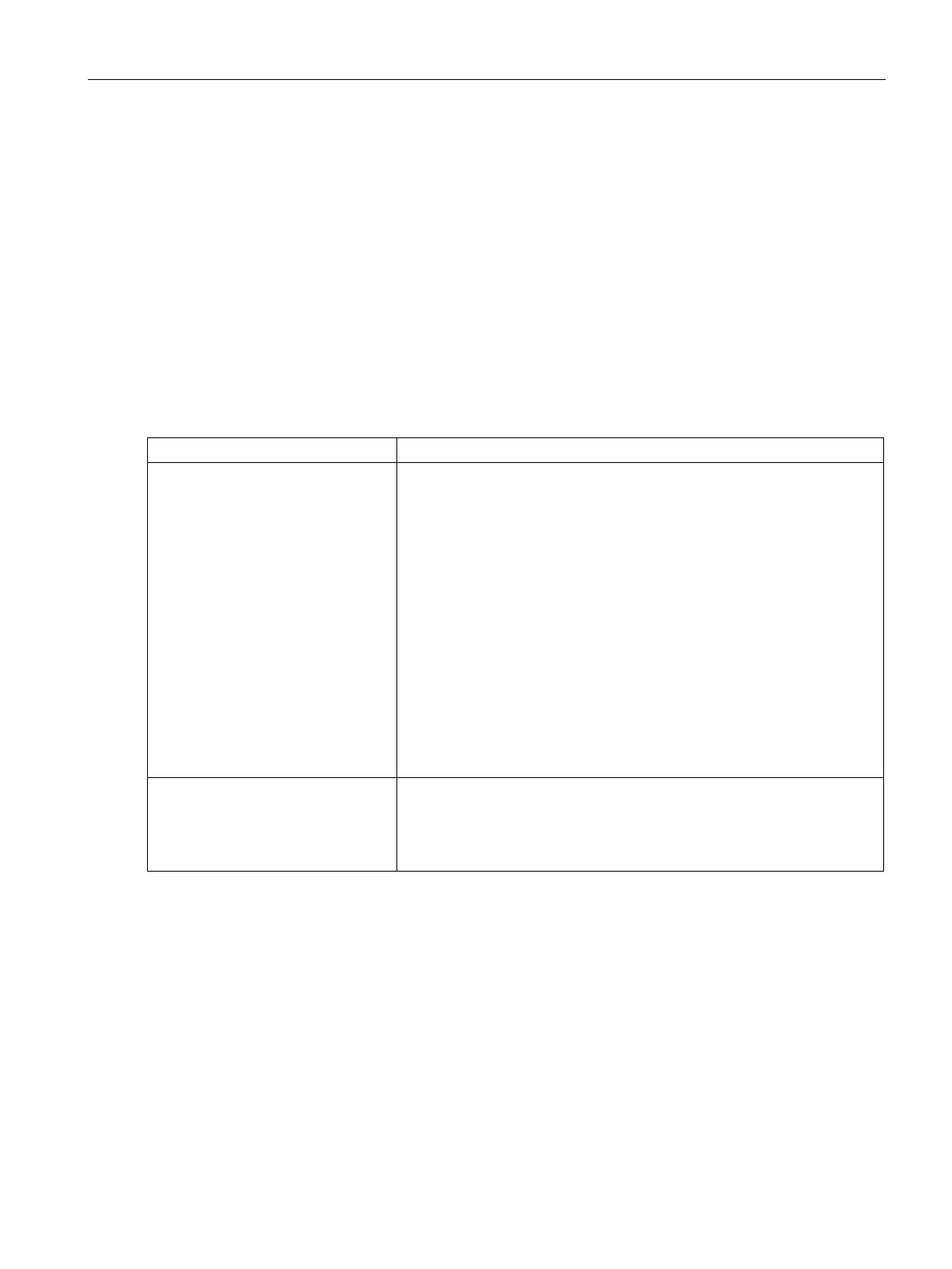Captive Portal for Guest Access
13.2 Configuring a WLAN SSID for Guest Access
SCALANCE W1750D UI
Configuration Manual, 02/2018, C79000-G8976-C451-02
163
Configuring a WLAN SSID for Guest Access
You can create an SSID for guest access by using the SCALANCE W UI or the CLI:
1. On the
tab of the SCALANCE W main window, click the
link. The
window is displayed.
2. Enter a name that uniquely identifies a wireless network in the
text box.
3. Select the
option for
.
4. Click the
link. The advanced options for configuration are
displayed.
5. Enter the required values for the following WLAN configuration parameters:
Broadcast filtering Select any of the following values:
•
—When set to
, the AP drops all broadcast and multicast frames
except DHCP and ARP, IGMP group queries, and IPv6 neighbor dis-
covery protocols.
•
—When set to
, the AP drops all broadcast and multicast
frames except DHCP and ARP, IGMP group queries, and IPv6 neigh-
bor discovery protocols and additionally converts ARP requests to
unicast and send frames directly to the associated client.
•
— When set to
, the AP allows all
broadcast and multicast frames as it is, however the ARP requests are
converted to unicast frames and sends them to the associated clients.
The broadcast filtering is set to
by default when an
SSID profile is created.
•
— When set to
, all broadcast and multicast traffic is
forwarded to the wireless interfaces.
Multicast transmission optimization Select
if you want the AP to select the optimal rate for sending
broadcast and multicast frames based on the lowest of unicast rates
across all associated clients. When this option is enabled, multicast traffic
can be sent at up to 24 Mbps. The default rate for sending frames for 2.4
GHz is 1 Mbps and 5 GHz is 6 Mbps. This option is disabled by default.