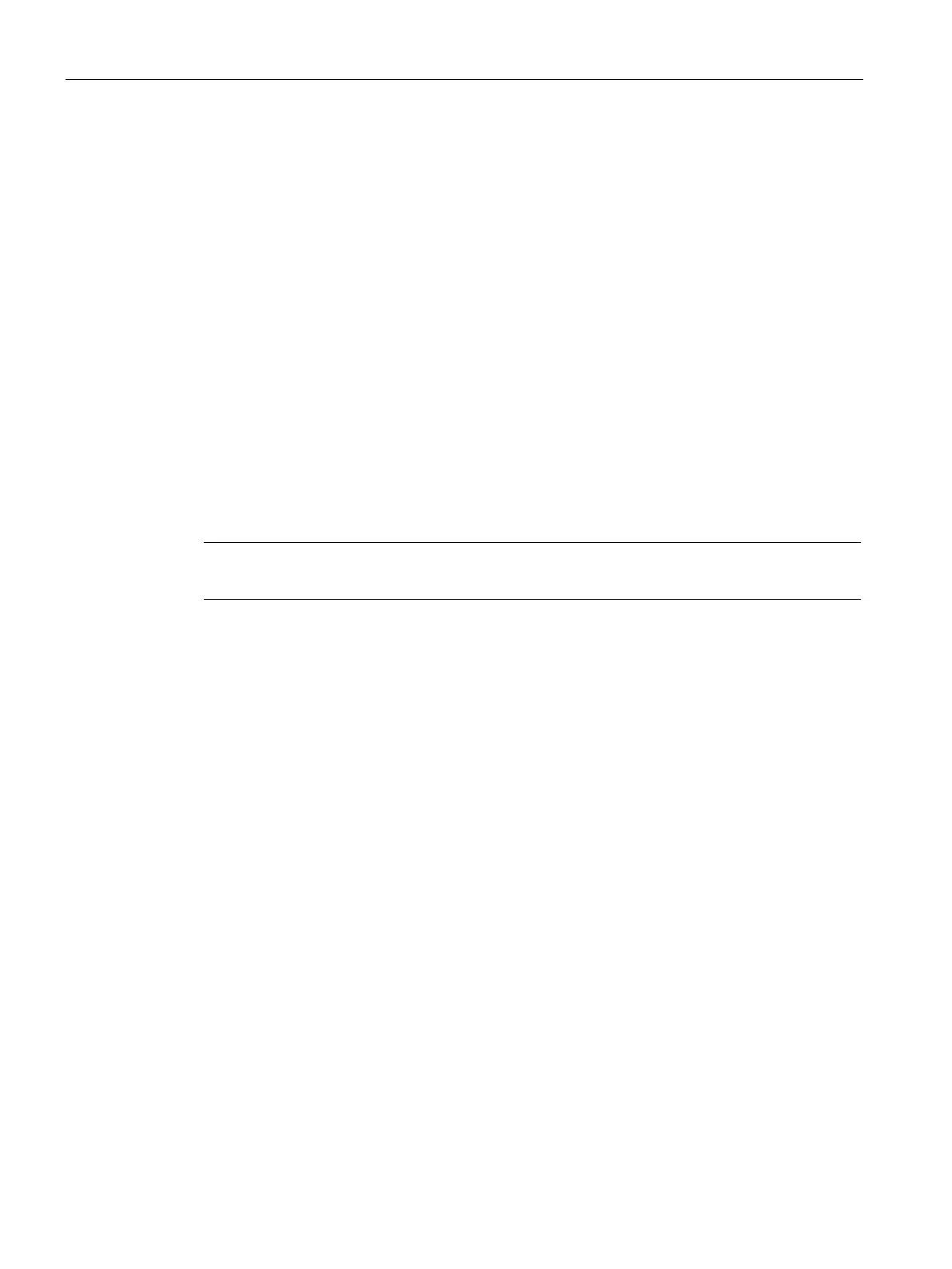Wireless Network Profiles
11.5 Management Frame Protection
SCALANCE W1750D UI
144 Configuration Manual, 02/2018, C79000-G8976-C451-02
Management Frame Protection
SCALANCE W supports the IEEE 802.11w standard, also known as Management Frame
Protection (MFP). MFP increases the security by providing data confidentiality of
management frames. MFP uses 802.11i (Robust Security Network) framework that
establishes encryption keys between the client and AP.
To enable MFP on the AP:
(scalance)(config)# wlan ssid-profile myAP
(scalance)(SSID Profile "myAP")# mfp-capable
(scalance)(SSID Profile "myAP")# mfp-required
(scalance)(SSID Profile "myAP")# end
(scalance)# commit apply
If the
mfp-required
parameter is enabled, the SSID supports only the clients that exhibt the
MFP functionality.
If the
mfp-capable
parameter enabled, the SSID supports management frame protection
(MFP) capable clients and non-MFP clients.
Note
The MFP configuration is a per
-SSID configuration.
Disabling Short Preamble for Wireless Client
To improve the network performance and communication between the AP and its clients,
you can enable or disable the transmission and reception of short preamble frames. If the
short preamble is optional for the wireless devices connecting to an SSID, you can disable
short preamble through the AP CLI. Short preamble is enabled by default.
To disable the short preamble:
(scalance)# config terminal
(scalance)(config)# wlan ssid-profile <ssid_profile>
(scalance)(SSID Profile "<ssid_profile>")# short-preamble-disable
(scalance)(SSID Profile "<ssid_profile>")# end
(scalance)# commit apply
