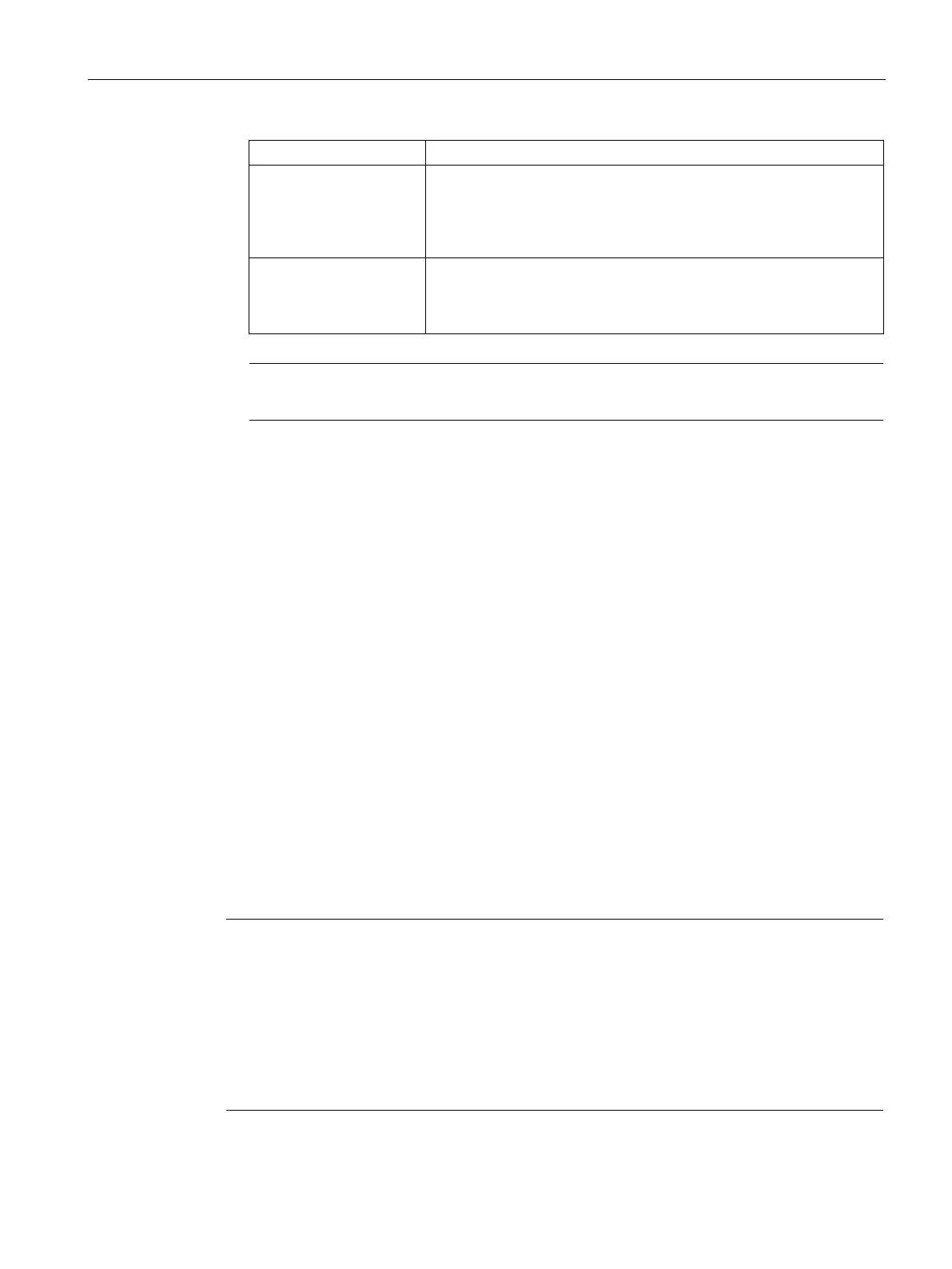Customizing AP Settings
8.4 Configuring Radio Profiles for an AP
SCALANCE W1750D UI
Configuration Manual, 02/2018, C79000-G8976-C451-02
93
Monitor In
mode, the AP acts as a dedicated monitor, scanning all
channels for rogue APs and clients. You can set one radio on the
Monitor mode and the other radio on the access mode, so that the
clients can use one radio when the other one is in the Air Monitor
Spectrum Monitor In
mode, the AP functions as a dedicated full-
spectrum RF monitor, scanning all channels to detect interference,
whether from the neighboring APs or from non-WiFi devices such as
microwaves and cordless phones.
Monitor mode, the APs do not provide access services to clients.
5. Click
To configure a radio profile:
(scalance)# wifi0-mode {<access> | <monitor> | <spectrum-monitor>} (scalance)# wifi1-
mode {<access> | <monitor> | <spectrum-monitor>}
If the access mode is configured, you can configure the channel and transmission power by
running the following commands:
(scalance)# a-channel <channel> <tx-power> (scalance)# g-channel <channel> <tx-power>
Configuring Maximum Clients on SSID Radio Profiles
You can also set the maximum number of clients individually for SSID profiles operating on
the 2.4 GHz and 5 GHz radios. This configuration is not persistent and is lost once the AP is
rebooted.
To configure maximum clients for an SSID radio profile in the prilvileged exec mode:
(scalance)# a-max-clients <ssid_profile> <max-clients> (scalance)# g-max-clients
<ssid_profile> <max-clients>
To view the maximum clients allowed for an SSID profile:
(scalance)# show a-max-clients
<ssid_profile> (scalance)# show g-max-clients <ssid_profile>
Note
You can also set the maximum clients when configuring SSID profiles using the Max Clients
Threshold
parameter in the SCALANCE W UI and
parameter in the
SCALANCE W CLI. For more information see
Configuring WLAN Settings for a SSID Profile
110).
imum clients setting is configured multiple times, using either the configuration
EXEC mode, the latest configuration takes precedence.
