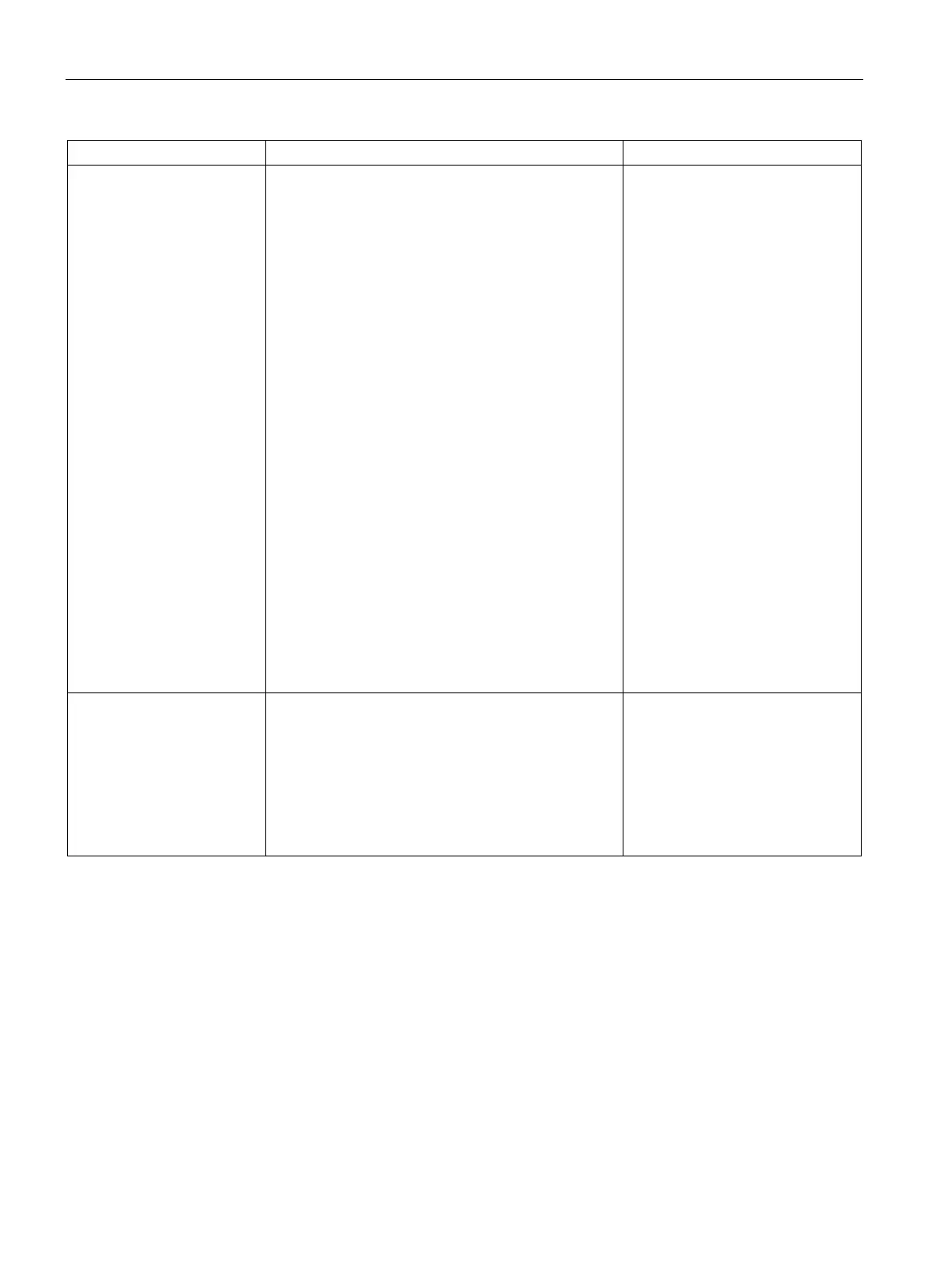Initial Configuration Tasks
7.1 Configuring System Parameters
SCALANCE W1750D UI
82 Configuration Manual, 02/2018, C79000-G8976-C451-02
Dynamic Proxy This parameter allows you to enable or disable the
dynamic proxy for RADIUS and Terminal Access
Controller Access Control System (TACACS) servers.
• Dynamic RADIUS proxy — When dynamic.
RADIUS proxy is enabled, the VC network will use
the IP address of the VC for communication with
external RADIUS servers. Ensure that you set the
VC IP address as a Network Access Server (NAS)
client in the RADIUS server if Dynamic RADIUS
proxy is enabled.
• Dynamic TACACS proxy — When enabled, the
VC network will use the IP address of the VC for
communication with external TACACS servers.
The IP address is chosen based on one of the fol-
lowing rules:
If a VPN tunnel exists between the AP and the
TACACS server, then the IP address of the tunnel
interface will be used.
If a VC IP address is configured, the the same will be
used by the VC network to communicate with the
external TACACS server.
If a VC IP is not configured, then the IP address of the
bridge interface is used.
When dynamic-tacacs-proxy is enabled on the
AP, the TACACS server cannot identify the slave AP
that generates the TACACS traffic as the source IP
To enable dynamic RADIUS proxy:
(scalance)(config)
# dynamic-radius- proxy
To enable TACACS proxy:
(scalance)(config)
# dynamic-tacacs- proxy
MAS Integration Select
/
from the
drop-down list to enable or disable the Link Layer
Discovery Protocol (LLDP) protocol for Mobility Ac-
cess Switch integration. With this protocol, APs can
instruct the Mobility Access Switch to turn off ports
where rogue access points are connected, as well as
take actions such as increasing PoE priority and au-
tomatically configuring VLANs on ports where
SCALANCE W Access Points are connected.
# mas-integration
