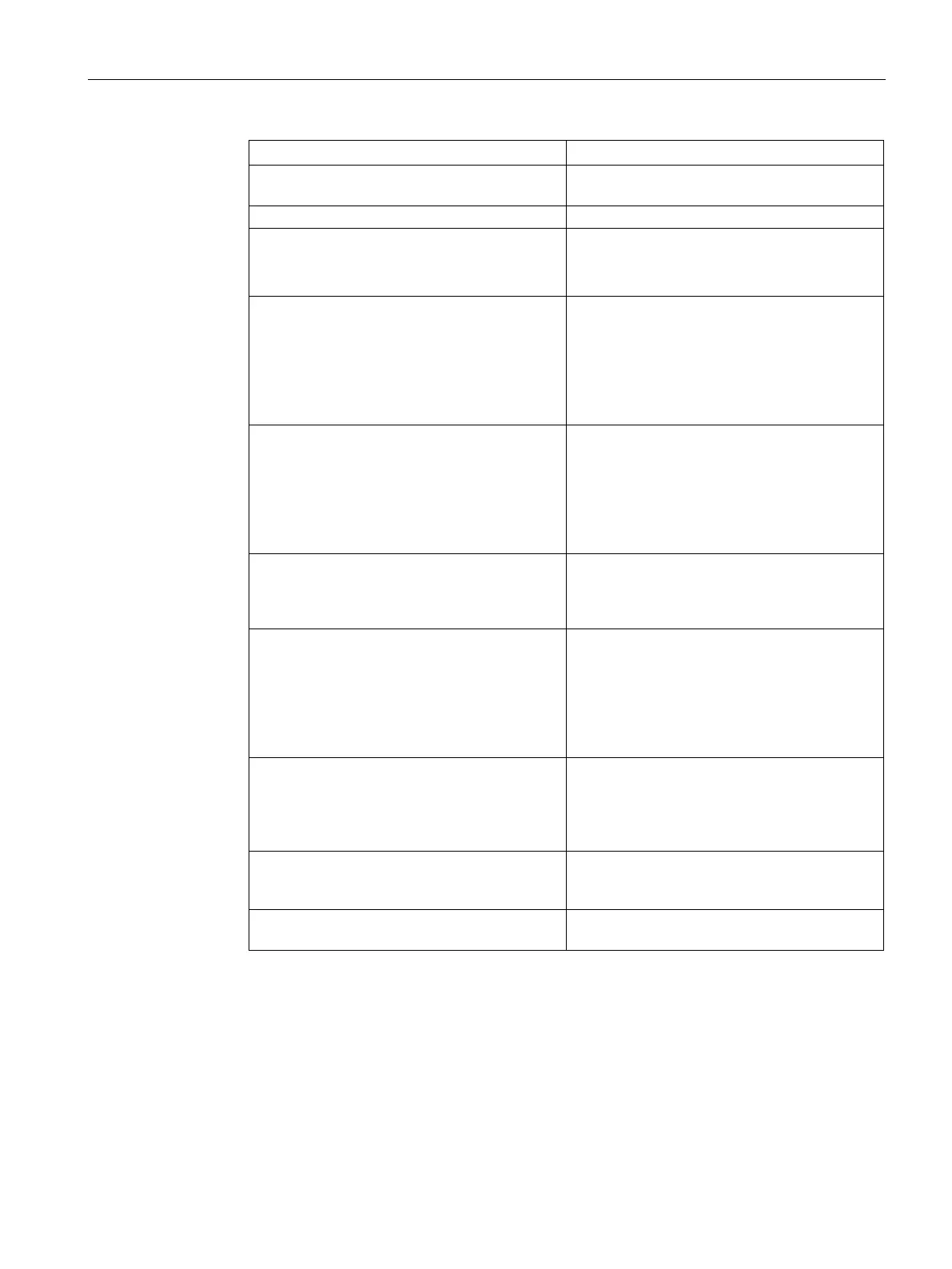Captive Portal for Guest Access
13.5 Configuring External Captive Portal for Guest Network
SCALANCE W1750D UI
Configuration Manual, 02/2018, C79000-G8976-C451-02
177
URL Enter the URL for the external captive portal
Port Enter the port number.
Use https (Available only if
RADIUS Authentication
Select
to enforce clients to use HTTPS
to communicate with the captive portal server.
Captive Portal failure Allows you to configure Internet access for the
guest clients when the external captive portal
server is not available. Select
to
prevent clients from using the network, or
to allow the guest clients to access
Internet when the external captive portal server
Automatic URL Whitelisting Select
to enable the automatic white-
listing of URLs. On selecting the check box for
the external captive portal authentication, the
URLs that are allowed for the unauthenticated
users to access are automatically whitelisted.
The automatic URL whitelisting is disabled by
Auth Text (Available only if
Authentication Text is
selected)
If the External Authentication splash page is
selected, specify the authentication text to be
returned by the external server after successful
Server Offload Select
to enable server offload. The
server offload feature ensures that the non-
browser client applications are not unnecessari-
ly redirected to the external portal server and
thereby reducing the load on the external cap-
tive portal server.
The
option is
Prevent frame overlay When the
option is ena-
bled, a frame can display a page only if it is in
the same domain as the main page. This option
is
by default and can be used to pre-
vent the overlay of frames.
Switch IP Sends the IP address of the VC in the redirec-
tion URL when external captive portal servers
are used. This option is disabled by default.
Redirect URL Specify a redirect URL if you want to redirect
the users to another URL.
