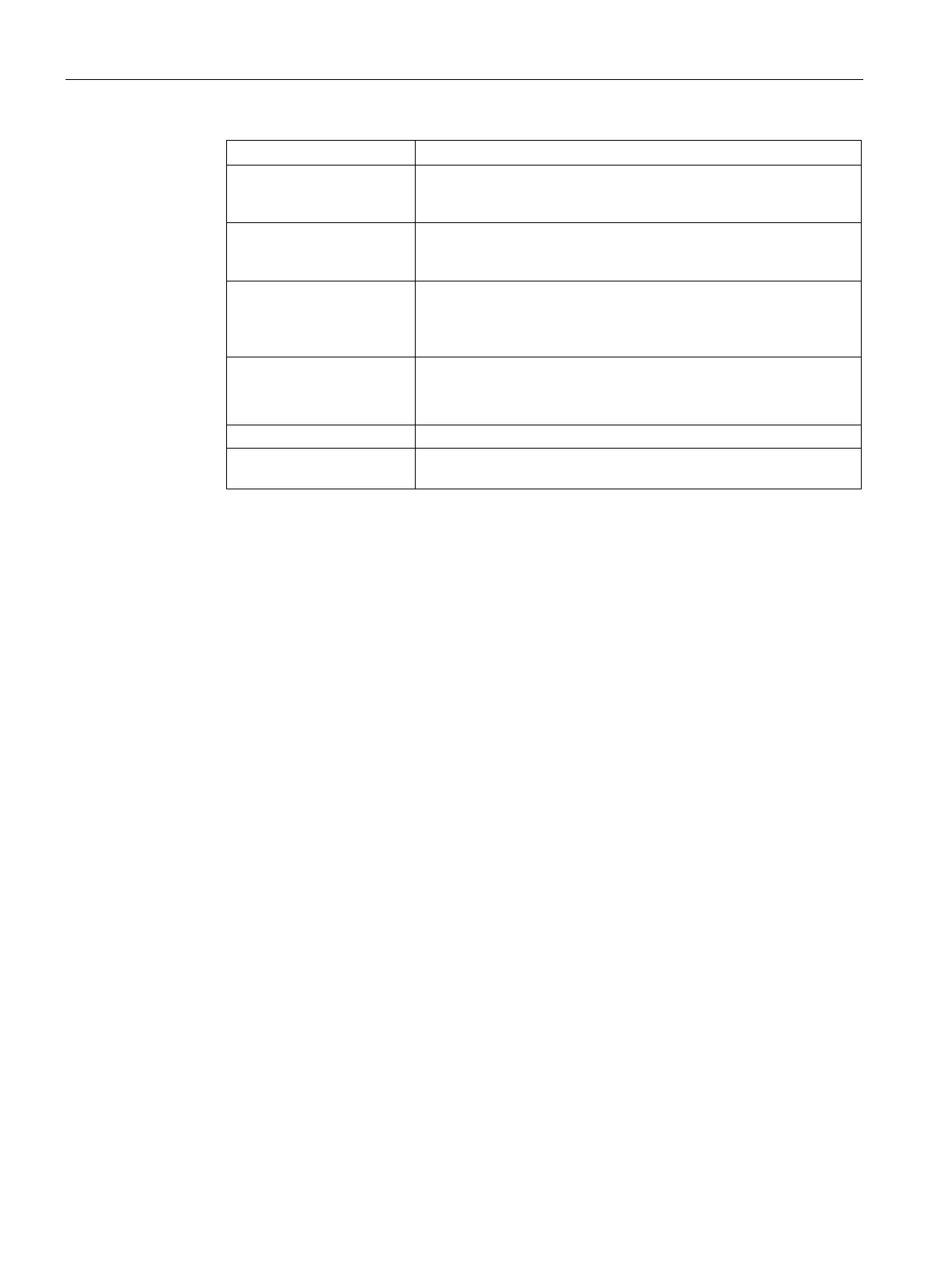Captive Portal for Guest Access
13.5 Configuring External Captive Portal for Guest Network
SCALANCE W1750D UI
180 Configuration Manual, 02/2018, C79000-G8976-C451-02
Accounting interval Configure an accounting interval in minutes within the range of 0–
60, to allow APs to periodically post accounting information to the
Blacklisting If you are configuring a wireless network profile, select
to
enable blacklisting of the clients with a specific number of authenti-
Max authentication failures If you are configuring a wireless network profile and
is
enabled, specify the maximum number of authentication failures
after which users who fail to authenticate must be dynamically
Click the link to open the
window. The walled gar-
den configuration determines access to the websites.
For more
information, see Configuring Walled Garden Access (Page 194).
Disable if uplink type is
Select the type of the uplink to exclude.
Encryption Select Enabled to configure encryption settings and specify the
5. Click
to continue and then click
to apply the changes.
To configure security settings for guest users of the WLAN SSID profile:
(scalance)(config)# wlan ssid-profile <name>
(scalance)(SSID Profile <name>)# essid <ESSID-name>
(scalance)(SSID Profile <name>)# type <Guest>
(scalance)(SSID Profile <name>)# captive-portal{<type>[exclude-uplink
<types>]|external [exclude-uplink <types>| profile <name>[exclude-uplink <types>]]}
(scalance)(SSID Profile <name>)# captive-portal-proxy-server <IP> <port>
(scalance)(SSID Profile <name>)# blacklist
(scalance)(SSID Profile <name>)# mac-authentication
(scalance)(SSID Profile <name>)# max-authentication-failures <number>
(scalance)(SSID Profile <name>)# auth-server <server-name>
(scalance) (SSID Profile <name>)# radius-accounting
(scalance) (SSID Profile <name>)# radius-interim-accounting-interval
(scalance) (SSID Profile <name>)# radius-accounting-mode {user-association|user-
authentication}
(scalance)(SSID Profile <name>)# wpa-passphrase <WPA_key>
(scalance)(SSID Profile <name>)# wep-key <WEP-key> <WEP-index>
(scalance)(SSID Profile <name>)# end
(scalance)# commit apply
