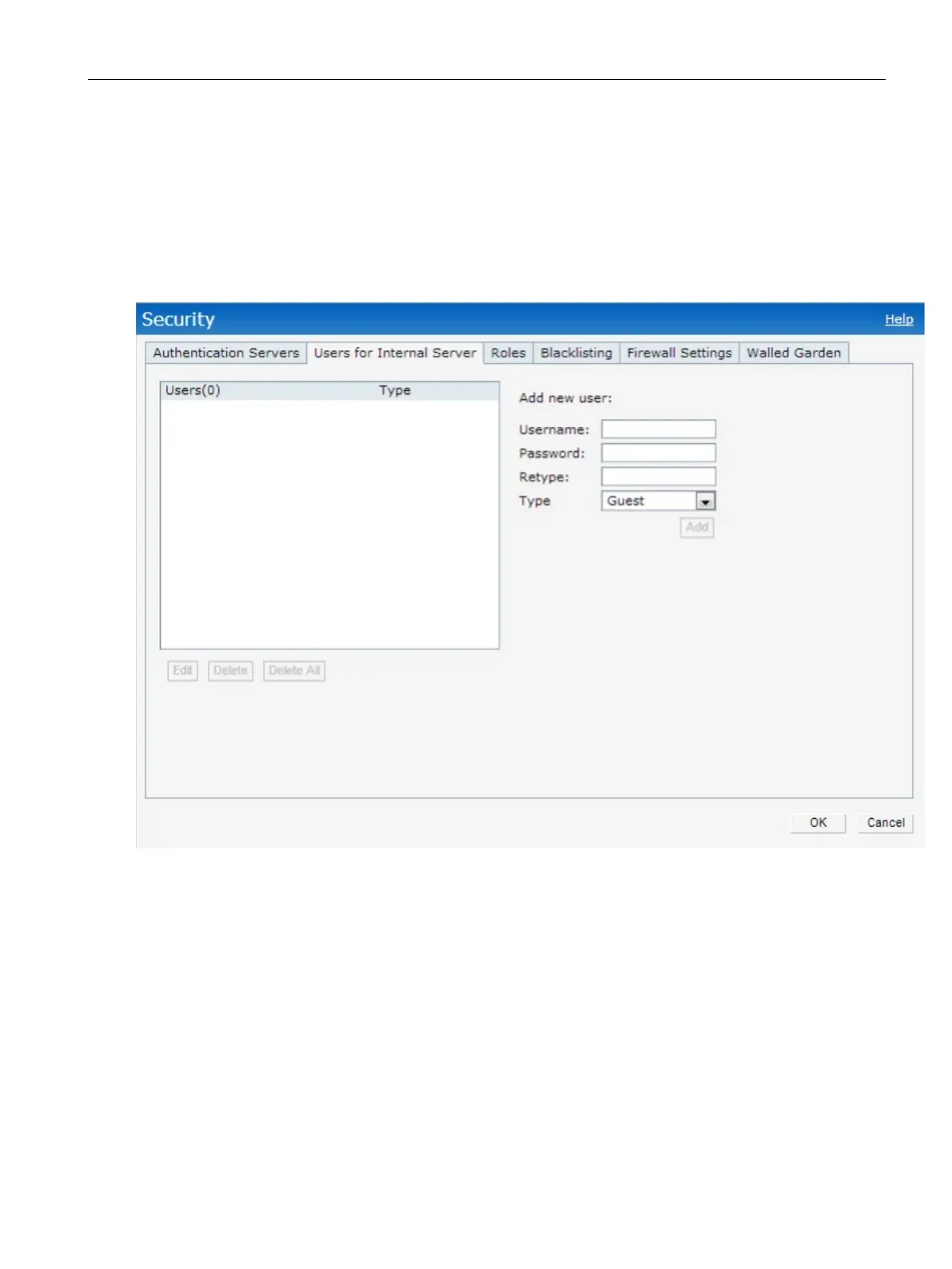Authentication and User Management
14.1 Managing AP Users
SCALANCE W1750D UI
Configuration Manual, 02/2018 , C79000-G8976-C451-02
199
To configure users:
1. Click the
link located directly above the Search bar in the SCALANCE W main
window.
2. Click
Users for Internal Server
. The following figure shows the contents of the
Users for
Internal Server
tab.
Figure 14-1 Adding a User
3. Enter the user name in the
text box.
4. Enter the password in the
text box and reconfirm.
5. Select the type of network from the
drop-down list.
6. Click
and click
The users are listed in the
list.
To edit user settings:
1. Select the user you want to modify from the
list in the table.
2. Click
to modify user settings.
3. Click
.
