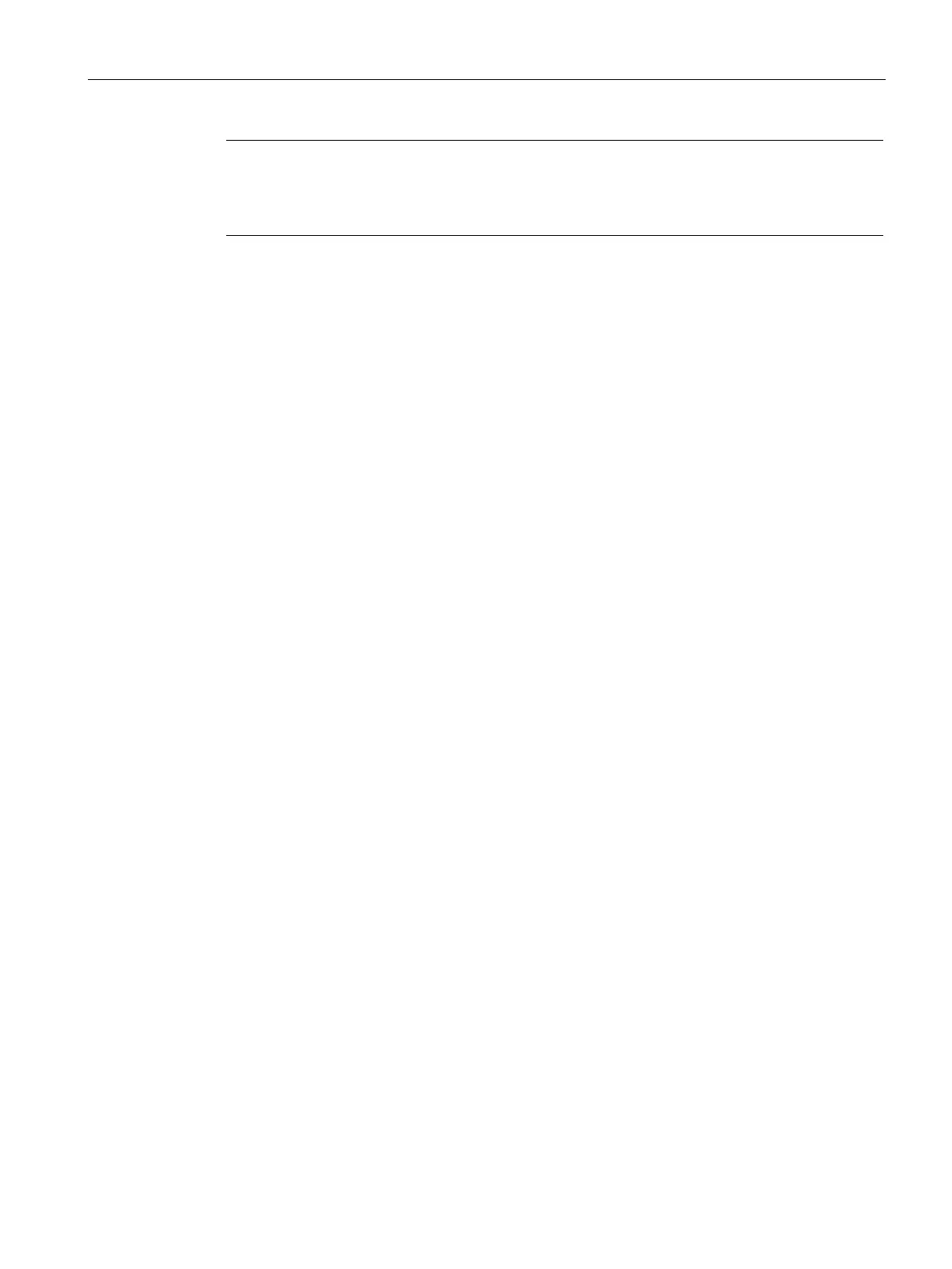Authentication and User Management
14.12 Blacklisting Clients
SCALANCE W1750D UI
Configuration Manual, 02/2018 , C79000-G8976-C451-02
237
-firewall-based blacklisting, click New and navigate to
>
>
>
window, and enable the Blacklist option of the corresponding ACL
rule.
To dynamically blacklist clients:
(scalance)(config)# auth-failure-blacklist-time <seconds> (scalance)(config)#
blacklist-time <seconds>
(scalance)(config)# end (scalance)# commit apply
To enable blacklisting in the SSID profile:
(scalance)(config)# wlan ssid-profile <name> (scalance)(SSID Profile <name>)#
blacklisting (scalance)(SSID Profile <name>)# end
(scalance)# commit apply
To view the blacklisted clients:
(scalance)# show blacklist-client config Blacklist Time 60
Auth Failure Blacklist Time 60
Manually Blacklisted Clients
----------------------------
MAC Time
--- ----
Dynamically Blacklisted Clients
-------------------------------
MAC Reason Timestamp Remaining time(sec) AP IP
--- ------ --------- ------------------- -----
Dyn Blacklist Count 0
