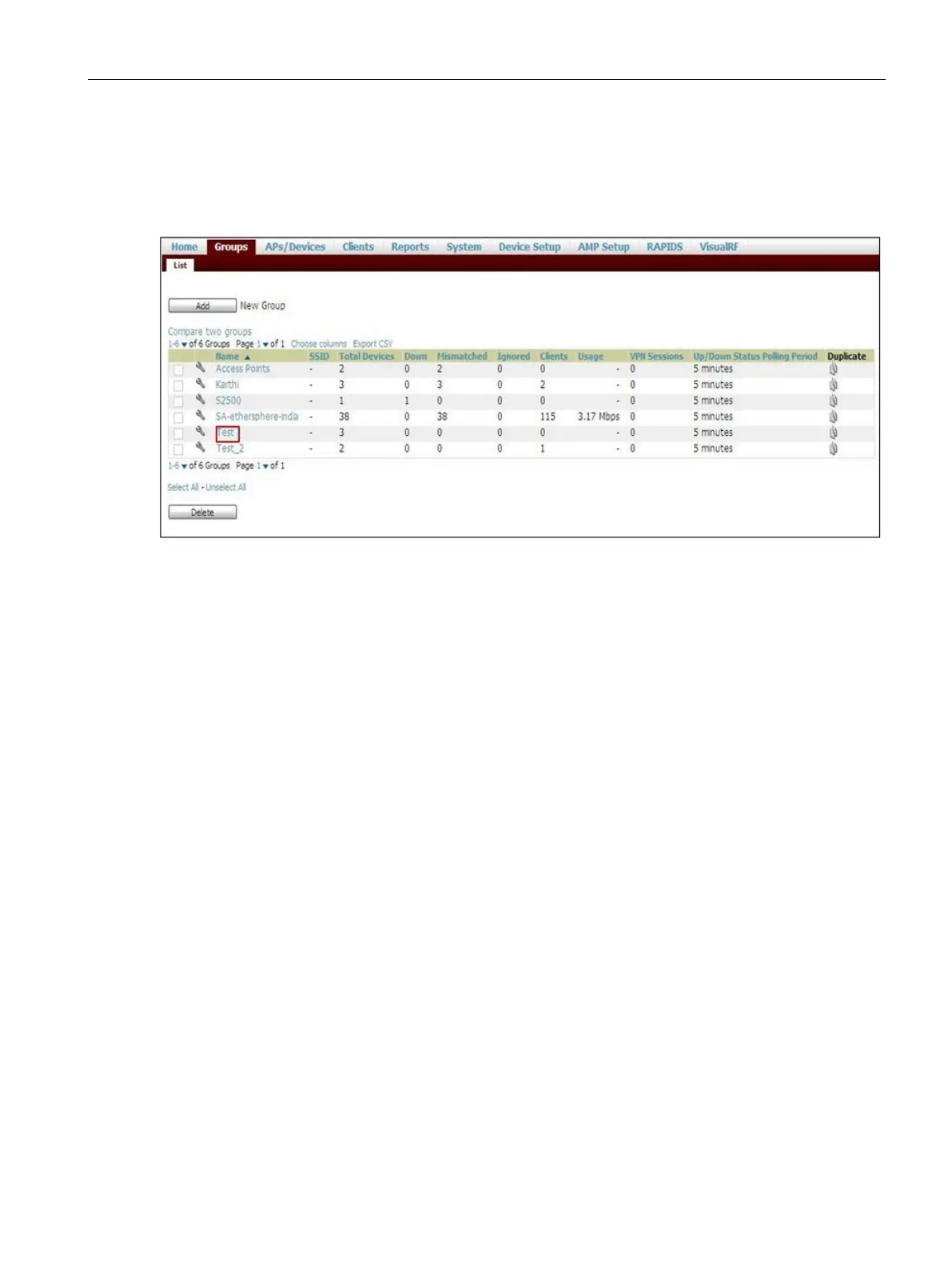Authentication and User Management
14.13 Uploading Certificate
SCALANCE W1750D UI
Configuration Manual, 02/2018 , C79000-G8976-C451-02
241
4. After you upload the certificate, navigate to
click the SCALANCE W
and
then select
. The Group name is displayed only if you have entered the
name in the SCALANCE W UI. For more information, see Configuring
Organization String for further information.
Figure 14-5 Selecting the Group
The
Virtual Controller Certificate
section displays the certificates (CA cert and Server).
5. Click
to apply the changes only to AirWave. Click
to apply the
changes to the AP.
6. To clear the certificate options, click
.
