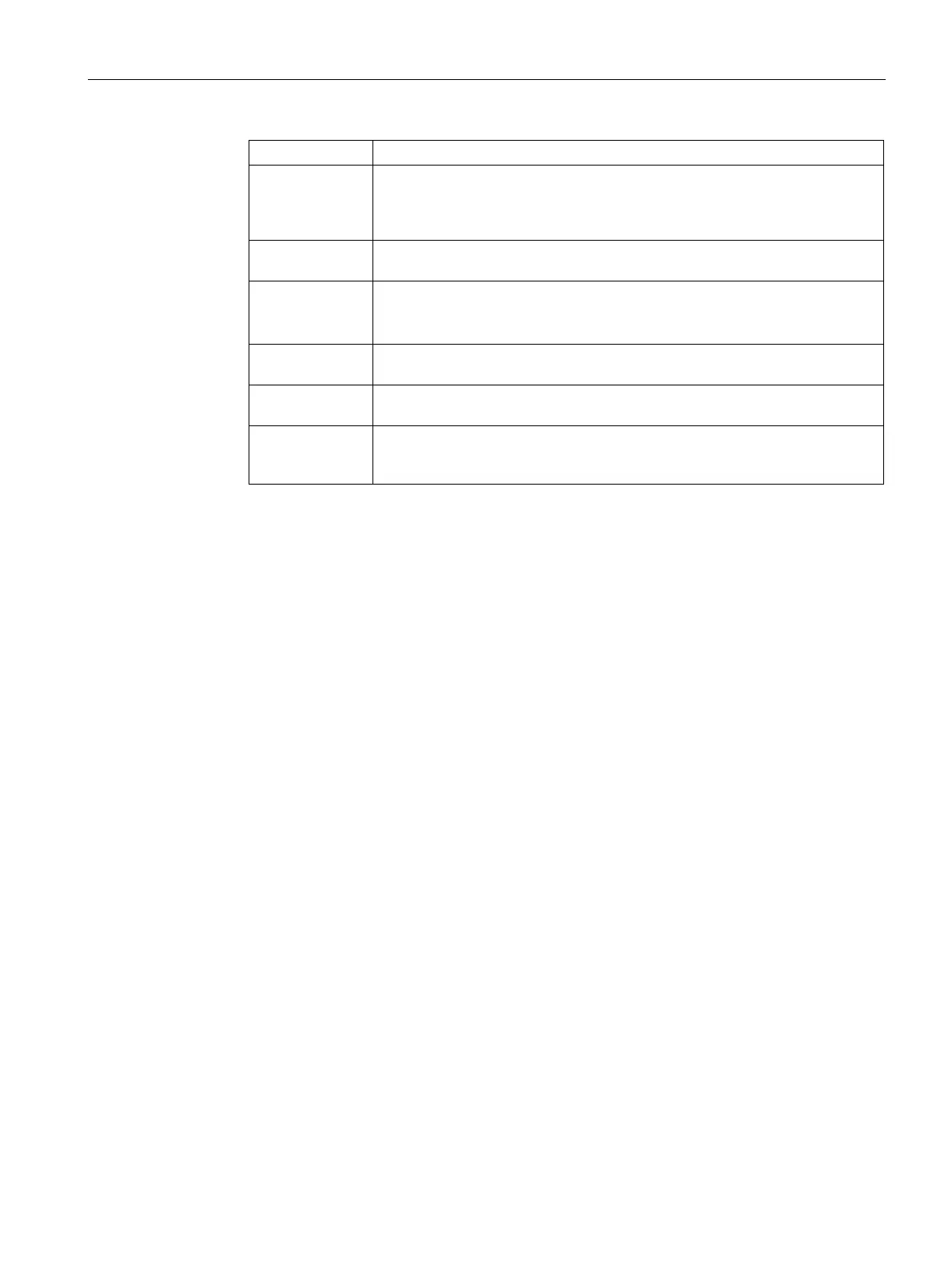DHCP Configuration
16.1 Configuring DHCP Scopes
SCALANCE W1750D UI
Configuration Manual, 02/2018, C79000-G8976-C451-02
283
Excluded
address
Specify a range of IP addresses to exclude. You can add up to two exclusion
ranges. Based on the size of the subnet and the value configured for
, the IP addresses either before or after the defined range are exclud-
Default Router If
is selected for type of DHCP scope, specify the IP address of the
DNS Server If required, specify the IP address of a DNS server for the
;
;
and
Domain Name If required, specify the domain name for the
;
; and
Lease Time Specify a lease time for the client in minutes within a range of 2–1440
minutes. The default value is 720 minutes.
Option Specify the type and a value for the DHCP option. You can configure the or-
ganization-specific DHCP options supported by the DHCP server. For exam-
ple, 176, 242, and 161. To add multiple DHCP options, click the + icon.
4. Click
.
To configure a Local DHCP scope:
(scalance)(config)# ip dhcp <profile-name>
(scalance)(DHCP Profile <profile-name>)# server-type <local>
(scalance)(DHCP Profile <profile-name>)# server-vlan <vlan-ID>
(scalance)(DHCP Profile <profile-name>)# subnet <IP-address>
(scalance)(DHCP Profile <profile-name>)# subnet-mask <subnet-mask>
(scalance)(DHCP Profile <profile-name>)# dns-server <name>
(scalance)(DHCP Profile <profile-name>)# domain-name <domain-name>
(scalance)(DHCP Profile <profile-name>)# lease-time <seconds>
(scalance)(DHCP Profile <profile-name>)# option <type> <value>
(scalance)(DHCP Profile <profile-name>)# end
(scalance)# commit apply
To configure a Local, L2 DHCP scope:
(scalance)(config)# ip dhcp <profile-name>
(scalance)(DHCP Profile <profile-name>)# server-type <local,l2>
(scalance)(DHCP Profile <profile-name>)# server-vlan <vlan-ID>
(scalance)(DHCP Profile <profile-name>)# subnet <IP-address>
(scalance)(DHCP Profile <profile-name>)# subnet-mask <subnet-mask>
(scalance)(DHCP Profile <profile-name>)# exclude-address <IP-address>
(scalance)(DHCP Profile <profile-name>)# default-router
(scalance)(DHCP Profile <profile-name>)# dns-server <name>
