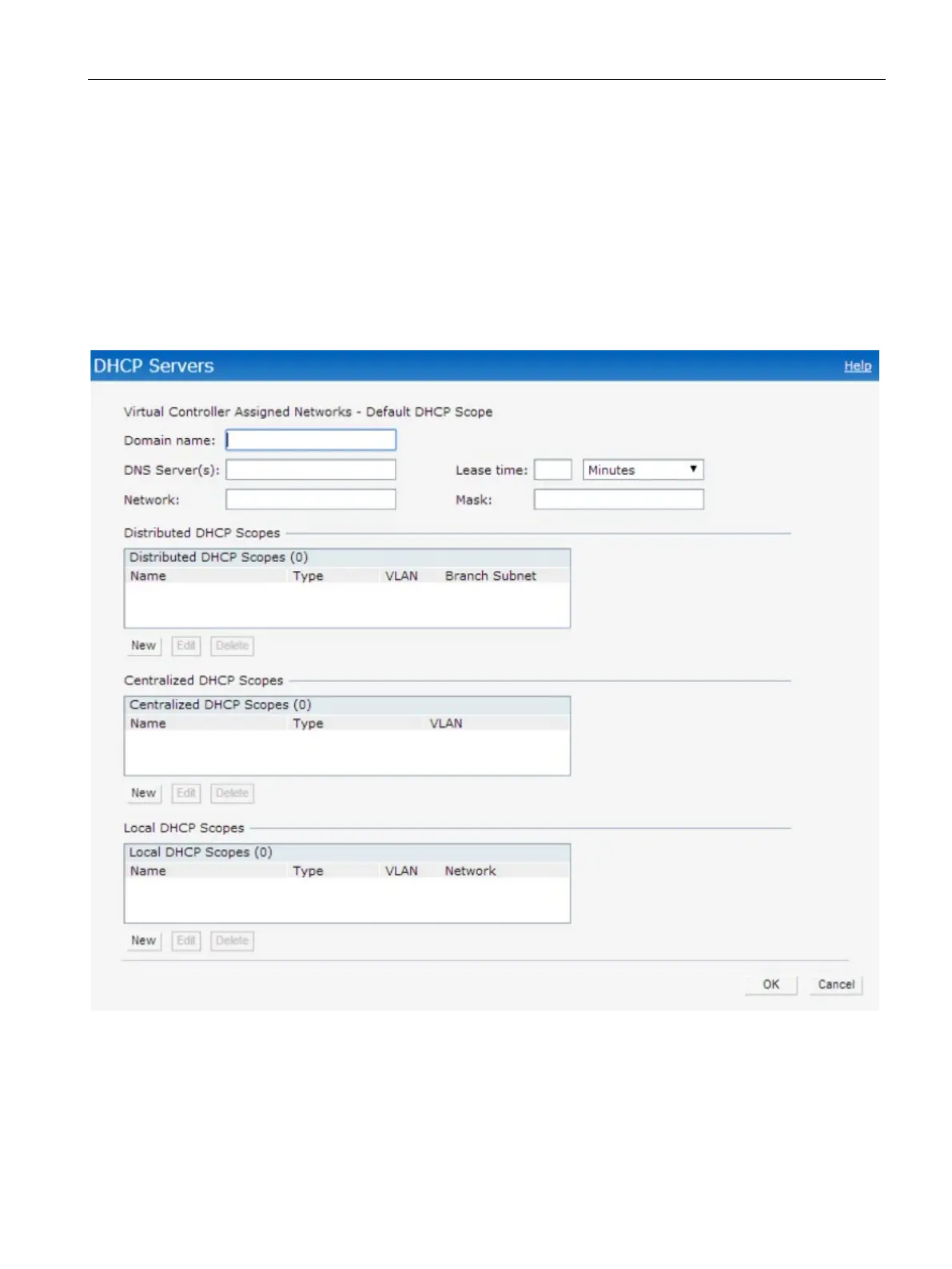DHCP Configuration
16.1 Configuring DHCP Scopes
SCALANCE W1750D UI
Configuration Manual, 02/2018, C79000-G8976-C451-02
285
You can configure distributed DHCP scopes such as Distributed, L2 or Distributed, L3 by
using the SCALANCE W UI or the CLI.
To configure distributed DHCP scopes such as Distributed, L2 or Distributed, L3:
1. Click
. The
window is displayed.
2. To configure a distributed DHCP mode, click
under
. The
window is displayed. The following figure shows the contents of the
window.
Figure 16-1 New DHCP Scope: Distributed DHCP Mode
