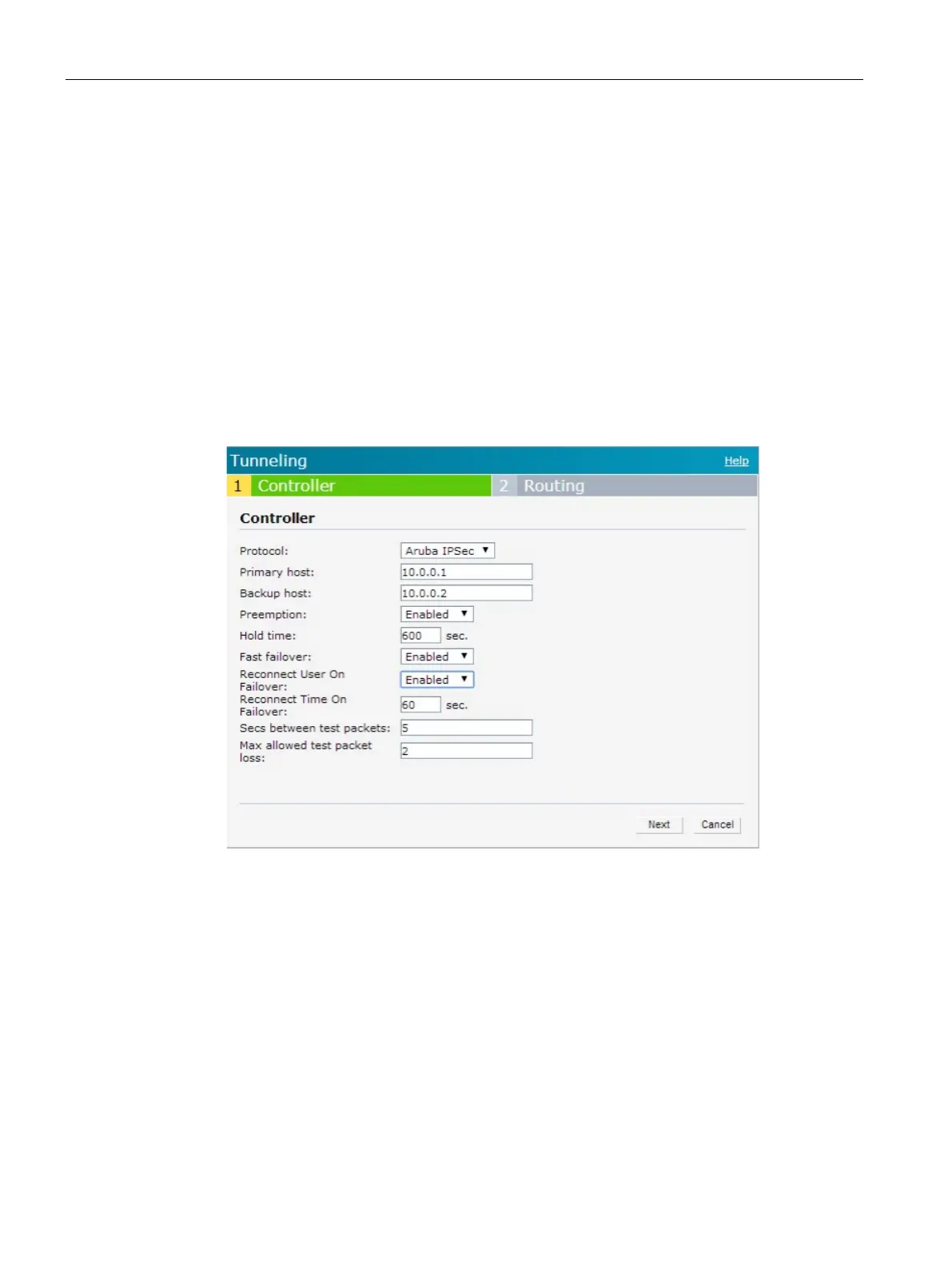VPN Configuration
19.2 Configuring a Tunnel from an AP to a Mobility Controller
SCALANCE W1750D UI
306 Configuration Manual, 02/2018, C79000-G8976-C451-02
– To disconnect all wired and wireless users when the system switches during VPN
tunnel transition from primary to backup and backup to primary, set
Reconnect User
On Failover
to
.
– To configure an interval during which the wired and wireless users are disconnected
during a VPN tunnel switch, specify a value in seconds for
Reconnect Time On
Failover
within a range of 30–900 seconds. By default, the reconnection duration is set
to 60 seconds.
–
Specify a value in seconds for
Secs between test packets
. Based on the configured
frequency, the AP can verify if an active VPN connection is available. The default
value is 5 seconds, which means that the AP sends one packet to the controller every
5 seconds.
– Enter a value for
Max allowed test packet loss
to define a number for lost packets,
exceeding which the AP can determine that the VPN connection is unavailable.
The
default value is 2.
Figure 19-1 IPsec Configuration
6. Click
to create routing profiles. When the IPsec tunnel configuration is completed,
the packets that are sent from and received by an AP are encrypted.
To configure an IPsec VPN tunnel:
(scalance)(config)# vpn primary <name>
(scalance)(config)# vpn backup <name>
(scalance)(config)# vpn fast-failover
(scalance)(config)# vpn hold-time <seconds>
(scalance)(config)# vpn preemption
