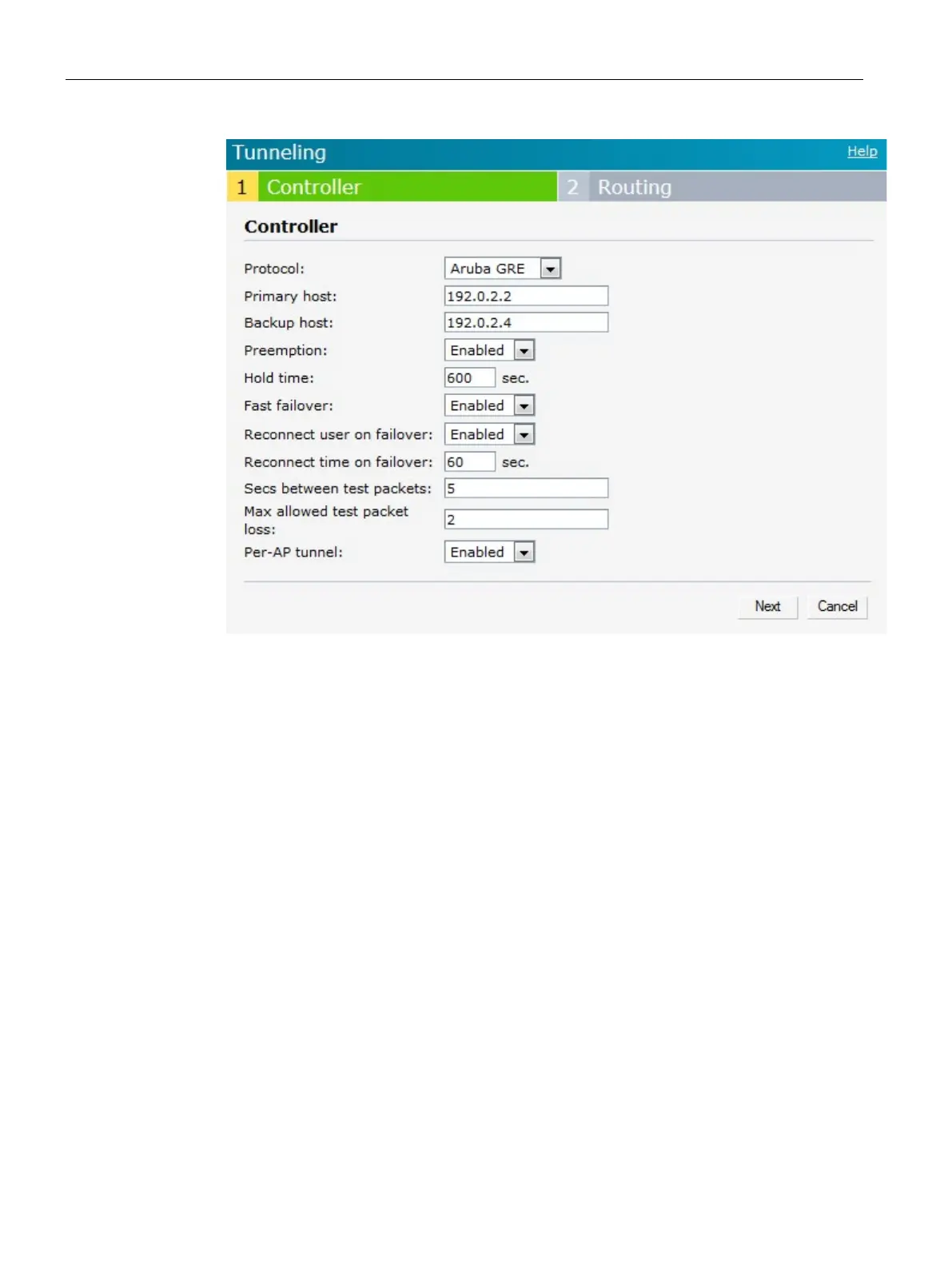VPN Configuration
19.2 Configuring a Tunnel from an AP to a Mobility Controller
SCALANCE W1750D UI
312 Configuration Manual, 02/2018, C79000-G8976-C451-02
Figure 19-3 Aruba GRE Configuration
6. Click
to continue.
To enable Aruba GRE tunnel:
(scalance)(config)# vpn gre-outside
(scalance)(config)# vpn primary <name/IP-address>
(scalance)(config)# vpn backup <<name/IP-address>>
(scalance)(config)# vpn fast-failover
(scalance)(config)# vpn hold-time <seconds>
(scalance)(config)# vpn preemption
(scalance)(config)# vpn monitor-pkt-send-freq <frequency>
(scalance)(config)# vpn monitor-pkt-lost-cnt <count>
(scalance)(config)# vpn reconnect-user-on-failover
(scalance)(config)# vpn reconnect-time-on-failover <down_time>
(scalance)(config)# end
(scalance)# commit apply
To view VPN configuration details:
