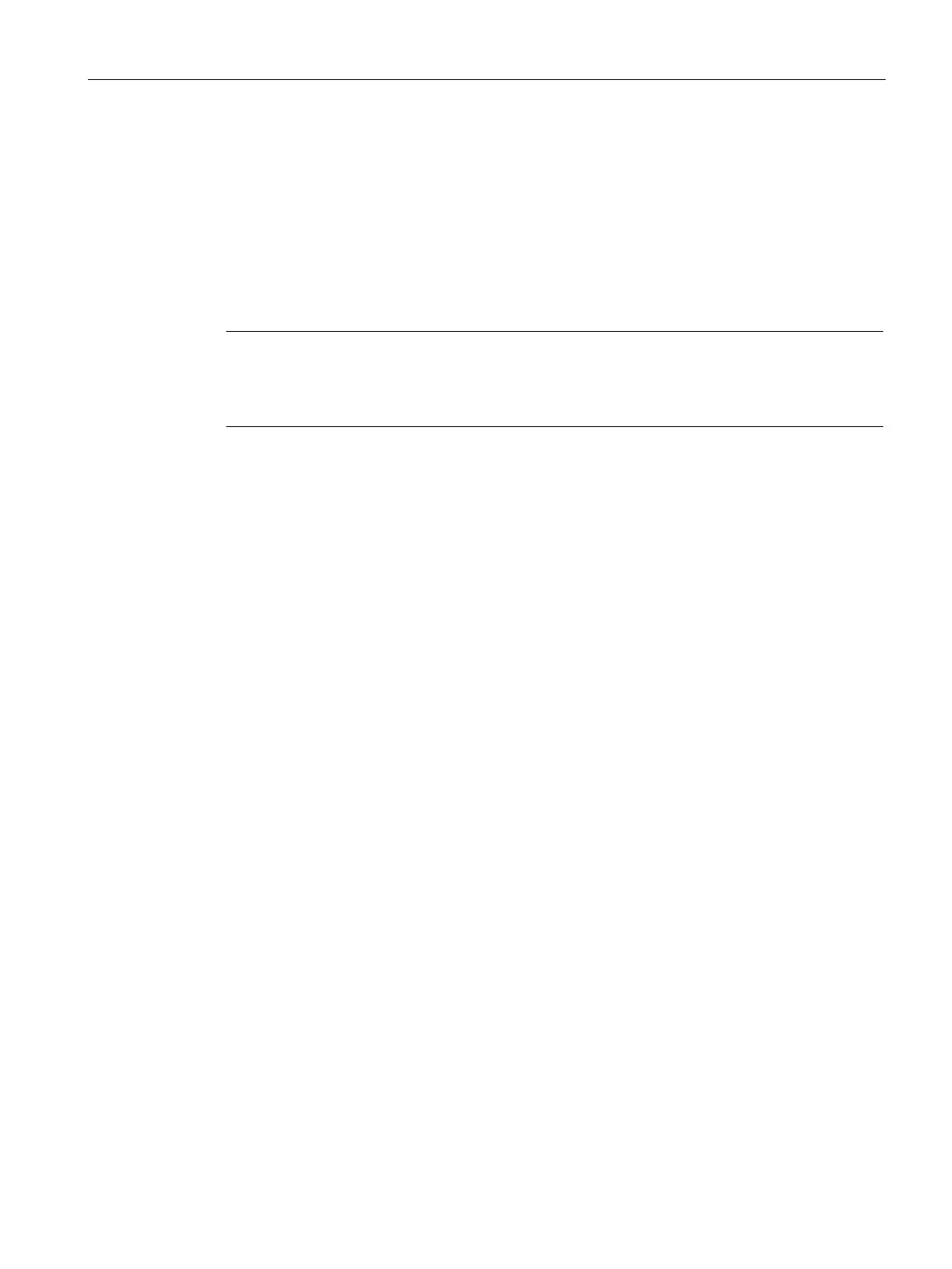Adaptive Radio Management
21.3 Configuring Radio Settings
SCALANCE W1750D UI
Configuration Manual, 02/2018, C79000-G8976-C451-02
355
ARM Channel Selection using the CLI
Access Points can search for a new environment in a short span of time, so that the ARM is
triggered to perform frequent scanning and selection of a valid channel for transmission.
By default, the ARM is triggered to scan all the channels every 10 seconds, and select the
best channel for transmission. But when the AP is in a new environment, ARM is triggered to
perform frequent scanning of the non-DFS channels every 200 milliseconds, and select the
best available channel for transmission. The
command is introduced in the
CLI to enable the APs to trigger frequent scanning of transmission signals on a radio profile.
Note
Wireless connection is affected for a few seconds when the frequent scanning of non
-DFS
channels is ongoing. The connection is re
-established after the ARM
selects a valid channel.
Typically, a frequent scanning session lasts for less than 10 seconds.
Perform the following checks before scanning:
● The DFS channels must be skipped (this is done to avoid delays in scanning).
● The AP must be on stand-alone mode.
●
The
parameter must be disabled in the ARM profile.
The following example triggers ARM scanning on a 2.4 GHz frequency band radio profile:
(scalance)# ap-frequent-scan 2.4
To verify the status of ARM scanning:
(scalance)# show ap debug am-config
