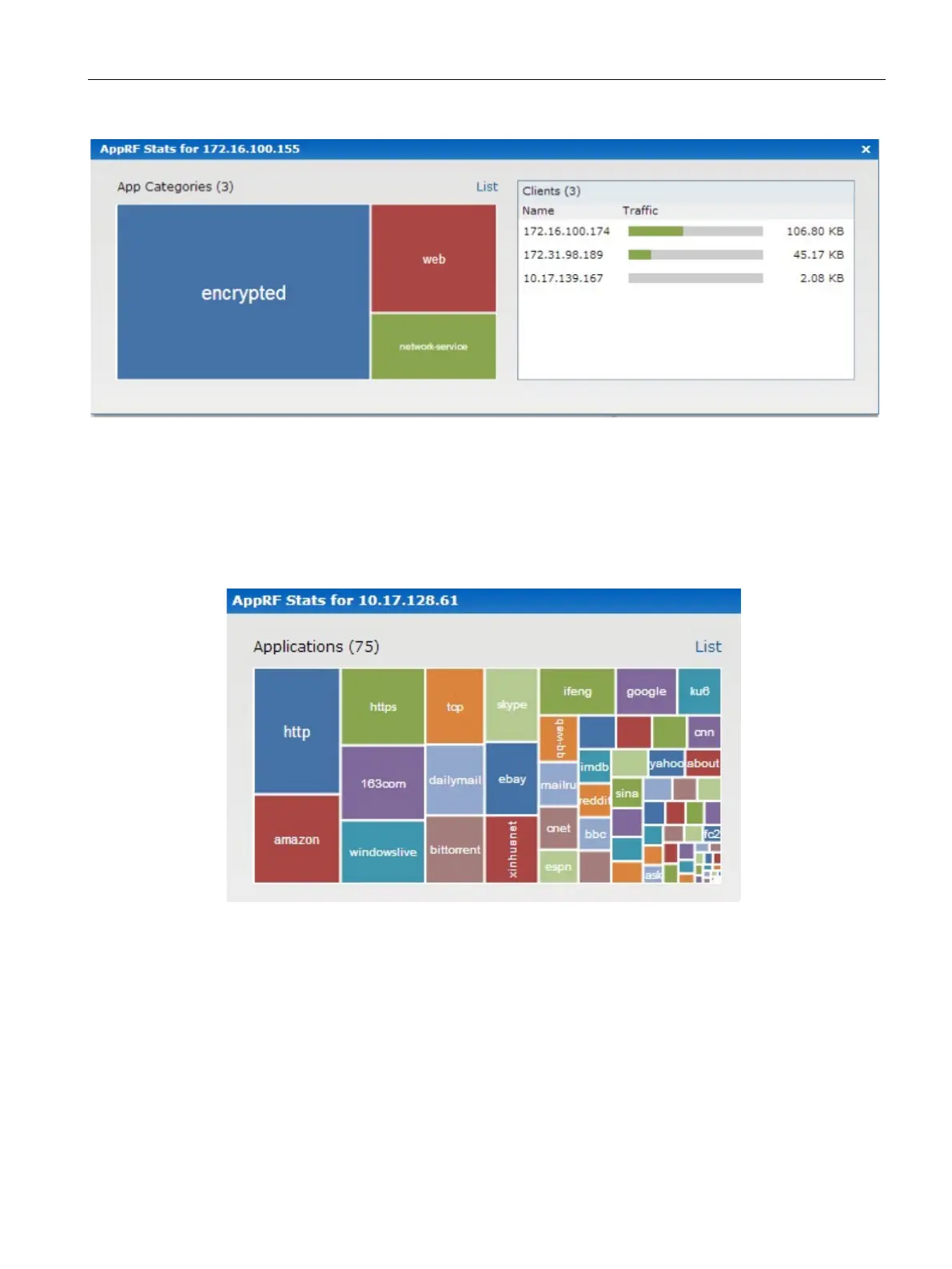Deep Packet Inspection and Application Visibility
22.3 Application Visibility
SCALANCE W1750D UI
Configuration Manual, 02/2018, C79000-G8976-C451-02
361
Figure 22-4 Application Categories Chart: AP View
The applications chart displays details on the client traffic towards the applications. By
clicking the rectangular area, you can view the following graphs, and toggle between the
chart and list views.
Figure 22-5 Applications Chart: Client View
